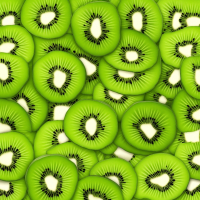jks
About
- Username
- jks
- Joined
- Visits
- 30,989
- Last Active
- Roles
- Member, Administrator, Moderator
- Points
- 279
Reactions
-
Hackers be hacking..
-
Software defined lighning detector?
Christoph has done work with piecing together (relatively) wideband output from the Kiwi to measure ionogram chirps: https://hcab14.blogspot.com
-
Suddenly my WSJT-X decode counts are much lower
Sounds like more of a question for https://groups.io/g/wsprdaemon/topics
-
v1.677
From the CHANGE_LOG file:
v1.677 May 5, 2024
Click-hold the frequency step buttons "- - - + + +" for auto repeat.
Fixed various issues with auto aperture mode:
When the waterfall was panned or scrolled too many requests to adjust the aperture piled up.
If the strongest signals were fading significantly this caused the noise floor displayed to
bounce up and down unnecessarily. Now the aperture should adjust only once per pan/zoom.
To help keep the noise floor displayed in a darker colormap color capped the WF min/max
delta to >= 50 dB.
Added a second auto-scale button (when aperture averaging mode is "off") so you don't
have to scroll up to get to the usual auto-scale button at the top of the WF tab.
Fixed frequency undo/redo (i.e. typing shift-return). Didn't work properly in 10 Hz
frequency display mode.
Improved wording of password-related messages in the log when a user connects.
Added shell alias "cl" for cleaning (reducing size of) the Debian system logs.
Same as "clean logs" button in admin console tab.
-
TDOA possibly offline from 28 June 2021 [fixed]
-
Am i a KiwiSDR if i have no circuitry
Hello Brian. You are most certainly welcome here even if you're only a listener to the Kiwi network and don't own any Kiwi hardware. Please let us know if you have any questions.
Donations to individual public Kiwis are always appreciated by their owners. Most of them go to great lengths to site Kiwis in remote, electrically quiet, locations. Usually with expensive Internet connections that the donations help offset.
-
Automatic Link Establishment - MIL-STD-188-141a (ALE 2G) decoding extension
Your signal (recorded), from my latest standalone version (not merged into Kiwi extension yet) with more decoding:
[00:00:22] [FRQ 0.00] [To: ] [His BER: 3] [00:00:22] [FRQ 0.00] [CMD] [AMD: "THE QUICK BROWN FOX JUMPS OVER THE LAZY DOG"] [His BER: 3] [00:00:24] [FRQ 0.00] [Sounding THIS WAS] [From: BAS ] [His BER: 2]
Others (from recordings people sent me), including a DTM:
[00:00:30] [FRQ 0.00] [Call] [From: G8JNJ0 ] [To: G8JNJ3] [His BER: 0] [00:00:38] [FRQ 0.00] [Call ACK] [From: G8JNJ3 ] [To: G8JNJ0] [His BER: 20] [00:00:42] [FRQ 0.00] [Call EST] [From: G8JNJ0 ] [To: G8JNJ3] [His BER: 0] [00:00:54] [FRQ 0.00] [CMD] [AMD: "MESSAGE READS 12345"] [His BER: 0] [00:01:04] [FRQ 0.00] [Call] [From: G8JNJ0 ] [To: G8JNJ3] [His BER: 10] [00:01:04] [FRQ 0.00] [CMD] [AMD: "CONFIRM 54321"] [His BER: 10]
[00:00:31] [FRQ 0.00] [Call] [From: SHAEENQ2 ] [To: USMANQ7] [His BER: 1] [00:00:31] [FRQ 0.00] [CMD] [DTM: "WE ALSO PASSED MSG TO OUR SECTION ALREDY TODAY MORNING ABOUT HOLIDAY HERE"] [His BER: 1]
-
Flatness of KiwiSDR response < 500 kHz?
Do you overlap windows?
Not at the lower zoom levels because the waterfall/spectrum sampling is not continuous (the decimation factor is low and the sampling period is only a fraction of the display line time). This of course changes radically above zoom level 10 and I have to overlap when the sampling period exceeds the time it takes to display a line (the decimation factor is huge at that point). It took me forever to understand this because I didn't know what I was doing (some would say that has not changed, lol) and don't really have sufficient mathematical/DSP background.
----
Re Glenn's observations and experiments with CM and ground loops: I've been meaning to return to the topic and try and understand the issue in detail because Glenn is obviously a tremendous resource and understands a very important issue. But it needs a good chunk of time which I currently don't have.
The whole situation is confusing to me because of some anecdotal evidence. I don't deny it. I believe in CM. But I don't understand why some Ethernet-based installations have dead quiet noise floors and others are worse than useless. A lot of these quiet installations have photos of their setups in the Kiwi splash screen and they seem to be the typical jumble of equipment in a box with an Ethernet switch, SMPS, cables and other stuff all thrown together. And yet they work great!
What's the difference? Is there a minimization of the Ethernet/antenna cable loop by chance? Something subtle about the ground wiring/isolation? I don't get it. And I wish I did, because then I could make a recommendation to people.
-
Suggestion to tweak default bandwidth settings [fixed in v1.454]
-
User Levels Idea
You mean in addition to the current password option which allows you to bypass any timeout limitations in effect? E.g. you have a public Kiwi, but for members of the radio club you want them to have a connect limit of 3 hours while the general public gets 30 minutes. Yet a few others have a password that gives no limitations.