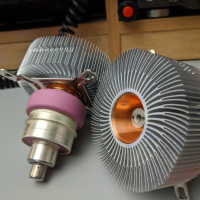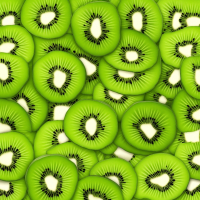jks
About
- Username
- jks
- Joined
- Visits
- 30,987
- Last Active
- Roles
- Member, Administrator, Moderator
- Points
- 279
Reactions
-
CAT Interface - unwanted Chars [fixed]
-
stupid gps question/idea [good idea actually: 10 MHz ref output]
-
Large masked band segments
Although I think public Kiwis with ham-band-only frequency masking is kind of annoying, I've had several requests to make this easier to setup. So in the documentation describing the feature there is a .json or .csv file you can use with the admin/DX tab "Import JSON/CSV" button to do so: http://kiwisdr.com/quickstart/index.html#id-user-marker-masked
-
v1.682
From the CHANGE_LOG file:
v1.682 May 19, 2024
Fixed problem that prevented the new ipset+iptables blacklist filtering from actually working.
Filtering was occurring (less efficiently) in the Kiwi server instead. (thanks Stefan HB9TMC)
Fixed problem related to the restoration of the auto proxy configuration after a re-flash.
-
Hackers be hacking..
v1.682 fixes the problem reported by @HB9TMC where ipset/iptables wasn't filtering properly (but the Kiwi server was as a backup).
But I also noticed something important. On the admin network tab, the "local blacklist" section where you can enter your own ip addresses and ip ranges: Be careful to not enter invalid or duplicate entries. Especially duplicates. Because processing of the local list will terminate at the point it finds a duplicate. It's a pain for me to detect this condition and report it back to the admin interface. I have much more important things I need to be working on. So this warning will have to suffice.
Consider this local blacklist entry:
1.2.3.4/32 217.150.74.0/16 217.150.75.255/16 5.6.7.8/32
There are two problems here.
217.150.74.0/16is deceptive because the /16 means the bottom 16-bits are considered the wildcard host address part and should really have been specified as 0.0 as in217.150.0.0/16. That means the following217.150.75.255/16is also wrong and also considered as217.150.0.0/16. Hence two identical entries in a row causing an error which prevents the5.6.7.8/32entry from being added to the blacklist!So be careful when constructing your lists. Use a site like https://www.ipaddressguide.com/cidr to check your IP range for proper CIDR representation.
-
Debian 11 upgrade for Kiwis using BeagleBone Green/Black
[updated 14-Mar-24]
It is now okay to use this image to re-flash BBG/BBB based KiwiSDR 1 and KiwiSDR 2 devices.
Instructions here: http://kiwisdr.com/quickstart/index.html#id-net-reflash
Changes to these instructions will be marked with e.g. "[New]" "[Updated]" etc.
Part 1 of 3
None of the following applies to BeagleBone AI or AI-64 systems. These instructions are for Kiwis using BeagleBone Green or Black ONLY. There is no Debian 11 image for BBAI yet. BBAI-64 has always run Debian 11.
Debian 8, used by the current Kiwi software on BB Green or Black, is no longer receiving security updates. See: www.debian.org/News/2020/20200709 For this reason some of you will be interested in upgrading to a later Debian release.
The Kiwi software has been ported to Debian 11 (Bullseye). But there are some strict requirements that must be met before the upgrade can be performed:
The upgrade process unfortunately cannot be automated. You must have some familiarity working with computers, the Kiwi hardware, Linux and micro sd cards.
Requirements:
Kiwis using the older BeagleBone Black 2GB eMMC (flash memory) model will not work. You will have to upgrade to a 4GB eMMC BB Green or Black. The KiwiSDR kit version always shipped with a 4GB BB Green. So you will only be in this situation if you purchased a Kiwi "board-only" version and supplied your own 2GB BBB. All BBBs produced were 4GB versions starting about 7 years ago. So very few of you should be in this position.
WiFi: If you use an Ethernet-port-to-WiFi adapter (e.g. TPLink TL-WR802N) then you're fine. If you use a USB-WiFi dongle and have made Debian software changes, including configuration changes or special kernel downloads, then you'll have to figure out what to do on Debian 11. We don't support WiFi dongles and this upgrade procedure does not take them into account. It assumes you are using an Ethernet connection (wired or via WiFi adapter).
Ethernet ip address: When the Debian 11 image is installed your Kiwi will revert to getting its ip address from DHCP. If you have setup static ip addressing then there will some complications.
You will need physical access to the Kiwi to install and remove micro SD cards. This may also mean partial disassembly of your particular enclosure to reach the sd card slot on the Beagle.
You should have at least two micro SD cards (8 GB minimum) available.
If you are using the antenna switch extension make a note of the ip address of your switch as you will reinstall the extension as a final step.
Procedure:
Read all of these instructions and make sure you understand them before proceeding. If any of the steps gives you an error message or an unexpected result STOP and ask for help on the Kiwi forum or support email.
Login to the Beagle using ssh or PuTTY
Find a way to login to a Debian shell running on the Beagle. This is not the same as the web-based connection to the Kiwi admin page. It is a text-based connection to Debian/Linux running on the Beagle so you can perform certain operations while the Kiwi software is not running.
From an external PC/laptop you typically use the program ssh from Linux or Mac. From Windows use ssh from the command prompt or the PuTTY program. Use the same name of your Kiwi to connect, but not the Kiwi port number. For example, if you use my_kiwi:8073 to connect from a browser just use the my_kiwi part with ssh/PuTTY. Specify "debian" as the user name, e.g. ssh debian@my_kiwi. You will be prompted for the debian account password. This will either be the Kiwi's serial number, available on the admin page, "network" tab (second line, right) or written on the Kiwi circuit board (or case bottom for KiwiSDR 2). Alternatively the password might be the same as the Kiwi admin password or even "temppwd". If you've ever set a custom root password then that password will probably still be in effect. Obtain a root shell by typing "sudo su".
Make an ssh/PuTTY connection to the Kiwi now. Once connected type the command "dog". You should see output similar to the following:
Debian 8.11 [any value from 8.5 to 8.11 is okay]
BeagleBoard.org Debian Image 2016-05-13
Linux www 4.4.9-ti-r25 #1 SMP Thu May 5 23:08:13 UTC 2016 armv7l GNU/Linux
Leave the connection open. We'll return to it in a later step.
Backup:
Make a full backup of your current Debian 8 system. Go to the admin page, "backup" tab. Insert an sd card (8 GB minimum) into the Beagle's sd card slot. The exposed contacts of the sd card should face away from the bottom of the Beagle circuit board as you insert the card into the slot (this seems counterintuitive). Push the card until it clicks as it locks in place.
Despite the warning shown in the red box about removing the card immediately after the backup completes, leave the card installed for the next step. Click the button "Click to write micro-SD card". The backup should take less than 10 minutes and say "WORKED" in green on the second line, right, if it completes successfully. If it says "ERROR" note the error message in the last few lines of the scrolling text box at the bottom. Try another sd card as they have high failure rates.
Continue with Part 2 in the next post.
-
Problems with frequency stability
-
8-10dBm drop in signals after update from v1.601 to v1.675 [fixed in v1.679]
-
Suddenly my WSJT-X decode counts are much lower
For future reference. The conversation continued here: https://groups.io/g/wsprdaemon/topic/my_wsprddaemon_decode_counts/105934346?dir=asc
-
Network setup advice needed
Sorry, I got called away by a conference call.
If your Kiwi hasn't updated to v1.677 before 3:00 UTC then when it does it will get the change. If it updated prior to 3:00UTC then go to the admin update tab and do a manual build via the "build now" button.
After rebuilding, on the admin network tab you will find a new menu item "power on restart delay (secs)". With values "no delay, 30, 45, 60, 90, 120, 150, 180". The default is/was 30 secs. So try 45 or 60 and see if that fixes your problem.
Remember that this delay is only applied after a Beagle/Debian restart, as would occur after a power fail recovery.
Thank you! I'm sure others will have this same issue.