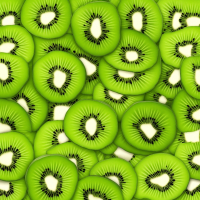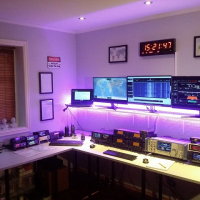jks
About
- Username
- jks
- Joined
- Visits
- 31,417
- Last Active
- Roles
- Member, Administrator, Moderator
- Points
- 295
Reactions
-
Hackers be hacking..
An alert Kiwi owner/admin has sent me some suspicious log messages. They are obvious hacking attempts. If you see anything similar or unusual in your logs I'd appreciate it if you could forward the relevant log messages to support@kiwisdr.com
I'm particularly interested in log messages containing
### SECURITY: NO AUTH YET:And also
**** unknown stream typeAnd any attempted admin login messages from IP addresses you're not expecting.
So far the Kiwi security mechanisms appear to be working and there has not been any evidence of any breaches. Please be sure you have a good, strong admin password in place.
The IP address in question has been added to the IP blacklist which your Kiwi should receive during the overnight update window. You can also update it manually on the admin page, network tab.
Thank you.
-
Messaging users via "Your name or callsign box"
-
Whats the trick to decoding FSK?
I wish I could find some open source code that does FSK signal parameter classification (and digital classification in general). But software like that tends to be proprietary and cost money (and for good reason).
Under the "decode" menu are two modes "scope" and "framing" that I used during development to help classify unknown signals to establish their parameters. But they are tricky to use and are not documented anywhere.
-
Please protect your KiwiSDR 2 from the high-level RF fields of nearby transmitters
From your description it certainly sounds like an open attenuator. Especially if you're getting the self-test patterns, just attenuated by 40 dB.
Please send an email to sales@kiwisdr.nz (note ".nz") requesting a repair. We're having to figure out some sort of formal solution to this problem since a significant number of people are asking.
-
rx.kiwisdr.com (kiwisdr.com/public) list changes
-
v1.698 [iPad "/?m" in URL no longer needed]
From the CHANGE_LOG file:
v1.697,698 August 9, 2024
Fixed problem with iPads where onscreen keyboard pops up with every button press.
This was due to Apple making non backward-compatible changes to the browser "user agent" string.
You should no longer need the workaround of adding "/?m" or "/?mobile" to the URL.
Fixed frequency (and offset) shown in monitor mode panel.
-
v1.696
-
Kiwisdr1 doesn’t boot up
This appears to mean a problem in the FPGA initializing process
No, that's not what LED #1 double-flashing every second means. That is the standard Debian/Linux heartbeat pattern, i.e. what Debian shows before the Kiwi software starts running (or fails to start). This should be clearly described in the operating info: http://kiwisdr.com/info/#id-leds
I haven't even released v1.696 yet that implements the new LED pattern that indicates FPGA initialization failure: http://kiwisdr.com/info/#id-fpga (update: v1.696 has been released).
Glad it's running again for you though.
-
Any plans to move to OpenWebRX Plus?
This question is simply not valid. It doesn't take into account the architectures and evolution of the current Kiwi and owrx systems and how it is not possible to "move" between them. The Kiwi started with some owrx waterfall, sound and user interface Javascript code back in 2014-2016. But things diverged quickly from there.
owrx runs on a pc. And the Kiwi's Beagle + FPGA is not a pc. That's by design and the root of the issue.
-
SNR Measurement (timing) enhancement