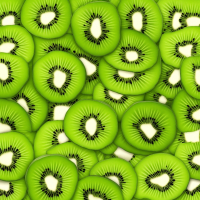jks
About
- Username
- jks
- Joined
- Visits
- 30,988
- Last Active
- Roles
- Member, Administrator, Moderator
- Points
- 279
Reactions
-
Waterfall/Spec smearing when zoomed to WF14 on 4-channel mode [fixed in v1.695]
-
v1.694 [hopefully a working version of the failed v1.691,692 update]
-
v1.694 [hopefully a working version of the failed v1.691,692 update]
From the CHANGE_LOG file: (part 3/3)
Admin config tab: (thanks Tremolat, G8JNJ, Ben, et al)
New checkbox "Show user names to user connections". When checked will show "(private)" in
place of usual user name displayed in the user tab of the main control panel. The user name
is still shown on the admin status tab and /users URL query.
New "initial value" menus for audio compression, display setup and option bar.
(thanks HB9TMC, N6GN)
By special request: Checkbox below WF cal slider to disable the automatic correction
that is applied to the WF-min slider (3 dB per zoom step). It is not recommended that you
set this option as it causes undesirable results. But it also provides a good learning
opportunity why 3 dB correction is needed every time the WF bandwidth changes by 2x.
Think SSB vs CW filters and why a narrower filter has a lower noise floor.
Admin webpage and public tabs: (thanks ZL2LD)
In an effort to simplify things there has been a general rearrangement and elimination of
duplicate fields on the webpage and public tabs:
1) The lat/lon, grid square and altitude fields have been removed from the public tab.
When publicly registering a Kiwi these values are now taken from the webpage tab where they
were duplicated. So there is now only one place where you need to set these values.
See below for an explanation of the new "continuous update" feature.
2) The admin email and antenna fields have moved to the webpage tab where they more
properly belong.
3) There remain two separate "location (name)" fields on the webpage and public tabs.
Because you may want different location content to appear on the user page top bar
versus what's displayed on your rx.kiwisdr.com public listing.
Marine mobile grid square and lat/lon tracking: (thanks S50SVM/MM)
All of the lat/lon and grid square fields now have the ability to be continuously updated
by the GPS. So this includes the fields on the admin webpage tab as well as the FT8 and WSPR
extension tabs. Previously this only existed for the WSPR tab. Although all the grid and
lat/lon fields had (and continue to have) a button to do a one-time update from GPS.
Setting continuous update will cause the values displayed on the user page top bar,
rx.kiwisdr.com public listing, /staus query etc to update as the GPS returns a new location.
In addition the updated values are used for FT8 and WSPR spots.
For FT8/WSPR autorun when continuous update is active the grid is added to all the user
lists where the decode count is shown. So for example in the user tab the previous
"(N decoded)" becomes "(N decoded, GRID)". And when preemption is enabled for an autorun
"(N decoded, preemptable)" becomes "(N decoded, GRID, pre)".
SNR measurement:
Measuring SNR on-demand will now work even though the periodic "SNR measurement interval"
setting on the admin control tab is set to "disable". On-demand means the "Measure SNR now"
button on the admin control tab or use of the "/snr?meas" control URL.
Fixed the anti-HFDL monitoring countermeasure so it does not exclude the 80m ham band.
(end of document)
-
Quiet switch mode power supply (SMPS) for KiwiSDR
It's a real shame our efforts to place a T1-1 on the Kiwi-2 failed (it made matters worse for reasons that were never fully understood, but no doubt due to the cramped conditions on the board). But you can bet a T1-1, and more, will be present on Kiwi-3 where there will not be the space constraints.
-
KiwiSDR 2 production status
The cases have arrived and David, ZL2BA, has been busy assembling the units.
The store should open in less than a week. Everyone that emailed sales@kiwisdr.nz will receive an email reply when the store opens. It will also be announced here, on Twitter and the various web pages.
Many units will be shipped to ML&S (UK) and WiMo (DE) as well.
Thanks everyone for your ongoing support and patience.