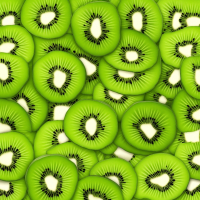jks
About
- Username
- jks
- Joined
- Visits
- 32,181
- Last Active
- Roles
- Member, Administrator, Moderator
- Points
- 326
Reactions
-
v1.443: automatic SNR measurement, queue/camp panel reload button, misc fixes
From the CHANGE_LOG file:
v1.443 March 22, 2021
Added automatic SNR measurement:
Every 6 hours (4 times daily) a Kiwi will connect to a free channel (if available)
and measure its own SNR. These results are available in JSON format from the
URL: my_kiwi:8073/snr (adjust Kiwi name and port number as required).
This URL is publicly accesible. Disable on the admin page, control tab if you
don't want to share this information.
The measurement details can be easily changed. Suggestions welcome.
SNR is currently defined in the same way as used by the sites snr.kiwisdr.com
and snr2.kiwisdr.com, i.e. waterfall dBm values, sorted, noise = 50th percentile
value (median), signal = 95th percentile value, SNR = signal - noise.
Two measurement bands are recorded: 0-30 MHz and 1.8-30 MHz in an attempt to
filter out the AM BCB. The JSON data also contains min/max dBm values and a
timestamp (local time unless the "UTC" value is set).
Added "reload page" button to queueing panel ("camp" parameter is removed from URL)
Use to quickly access any Kiwi redirection that might be available.
Autoscale button and aperture auto mode now disregard masked areas from calculations.
Admin page UI changes:
GPS RSSI now red color for sats not actually acquired (i.e. no subframe decoding)
Registration now requires a valid location field (for benefit of map.kiwisdr.com)
-
v1.441: camping fixes, AGC CW threshold, audio FFT extension fixes, misc fixes
From the CHANGE_LOG file:
v1.441 March 15, 2021
Audio camping bug fixes:
URL redirect now respects URL camp parameter. More work needed for other cases.
Audio now plays on Safari.
Added separate CW AGC threshold control.
Typically a lower AGC threshold is required for very narrow passband settings to
avoid low sensitivity. Since narrow passbands are most often associated with the
CW/CWN modes it was decided to add a separate AGC threshold control active only in
those modes. The original threshold control applies to all other modes.
The two are stored in their own separate browser cookies.
Fixed bugs in the Audio FFT display (the one that appears in 8-channel mode when more
than two channels are busy, or if the URL "no_wf" parameter is given):
The LSB passband is drawn in the same place as the actual FTT output.
The FFT display bins were flipped to be correct (i.e. low vs high frequency).
Autoscale mode works better than before.
Disabled compression ("comp") button in DRM/SAS/QAM modes since it has no meaning
and effect in these modes.
Fixed shift-click in SWBC bands not selecting nearest 5 kHz boundary.
Fix long audio latency on browsers that display "Click to start OpenWebRX" overlay.
-
v1.440: C-QUAM & channel queueing/camping
From the CHANGE_LOG file:
v1.439,440 March 14, 2021
Channel queuing and camping:
When all the Kiwi channels are busy(*) it is now possible to enter a queue to wait
for the next available channel. The queue is FIFO and multiple parties can
occupy the queue (your queue order will be shown).
If all channels are busy you can also now "camp" on an existing connection and
hear the audio of that channel. The only adjustment is to change the audio volume.
Otherwise you experience all the changes performed by the owner of the channel
(tuning, mode, etc).
You can also be in the queue waiting for your own channel while camping.
It is possible to use camping even if free channels are available by connecting
using the URL parameter "camp", e.g. my_kiwi:8073/?camp
You might want to do this if you know there is already a connection you want to
camp on, but there are also free channels you don't want to unnecessarily occupy.
In theory camping requires only slightly more resources because the audio stream
is simply being duplicated and sent to the camper's network connection.
The Kiwi admin can configure the maximum number of campers allowed, including zero.
Later on we can look at adding audio-related features to camping that only require
browser/javascript resources, hence place no additional load on the Kiwi server
(e.g. S-meter, recording, audio FFT waterfall/spectrum display).
These changes are complex and will no doubt have bugs and corner cases to fix.
(*) or unavailable due to password protection on those Kiwis that have split
public/private channels.
Added C-QUAM AM stereo mode to SAM mode button which now cycles as: SAM/SAL/SAU/SAS/QAM
Based on the work of Github user MaPePeR, see: github.com/jks-prv/Beagle_SDR_GPS/issues/395
Remember that alt-click will toggle the mode buttons backwards, e.g.
alt-click on SAM wraps back to QAM (faster than clicking forward on SAM 4 times).
The same applies to the keyboard shortcut: shift-A is SAM mode forward to SAL
alt-shift-A is SAM backward to QAM.
Apply ITU region selection to band display (e.g. 40m ham band now stops at 7.2M for R1)
It is possible this change will cause problems if extensive customization of
the kiwi.config/config.js file has been made by the user. Please let us know if
this happens to you.
-
v1.352: new time station extension (timecode decoder)
-
RSDN-20 beacons reactivated on 11.9, 12.65 & 14.9KHz