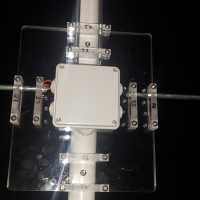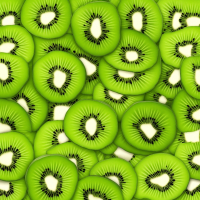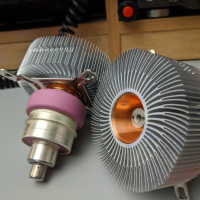jks
About
- Username
- jks
- Joined
- Visits
- 30,990
- Last Active
- Roles
- Member, Administrator, Moderator
- Points
- 279
Reactions
-
v1.683
-
v1.683
From the CHANGE_LOG file:
v1.683 May 30, 2024
Antenna switch: Fixed problems with Arduino Netshield backend script. (thanks N8OOU)
CAT interface: Removed newline characters (\r\n) from end of each transmitted CAT string
because it was reported to cause problems with some CAT software. (thanks DF6DBF)
DX community database: UNID FSK signal at 61.84 is Inskip GBR. (thanks HB9TMC)
Added entries to satellite table for Galileo gsat0227 and gsat0225 launched 2024-04-28 and
currently under commissioning. (thanks F4FPR)
We have now formally purchased a license to use the Kiwi logo from Hayes Roberts at
bluebison.net. Previously we had an informal agreement with Hayes where he allowed us to use
the logo provided we always included the domain text "bluebison.net" wherever the logo was used.
By purchasing a licence we can now remove the text and make uses of the logo look a bit cleaner.
Big thanks to Hayes for giving the KiwiSDR its logo identity recognized by SDR enthusiasts
around the world.
-
stupid gps question/idea [good idea actually: 10 MHz ref output]
-
CAT Interface - unwanted Chars [fixed]
-
Large masked band segments
Although I think public Kiwis with ham-band-only frequency masking is kind of annoying, I've had several requests to make this easier to setup. So in the documentation describing the feature there is a .json or .csv file you can use with the admin/DX tab "Import JSON/CSV" button to do so: http://kiwisdr.com/quickstart/index.html#id-user-marker-masked