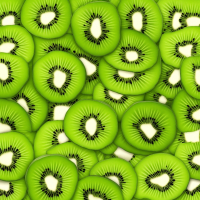jks
About
- Username
- jks
- Joined
- Visits
- 30,990
- Last Active
- Roles
- Member, Administrator, Moderator
- Points
- 279
Reactions
-
A new category: Feature requests
-
Enhancement: Add SYNOP-Decoder
I had started looking into integrating various Fldigi decoders in a Kiwi extension. But that work got sidelined by more important tasks (only so many hours in a day). I got as far as getting RSID working. Wanted to work on MFSK next. And also replace the CW and FSK decoders we have now with the better Fldigi versions.
-
Private use of a KiwiSDR receiver in France
Alright. After a barrage of emails I've implemented a new checkbox on the admin
configtab that says "Show user names to user connections" The default is checked (i.e. yes, show the user names). It will be available in the next release.No matter the setting the user names will continue to be shown on the admin
userstab, adminlogtab etc. This setting compliments the existing checkboxes controlling whether geolocation information is shown and if the geolocated city is shown.And this is all independent of whether a user name is demanded at all as set by the checkbox on the admin
controltab.There is currently a bug where certain non-ASCII, non-UTF8 user names formed by using the Kiwi API directly causes the admin users tab to disappear even though it should have valid entries. Fix coming in the next release.
-
Private use of a KiwiSDR receiver in France
-
Reflashing BBB with Kiwi-1 with image v1.682 [fixed]
Believe it or not, this was probably a power supply problem. We've seen over the years that writing SD cards requires a substantial amount of extra peak current. So a power supply that operates a Beagle + Kiwi board normally may not also be able to power an SD write operation on top of that.
This explains why running a Beagle + SD write alone (without the Kiwi board) worked. The current saved from not having the Kiwi board was enough to handle the SD write peak currents.
I have updated the operating guide instructions to mention this issue.