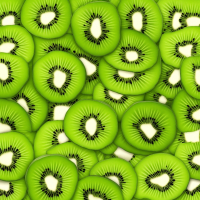jks
About
- Username
- jks
- Joined
- Visits
- 31,829
- Last Active
- Roles
- Member, Administrator, Moderator
- Points
- 312
Reactions
-
Whats the trick to decoding FSK?
I wish I could find some open source code that does FSK signal parameter classification (and digital classification in general). But software like that tends to be proprietary and cost money (and for good reason).
Under the "decode" menu are two modes "scope" and "framing" that I used during development to help classify unknown signals to establish their parameters. But they are tricky to use and are not documented anywhere.
-
Messaging users via "Your name or callsign box"
-
rx.kiwisdr.com (kiwisdr.com/public) list changes
-
v1.698 [iPad "/?m" in URL no longer needed]
From the CHANGE_LOG file:
v1.697,698 August 9, 2024
Fixed problem with iPads where onscreen keyboard pops up with every button press.
This was due to Apple making non backward-compatible changes to the browser "user agent" string.
You should no longer need the workaround of adding "/?m" or "/?mobile" to the URL.
Fixed frequency (and offset) shown in monitor mode panel.
-
v1.696