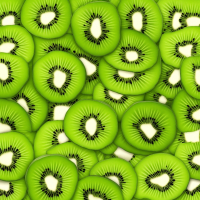The KiwiSDR 2 online store is open for orders! Please visit kiwisdr.nz
Please visit kiwisdr.com (documentation) and kiwisdr.nz (online store)
G8JNJ
About
- Username
- G8JNJ
- Joined
- Visits
- 3,860
- Last Active
- Roles
- Member
- Points
- 35
Reactions
-
Re-designing the OV marker space?
Hi John,
I wonder if it would be worthwhile bringing the OV indication out to one of the P9 GPIO pins ?
It could then be used to drive an external attenuator circuit via a suitable averaging circuit, so that a crude form of AGC could be applied. This could possibly help folks in locations who suffer from excessive day / night variations in signal levels.
Regards,
Martin - G8JNJ -
Re-designing the OV marker space?
Hi John,
I wonder if it would be worthwhile bringing the OV indication out to one of the P9 GPIO pins ?
It could then be used to drive an external attenuator circuit via a suitable averaging circuit, so that a crude form of AGC could be applied. This could possibly help folks in locations who suffer from excessive day / night variations in signal levels.
Regards,
Martin - G8JNJ -
OpenWebRX [using a transverter/down-converter with the Kiwi]
-
OpenWebRX [using a transverter/down-converter with the Kiwi]
Hi Lonecrow,
OK that's good so it doesn't look like anything major is broken.
I'd suggest that as you are making a lot of changes to the config, it may be a good idea to buy a few decent quality SD cards so that you can backup an image of the whole KiWi and then you can recover, or at least quickly get back to a known good state without any hassle.
I'd save the current config to a new card and then load up the original config from the SD that came with the KiWi and update it to the latest version and then do all the basic setup so that you have a working KiWi. Then save that version to another new SD card.
You then have the original SD card supplied with the KiWi (get out of jail), a working basic recent config (gets you quickly to a good starting point for anything else on another card, and finally another with your most recent VHF config.
Yet another card would allow you to backup your most recent working version, so you can very quickly get back to where you were, if you do accidentally mess something up. You can then rotate the two VHF SD cards so that you are only a few steps behind if things go wrong.
I'm not a proficient coder, but I do mess around with my KiWi's from time to time and having a few backups on SD has saved me big time on more than one occasion when I thought I'd bricked the KiWi.
Regards,
Martin - G8JNJ -
OpenWebRX [using a transverter/down-converter with the Kiwi]
Hi Lonecrow,
If they are fairly short patch cables it won't make much practical difference. Ideally you would use the correct impedance throughout, but it's less critical for receive only purposes.
Note that frequencies on the airband commonly have off-sets to accommodate 8.66KHz channel spacing within 5KHz frequency steps supported by older aircraft radios and also to allow multicasting from several sites on the same frequency (typically for wide area stuff like Volmet).
Aircraft and some ground based transmissions (typically at smaller or grass strip airfields) also have slight frequency errors that can often be observed on spot frequencies.
Regards,
Martin - G8JNJ