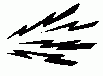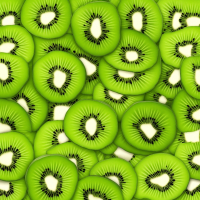G8JNJ
About
- Username
- G8JNJ
- Joined
- Visits
- 3,965
- Last Active
- Roles
- Member
- Points
- 53
Reactions
-
Need to attenuate LW 252 Khz
Hi Mark,
Here's a simple notch that should do the trick and give you a 20dB deep notch on 252KHz.
It's just a series tuned circuit wired across the antenna feed into the KiWi.
You may need to fine tune either the inductor or capacitor value to get it spot on frequency, but these values should get you close.
If you buy a standard value pre-wound inductor, just play with parallel combinations of capcacitors to get near the correct value by watching the KiWi S-meter when tuned to 252KHz.
Regards,
Martin - G8JNJ -
Channel Button
Hi Stu,
This is an interesting idea, but it looks a bit cumbersome (if I understand what you are proposing correctly).
I wonder if another method would be to allow users to navigate by 'stepping' through the displayed DX tags.
If you then used the @ menu to filter the tags by name, it would allow you to select say just tags with 'CB' and then you could simply step up and down the tagged channels, perhaps perhaps using something like the left and right had arrows to select 'next' and 'previous' as would be the case using a Windows word search in a document.
This would also be useful feature for marine & aero channels among others, assuming they were tagged correctly.
Regards,
Martin - G8JNJ -
W/F and SND Bad Params
-
Seeed Metal case and GPIO connector
Hi Glen,
I think for me the main issue is that the interconnecting cables are not all bonded to the case at the point of entry with low impedance connections.
So RF currents will flow via separate routes across the PCB's and find various ways of interacting with the circuit components as a result.
By bonding at the point of entry, you preserve the screen around the whole assembly and don't provide an opportunity for differentials to be setup between cables.
Most of the cables connected to the KiWi are relatively straightforward and can easily be filtered and screened. However the Ethernet port is an exception, as this has its own filter network and balancing transformers contained within the actual PCB mounted Ethernet socket. The main issue with this, as far as I can tell, is that the components have been chosen to help comply with worldwide EMC regulations, most of which only apply above 30MHz. So their performance below this frequency, where we are mainly interested, can be somewhat hit and miss. If we can do away with the wired Ethernet connection, by using a USB WiFi dongle, then a lot of these problems simply disappear.
Here are some notes I copied from Keith Amstrong's very comprehensive notes on EMC compliance. They are free but you need to register your email address to be able to read them. They cover just about every aspect of EMC design, and you would have to complete a degree level training course, costing several thousands of pounds (or dollars) to have access to similar information.
The 'Past Articles' section is probably the quickest read, but it's worth taking a good look around if you have the time.
http://compliance-club.com/keitharmstrong.aspx
2.6.2 How shielded interconnections work
When a shield interacts with an EM-field, currents flow in the shield. Skin Effect makes RF currents travel on the surface of a shield, with current density diminishing with depth into the shields metal by 36% for every skin depth. The higher the frequency, or the more conductive the metal of the shield, the smaller is the skin depth. For good shielding effectiveness the shield should have many skin depths of thickness at the lowest frequency to be shielded. Skin effect is not described further here, but a useful reference is [8]. Figure 2P shows that providing we achieve our 360o shield coverage and 360o electrical bonding at shield joints, and have enough thickness in our shields metal given the frequency, the skin effect tends to force the external surface currents to flow on the outside of the shield, and the internal surface currents on the inside.
4.3.9 Near-field leakages through apertures
So far we have assumed that the source was so far away that its EM radiation was plane waves, i.e. the shield was in the far-field of the radiating source - the usual situation when trying to protect electronics from external RF sources (to improve immunity).
But when using shielding to reduce emissions from a product, the shield is usually in the near-field of the source - and the SE from plane wave assumptions can be very wrong indeed, especially at lower frequencies. The closer the RF source is to the apertures, the worse the SE. Very significant amounts of leakage can occur, especially at low frequencies, even through arrays of very small apertures that have very low SE for plane (far-field) waves, see [17] for more detail.
Figure 4R sketches the E and H fields around an aperture, indicating that they are associated with regions of reduced SE, where it would be inadvisable to locate noisy or sensitive components or conductors.
This is how to make 'sniffer' probes that you can use with your KiWi to track down interference sources.
1.1 Close-field probes
Close-field (also called 'near-field') magnetic and electric field probes are low-cost to buy and very quick and easy to make. They are commonly used in development, diagnostic and QA work. There are many articles and papers describing how to make various versions of such probes, and most EMC test equipment manufacturers also sell their own versions of them. Figure 1 shows the three main constructions for magnetic field probes.
Near-field probes should always use 50R cables, and the input impedance of the RF measuring instrument they are connected to should also be 50R. Where the test instrument does not have a 50R input option, use its high-impedance input but fit a 50R BNC terminator at the instrument end of the probe's cable, for example using a BNC 'Tee' piece or through-line terminator. The 50R termination helps stop resonances in the probe cable which would otherwise occur when its length exceeds one-tenth of the wavelength of the highest frequency of interest (e.g. 50R termination is necessary for cables longer than 300mm for a highest frequency of only 50MHz - remembering that the wavelength for a signal in a cable is roughly half that of an electromagnetic wave in free space).
Figure 2 shows a standard electric field probe design, and also a 'pin probe'. The pin probe is a voltage probe which makes contact to the circuit or metalwork of interest via a 10pF capacitor, and it picks up the common-mode (CM) voltage as well as the signal voltage. CM voltage is a big contributor to radiated emissions. Magnetic field probes are shielded so that they don't pick up electric fields, which can sometimes leave them 'blind' to an important source of emissions. Usually, for small products, it is the CM currents leaking out via cables that cause most of the radiated emissions, but sometimes it is the electric field caused by the CM voltage on the body of the EUT itself, so electric field or pin probes have an important part to play.

Regards,
Martin - G8JNJ -
More GPS Problems - Damaged hardware?
Hi Chris,
I use passive satellite TV splitters with an inbuilt DC block (or steering diodes) on all but one port.
This sort of thing with suitable adaptors.
I use a two way to feed two more two ways, so that I can feed the office and workshop (Trimble) with a mid point split, This gives about about 7-8dB loss in total on each leg, which is fine with an antenna with 40dB of amplification.
Regards,
Martin - G8JNJ