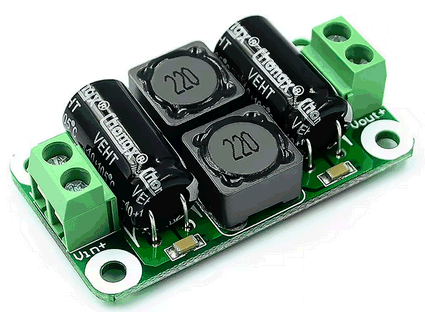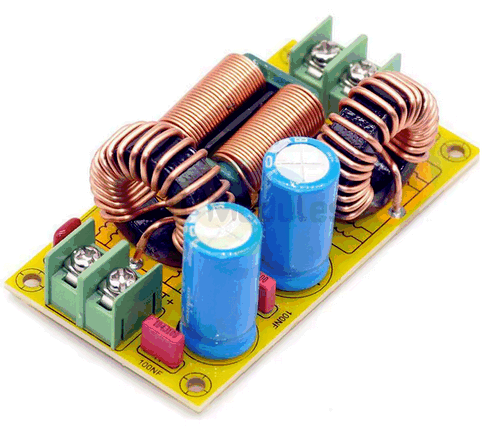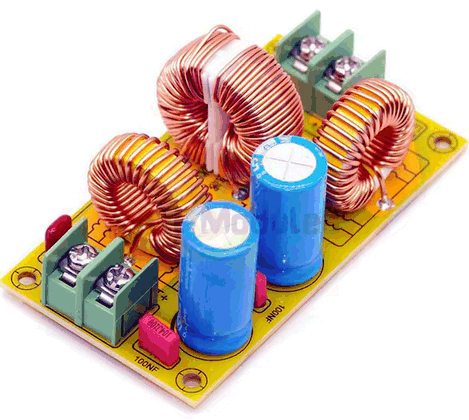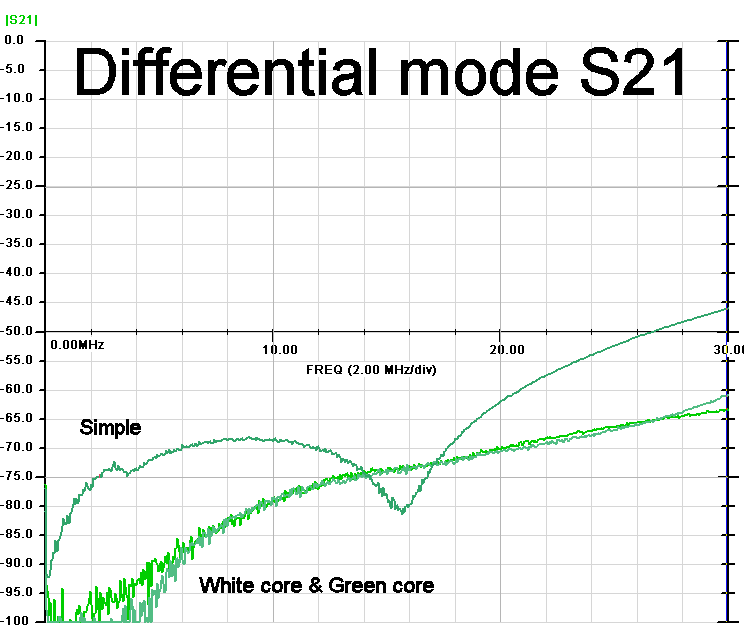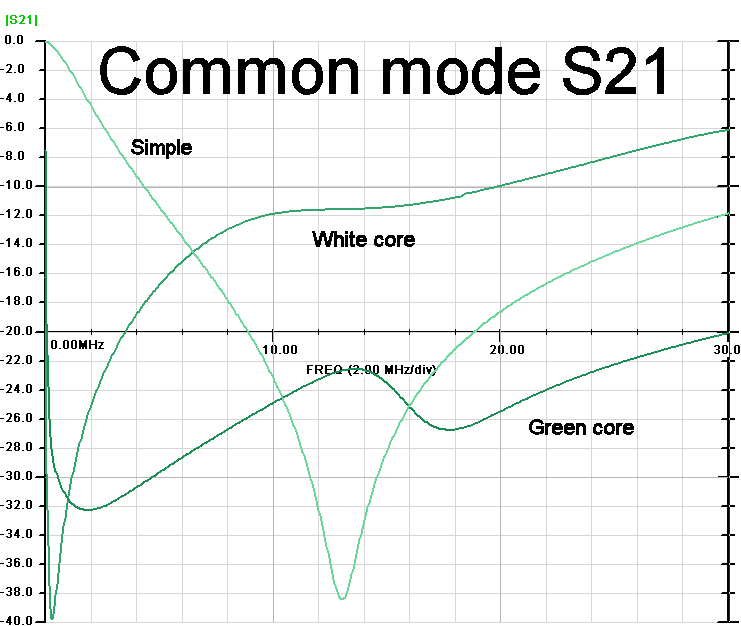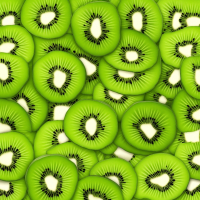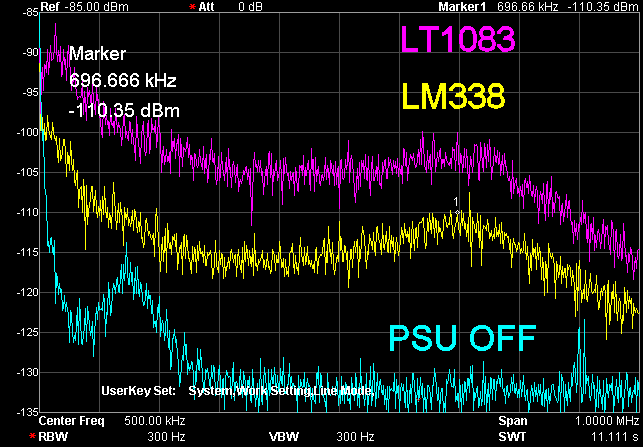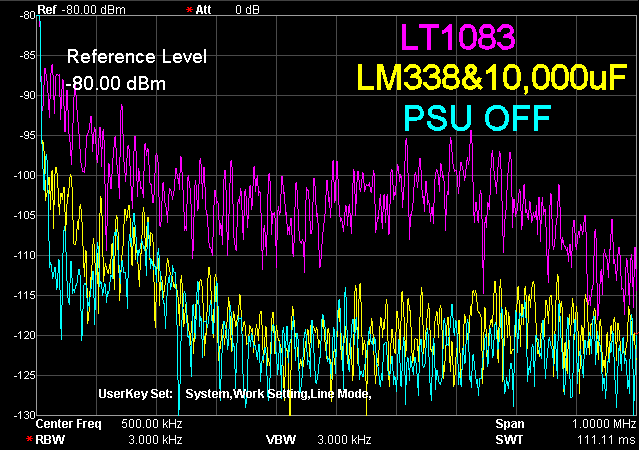G8JNJ
About
- Username
- G8JNJ
- Joined
- Visits
- 4,295
- Last Active
- Roles
- Member
- Points
- 100
Reactions
-
What an impressing radio the KiwiSDR really is.
I have said this before, but I consider the KiWi to probably be the best radio hobby related purchases I've ever made, and it has reinvigorated my interest in Short Wave listening, and utility… (more)
-
Attenuators before or after the pre-amp?
Ideally, you should place attenuators between the LNA and receiver, this ensures the best overall Noise Figure.
However, there is a trade in LNA design between strong signal handling and Noise Figure.
… (more)
-
Quiet switch mode power supply (SMPS) for KiwiSDR
-
Maximum possible number of simultaneous users
In addition.
If you have more than the specified number of users trying to connect, the additional ones can "queue" to wait for the next free slot, or "camp" where they can "piggyback" onto an… (more)
-
Quiet switch mode power supply (SMPS) for KiwiSDR
-
Quiet switch mode power supply (SMPS) for KiwiSDR
All the broadband routers I have had provided, have had noisy Switched Mode "Wall Wart" type power supplies as standard.
They produced far more interference than the routers, which generally tended… (more)
-
Register Kiwi SDR online
"Many thanks, there seems to be so much to look at with so many tabs on the admin page."
There are so many user cases that it's difficult to cater for everyone. But the more you use your KiWi, the… (more)
-
Hackers be hacking..
Those are valid, and he has identified himself.
It's a member of the UDXF list logging ALE networks, which requires long periods of continuous monitoring to capture stations that may only sound once… (more)
-
Antenna Considerations / Do's and Don'ts
When using an MLA-30, I don't think you can have too much gain :-)
Auto waterfall settings can have you chasing your tail. So I tend to set the KiWi waterfall & Spectrum display to manual, zoom… (more)
-
Any plans to move to OpenWebRX Plus? [not possible, makes no sense]
"Seems the interface is a bit slicker."
Not really, it's just different, and has as many "quirks and foibles" as the KiWi (sorry John).
OpenWebRX + is more orientated to the VHF / UHF bands, and is… (more)