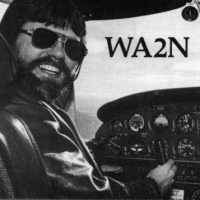The KiwiSDR 2 online store is open for orders! Please visit kiwisdr.nz
Please visit kiwisdr.com (documentation) and kiwisdr.nz (online store)
jks
About
- Username
- jks
- Joined
- Visits
- 31,415
- Last Active
- Roles
- Member, Administrator, Moderator
- Points
- 294
Reactions
-
Single URL/bookmark can now open multiple windows/tabs
-
Less than optimum SDR's online.
This has been frustrating for me also. Some of the free placement units I sent out have awful reception. I might need to buy better antennas for them.Antennas and filtering are one thing. But finding and curing noise problems is another level that some people may not be comfortable with. Plus it takes real effort sometimes (I still have major problems here!)Everyone needs to watch this video. It was a real revelation to me: EMC & Shack Noise: Filtering the mains supply -
Nice email from a listener
I received this email just now:Good afternoon. I was hoping you could relay a group message to all those currently providing remote access on SDR.huI would like to extend my deep appreciation to all the remote providers. The service you provide has given me countless hours of enjoyment. Unfortunately, I am not in a position to purchase my own equipment. Possibly, one day in the future.The remote providers continue the amateur radio enthusiasts exemplary commitment to public service.Thanks again for providing this wonderful service. The time, not to mention expense, required to provide this service, has not gone unnoticed.rickfHilliard, OH, USA -
Nice email from a listener
I received this email just now:Good afternoon. I was hoping you could relay a group message to all those currently providing remote access on SDR.huI would like to extend my deep appreciation to all the remote providers. The service you provide has given me countless hours of enjoyment. Unfortunately, I am not in a position to purchase my own equipment. Possibly, one day in the future.The remote providers continue the amateur radio enthusiasts exemplary commitment to public service.Thanks again for providing this wonderful service. The time, not to mention expense, required to provide this service, has not gone unnoticed.rickfHilliard, OH, USA -
Nice email from a listener
I received this email just now:Good afternoon. I was hoping you could relay a group message to all those currently providing remote access on SDR.huI would like to extend my deep appreciation to all the remote providers. The service you provide has given me countless hours of enjoyment. Unfortunately, I am not in a position to purchase my own equipment. Possibly, one day in the future.The remote providers continue the amateur radio enthusiasts exemplary commitment to public service.Thanks again for providing this wonderful service. The time, not to mention expense, required to provide this service, has not gone unnoticed.rickfHilliard, OH, USA -
DDNS from KiwiSDR
-
New beta test KiwiSDR: try new features before release
-
Firmware won't update past 1.67 [corrupted Beagle/Debian filesystem]
-
dx.json
-
Unable to log into Admin menu since v1.81 [fixed: v1.82 reverts the v1.81 changes]
Daniel, that's a good idea. I've been lazy about not using git branches and that's already changed. I've got some extra units here and could make a public test unit available running the current beta release. The biggest problem with all this has been problems I can't duplicate here either because of subtle differences in my environment or whatever. I'll be really interested to see what this current problem is. I'm sure it will be another SMH (smack my head) moment. These things usually are.For anyone who's wondering: the little web server inside the Kiwi software has never sent the appropriate HTTP headers to allow the browser to cache content. So all the static content (images, javascript, etc.) gets downloaded over the wire each time you make a connection which is kinda dumb. Now it's not a huge deal because the audio/waterfall streams pretty quickly dwarf that amount of network traffic. But there are some new features coming which will depend on caching for efficiency. So I've been trying to get it to work. You would think it should be easy, but it's deceptive. Lots of corner cases. And if you get it wrong you end up with a situation where the browser has downloaded some of the latest files (e.g. javascript) but is still using cached copies of others that are out-of-date. And that can be a real nightmare to recognize sometimes. I'm almost certain a caching issue is responsible for the admin page problem.