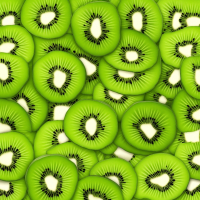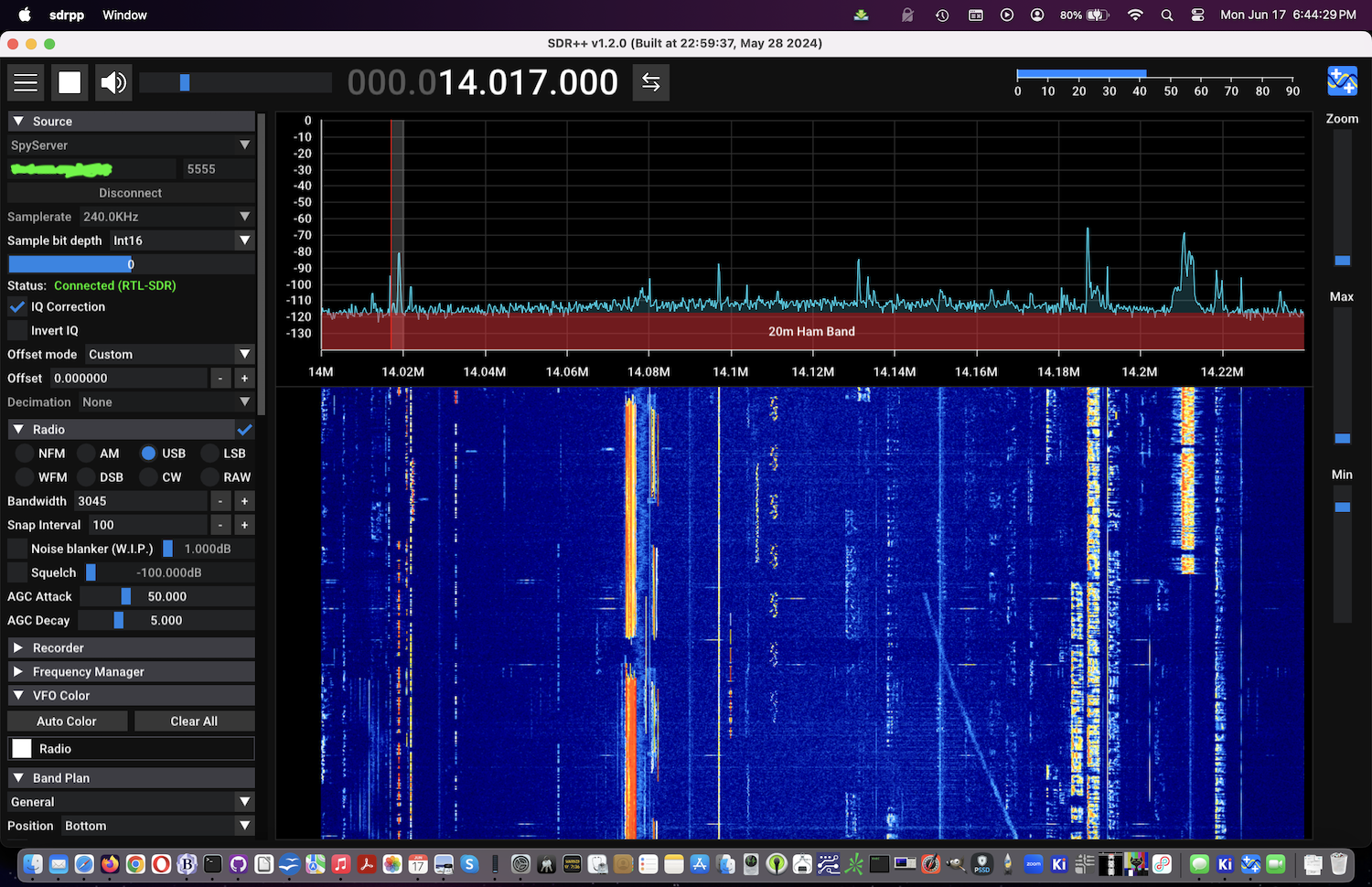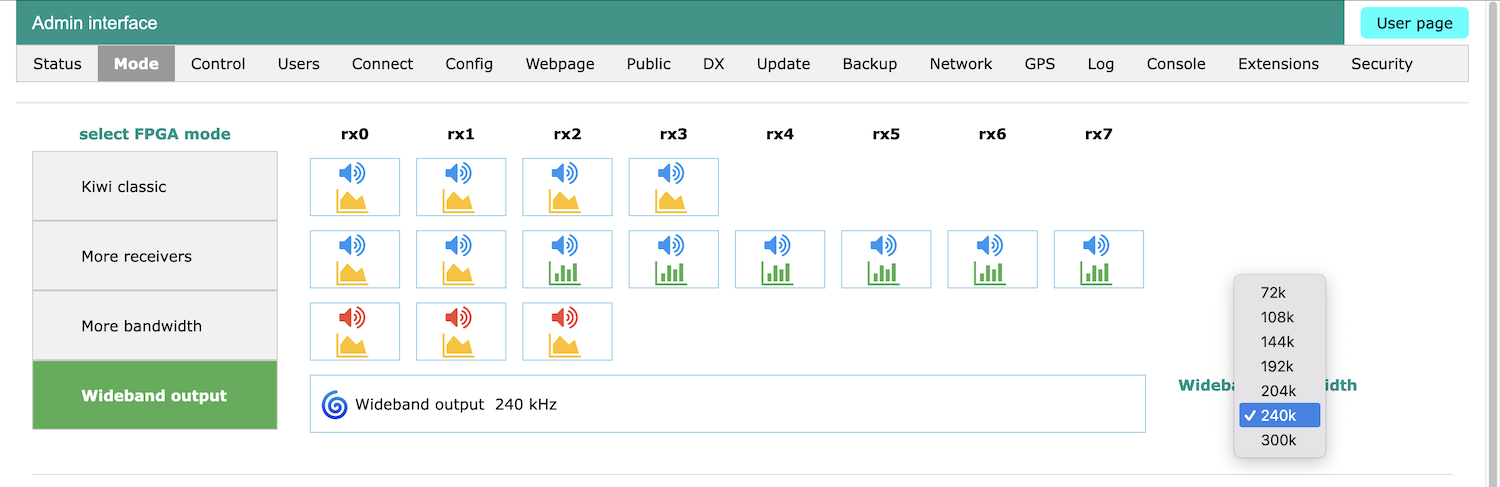jks
About
- Username
- jks
- Joined
- Visits
- 30,991
- Last Active
- Roles
- Member, Administrator, Moderator
- Points
- 279
Reactions
-
v1.446/445/444
From the CHANGE_LOG file. Not a lot new here. Except for days of tedious checking for memory errors (buffer overruns) and memory leaks to rule out a possible cause of the Windows 10 audio problems.
v1.446 March 28, 2021
WSPR extension:
By request: Added 6 & 13 MHz ISM bands (UK balloon-mobile operation).
Can restart autorun decoders via an admin page button instead of server restart.
Windows 10 audio "popping" problem:
Looked for memory addressing errors and leaks with the Clang address sanitizer.
A few minor issues fixed but nothing that changes the audio problem.
This was expected, but also had to be ruled out.
v1.445 March 24, 2021
SNR measurement:
Take transverter frequency offset into account.
Display SNR value(s) on user (top bar) and admin pages (status tab).
Added SAM PLL loop control to audio tab.
Has a slow loop setting "DX" that can be used to better track weak stations.
v1.444 March 23, 2021
Include two most recent SNR values in /status query. This implies all the SNR values
for public Kiwis will be aggregated in the rx.kiwisdr.com/index.html file
HTML comments.
TDoA extension:
Improved help panel contents.
Added warning against prematurely using too many sampling stations because of
the large number of computation timeouts we see on the server.
-
v1.437 From Marco, IS0KYB: AGC threshold bar, Passband overload mute
From the CHANGE_LOG file:
v1.437 March 6, 2021
From Marco, IS0KYB (thanks Marco!)
AGC threshold bar added to S-meter:
The white bar appearing above the green S-meter bar is the AGC threshold value
(from control panel AGC tab). The threshold dBm value can read on the
S-meter scale in equivalent S-units.
Passband overload mute:
Mutes the audio when the signal level in the passband exceeds a set value.
The value is defined by a new setting on the admin page config tab.
When active a "!" appears in place of the mute icon on main control panel.
Useful for example when a nearby transmitter would otherwise result in a
loud annoying signal. Mute recovery time uses existing squelch tail setting.
Added list of code contributors to _COPYRIGHT file.
Work in progress. If we missed your code contribution please email us.
We have hundreds of github issues and thousands of emails and forum posts to review.
Typing '/' alone into frequency box will restore the passband to the default value
for the current mode. Shortcut to shift-clicking over a mode button.
FFT extension: add help button, URL parameters, preset for RTZ.
Add mouseover popups to more buttons and menus on main control panel.
Removed more references to sdr.hu
-
v1.352: new time station extension (timecode decoder)
-
Quiet switch mode power supply (SMPS) for KiwiSDR
It's a real shame our efforts to place a T1-1 on the Kiwi-2 failed (it made matters worse for reasons that were never fully understood, but no doubt due to the cramped conditions on the board). But you can bet a T1-1, and more, will be present on Kiwi-3 where there will not be the space constraints.
-
Wideband IQ streaming mode for local processing? [better late than never!]
@ok1iak Well, here we are. Over two years later. I had not forgotten about this. For various reasons I decided now was the time to give it a try.
This is an extremely early result. There are all kinds of problems. Currently, all I can get semi-reliably without too many glitches is a wideband output of 240 kHz. I'm pretty sure more can be done with some optimization. There is no CIC filtering in the FPGA yet, so there is aliasing.
To get SDR++ working as quickly as possible on my Mac the easiest thing to do was write a very quick and dirty SpyServer implementation (partial) from the public spec. That's why below it says "SpyServer", "Int16" and "RTL-SDR". But it really is connected to a Kiwi-2 on the special SpyServer port 5555. I have not tried SDR# yet. This Kiwi is on the other side of the world from me. So it is streaming at 240 kHz over the Internet successfully.
You can't make any Kiwi user connections when the Kiwi is configured for wideband mode. But you can make an admin connection. Lots and lots of work to do before this is ready for any sort of release.
-
Reflashing BBB with Kiwi-1 with image v1.682 [fixed]
Believe it or not, this was probably a power supply problem. We've seen over the years that writing SD cards requires a substantial amount of extra peak current. So a power supply that operates a Beagle + Kiwi board normally may not also be able to power an SD write operation on top of that.
This explains why running a Beagle + SD write alone (without the Kiwi board) worked. The current saved from not having the Kiwi board was enough to handle the SD write peak currents.
I have updated the operating guide instructions to mention this issue.
-
Please protect your KiwiSDR 2 from the high-level RF fields of nearby transmitters
Please make sure your Kiwi is adequately grounded. So the antenna input protection circuitry has a path to drain any charge it is intercepting. Ideally this would be on the antenna coax near the
RF inSMA connector. Or from the Kiwi metal case.The ground connection from a switch mode power supply is likely not earth grounded and the Ethernet cable is transformer coupled with capacitive bypass.
-
Damage due to nearby lightning strike
-
KiwiSDR production status and availability
Seeed has been forced to raise Kiwi prices on their website by 15% due to the ongoing semiconductor supply issues.
But there are still plenty of units at old the old prices from distributors. So do some shopping around. Remember that Mouser offers free international shipping to many locations for orders over $50. And be careful to consider shipping, tariff/import, VAT/GST and other costs which these days is a large fraction of the device cost (and the latest sign of our failure as a society/species -- but I digress).
-
rx-tx.info: preview/table/map of WebSDR, OpenWebRX & KiwiSDRs
From the new OpenWebRX fork developer I think: https://rx-tx.info