G8JNJ
About
- Username
- G8JNJ
- Joined
- Visits
- 4,662
- Last Active
- Roles
- Member
- Points
- 130
Reactions
-
TDoA Successes
-
Marking a Station
-
Marking a Station
-
New User - thoughts / issues
@Lonecrow
"Presets - I really like to flip around known channels / favorites but it is a manual process. I know you can do last/previous with the arrow keys but I'd like some form of bookmark/favorites extension. A simple list on the left hand side would suffice with maybe folders/sub folders! "
Although it's not quite what you had in mind, you can get close by bookmarking URL strings.
If you use the green arrow button next to the frequency input text box, it opens up a new browser session with a URL string including the current frequency and mode etc. This can then be saved as a browser bookmark and renamed as required.
I also do this for TDoA sessions and save them with names such as UK, Europe, North America, Russia, China etc.
That way I can quickly recall some standard setups with KiWi's that I know work well for the named coverage area, then I normally only have to recall the bookmark, change the frequency and hit submit.
It saves a lot of time if you ever need to quickly locate a transmission.
Regards,
Martin - G8JNJ -
Not really interesting.
Ooops, I should also have added this YouTube link which shows you how to use them.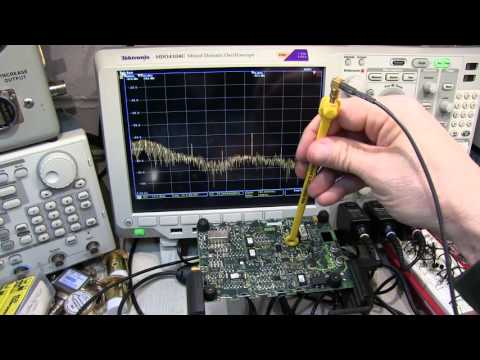
Although this shows them being used with a printed circuit board, you can do the same thing with power supplies, cables, PC's etc.
Just be aware that the KiWi takes time to process the signals, so there will be a delay of 1-2 seconds between you moving the probe and seeing a change occur on the waterfall or spectrum display.
Regards,
Martin - G8JNJ -
Not really interesting.
Yeh, I see the variation in signal levels, somethings not right with the antenna, the KiWi doesn't have any auto gain control.
I heard the signal, but to be honest it sounds like local interference. I think sorting out the antenna problem is the first priority, then see if you can minimise the wideband interference. I suspect that your mystery signal may be an artifact associated with some of the other interfering signals I can see / hear on your KiWi.
Unfortunately reducing unwanted interference tends to be a full time occupation in its own right, as soon as you get rid of one lot, you then hear a weaker set that was previously hidden :-(
Regards,
Martin - G8JNJ -
Not really interesting.
Hmm, that look like interference too.
If you zoom out you can see lots of reguarly spaced signals that are almost certainly local interference.
I'm not saying that it isn't genuine, but I'm still not convinced.
The 15-25MHz region is generally fairly quiet and you don't hear many genuine signals unless propagation is good, especially wihen using a Mini.Whip type antenna, as they typically run out of steam on frequencies above anout 10MHz. This frequency range is also prone to Ethernet and other computer related interference, and the signals can sound modulated and come and go like genuine signals, depending upon what data is flowing at the time.
When you hear modulation on this frequency your KiWi, does it exactly match the other KiWi ?
Regards,
Martin - G8JNJ -
Not really interesting.
-
Not really interesting.
@ Lonecrow
Looking back over some past notes, I think it's likely to be noise from Ethernet data. I was reminded about this when I tried my KiWi around 18MHz and found some weak signals similar to what you are observing, as I'd previously manged to reduce these to a fairly low level.
http://forum.kiwisdr.com/discussion/778/noise-at-roughly-60-khz-intervals
If you look at some of the screenshots that I'd attached to my post, they look a lot like what you are seeing and hearing.
The exact frequencies at which some of these signals are strongest will depend upon your Ethernet cable lengths and any switch / hub you are using.
Make up some simple 'sniffer' probes to use with your KiWi in order to locate local noise sources.

Copied from Keith Armstrong's excellent EMC notes.
http://www.compliance-club.com/archive/keitharmstrong/emc_testing1.html
http://www.compliance-club.com/archive/keitharmstrong/emc_testing2.html
Regards,
Martin - G8JNJ -
Admin Page no Saved!!!
@Hugobmf
I have just tried editing and saving a configuration on the admin pages and it worked OK for me running v1.216
When you enter a new value in to a text box, and then press 'enter', do you see the text box turn green for a short period ?
Regards,
Martin - G8JNJ





