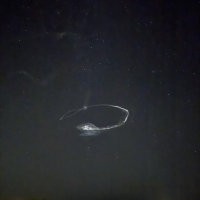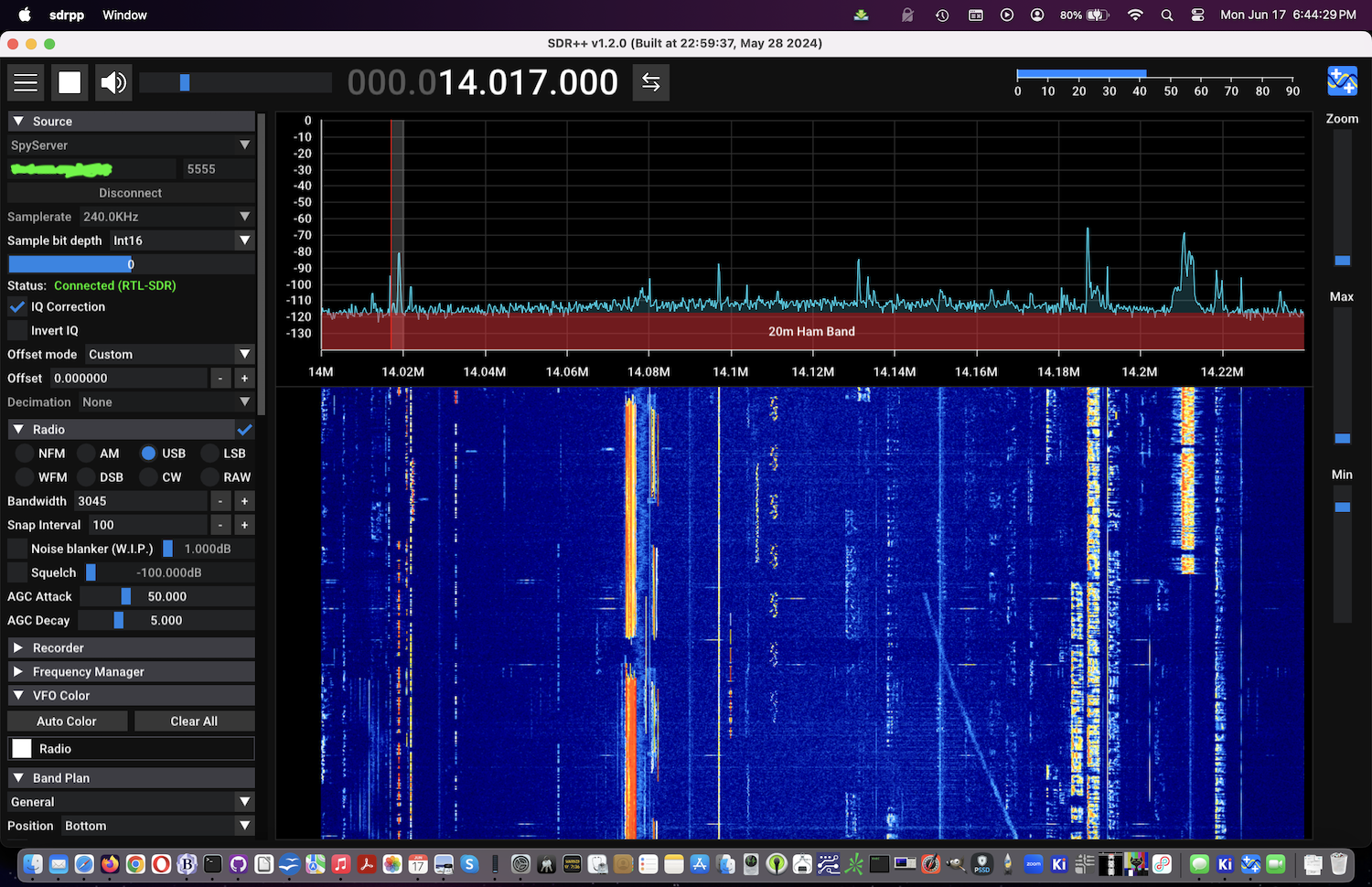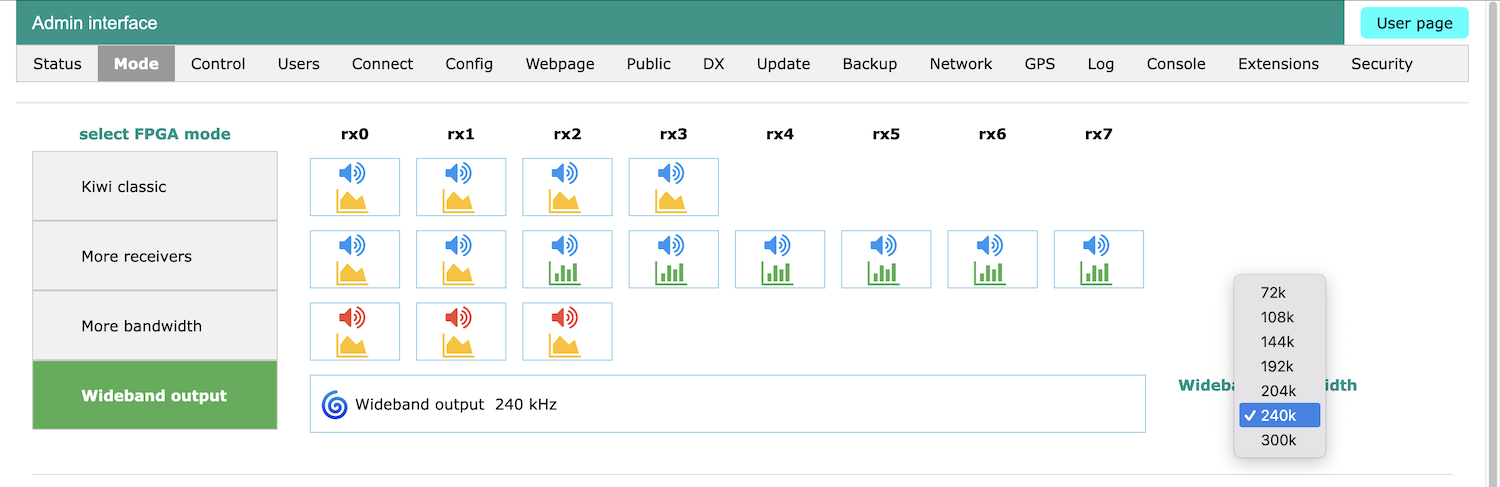jks
About
- Username
- jks
- Joined
- Visits
- 36,739
- Last Active
- Roles
- Member, Administrator, Moderator
- Points
- 670
Reactions
-
v1.694 [hopefully a working version of the failed v1.691,692 update]
-
v1.694 [hopefully a working version of the failed v1.691,692 update]
From the CHANGE_LOG file: (part 3/3)
Admin config tab: (thanks Tremolat, G8JNJ, Ben, et al)
New checkbox "Show user names to user connections". When checked will show "(private)" in
place of usual user name displayed in the user tab of the main control panel. The user name
is still shown on the admin status tab and /users URL query.
New "initial value" menus for audio compression, display setup and option bar.
(thanks HB9TMC, N6GN)
By special request: Checkbox below WF cal slider to disable the automatic correction
that is applied to the WF-min slider (3 dB per zoom step). It is not recommended that you
set this option as it causes undesirable results. But it also provides a good learning
opportunity why 3 dB correction is needed every time the WF bandwidth changes by 2x.
Think SSB vs CW filters and why a narrower filter has a lower noise floor.
Admin webpage and public tabs: (thanks ZL2LD)
In an effort to simplify things there has been a general rearrangement and elimination of
duplicate fields on the webpage and public tabs:
1) The lat/lon, grid square and altitude fields have been removed from the public tab.
When publicly registering a Kiwi these values are now taken from the webpage tab where they
were duplicated. So there is now only one place where you need to set these values.
See below for an explanation of the new "continuous update" feature.
2) The admin email and antenna fields have moved to the webpage tab where they more
properly belong.
3) There remain two separate "location (name)" fields on the webpage and public tabs.
Because you may want different location content to appear on the user page top bar
versus what's displayed on your rx.kiwisdr.com public listing.
Marine mobile grid square and lat/lon tracking: (thanks S50SVM/MM)
All of the lat/lon and grid square fields now have the ability to be continuously updated
by the GPS. So this includes the fields on the admin webpage tab as well as the FT8 and WSPR
extension tabs. Previously this only existed for the WSPR tab. Although all the grid and
lat/lon fields had (and continue to have) a button to do a one-time update from GPS.
Setting continuous update will cause the values displayed on the user page top bar,
rx.kiwisdr.com public listing, /staus query etc to update as the GPS returns a new location.
In addition the updated values are used for FT8 and WSPR spots.
For FT8/WSPR autorun when continuous update is active the grid is added to all the user
lists where the decode count is shown. So for example in the user tab the previous
"(N decoded)" becomes "(N decoded, GRID)". And when preemption is enabled for an autorun
"(N decoded, preemptable)" becomes "(N decoded, GRID, pre)".
SNR measurement:
Measuring SNR on-demand will now work even though the periodic "SNR measurement interval"
setting on the admin control tab is set to "disable". On-demand means the "Measure SNR now"
button on the admin control tab or use of the "/snr?meas" control URL.
Fixed the anti-HFDL monitoring countermeasure so it does not exclude the 80m ham band.
(end of document)
-
v1.683
From the CHANGE_LOG file:
v1.683 May 30, 2024
Antenna switch: Fixed problems with Arduino Netshield backend script. (thanks N8OOU)
CAT interface: Removed newline characters (\r\n) from end of each transmitted CAT string
because it was reported to cause problems with some CAT software. (thanks DF6DBF)
DX community database: UNID FSK signal at 61.84 is Inskip GBR. (thanks HB9TMC)
Added entries to satellite table for Galileo gsat0227 and gsat0225 launched 2024-04-28 and
currently under commissioning. (thanks F4FPR)
We have now formally purchased a license to use the Kiwi logo from Hayes Roberts at
bluebison.net. Previously we had an informal agreement with Hayes where he allowed us to use
the logo provided we always included the domain text "bluebison.net" wherever the logo was used.
By purchasing a licence we can now remove the text and make uses of the logo look a bit cleaner.
Big thanks to Hayes for giving the KiwiSDR its logo identity recognized by SDR enthusiasts
around the world.
-
v1.440: C-QUAM & channel queueing/camping
From the CHANGE_LOG file:
v1.439,440 March 14, 2021
Channel queuing and camping:
When all the Kiwi channels are busy(*) it is now possible to enter a queue to wait
for the next available channel. The queue is FIFO and multiple parties can
occupy the queue (your queue order will be shown).
If all channels are busy you can also now "camp" on an existing connection and
hear the audio of that channel. The only adjustment is to change the audio volume.
Otherwise you experience all the changes performed by the owner of the channel
(tuning, mode, etc).
You can also be in the queue waiting for your own channel while camping.
It is possible to use camping even if free channels are available by connecting
using the URL parameter "camp", e.g. my_kiwi:8073/?camp
You might want to do this if you know there is already a connection you want to
camp on, but there are also free channels you don't want to unnecessarily occupy.
In theory camping requires only slightly more resources because the audio stream
is simply being duplicated and sent to the camper's network connection.
The Kiwi admin can configure the maximum number of campers allowed, including zero.
Later on we can look at adding audio-related features to camping that only require
browser/javascript resources, hence place no additional load on the Kiwi server
(e.g. S-meter, recording, audio FFT waterfall/spectrum display).
These changes are complex and will no doubt have bugs and corner cases to fix.
(*) or unavailable due to password protection on those Kiwis that have split
public/private channels.
Added C-QUAM AM stereo mode to SAM mode button which now cycles as: SAM/SAL/SAU/SAS/QAM
Based on the work of Github user MaPePeR, see: github.com/jks-prv/Beagle_SDR_GPS/issues/395
Remember that alt-click will toggle the mode buttons backwards, e.g.
alt-click on SAM wraps back to QAM (faster than clicking forward on SAM 4 times).
The same applies to the keyboard shortcut: shift-A is SAM mode forward to SAL
alt-shift-A is SAM backward to QAM.
Apply ITU region selection to band display (e.g. 40m ham band now stops at 7.2M for R1)
It is possible this change will cause problems if extensive customization of
the kiwi.config/config.js file has been made by the user. Please let us know if
this happens to you.
-
Early demonstration of "channel nulling"
Here is a very early demonstration of using the Kiwi's synchronous AM detector (SAM) to subtract one sideband from the other. So a strong on-channel signal that is covering up a weaker one (either on-channel or close by) can be attenuated. This is something I'm tentatively calling "channel nulling". There is much work to be done, but this is at least an existence proof.
In the first image there is a local powerhouse on 882 kHz and a much weaker carrier on 880 kHz can just be seen in the RF waterfall (green arrow).
In the second image "null LSB" has been selected from the new menu on the SAM line of the audio tab (bottom right). This puts the SAM detector in "SAL" (synchronous AM LSB) mode such that the USB component is not passed through to the audio. However, just prior to that the USB component is subtracted from the LSB, and, given the sideband symmetry of AM signals, the LSB is effectively nulled (to a varying degree). In the spectrum display above the waterfall you'll note the weak station carrier 2 kHz away now appears above the noise and, sure enough, a Spanish language station can be heard which was impossible previously.
The "spectrum display" in this case is not the usual spectrum data from the RF waterfall but rather a single-sided spectrum of the audio channel (hence symmetry either side of center). Note that an extension called "FFT" has been selected. This is going to be an expansion of the existing "integrate" extension to include more general audio FFT and spectrum capabilities.
The RF waterfall doesn't change between these two images because it is from the RF/IF path and not the demodulated/nulled audio.
This technique is not perfect. Due to the subtraction involved It depends on excellent USB/LSB signal symmetry which can be easily upset by frequency selective fading. A very common problem on shortwave and medium wave at night (at a time when you're most likely to want to use such a feature). But in the presence of fading the nulling effectiveness will vary and it just might give you the chance to "bag a new one" on MW if conditions are right.
As usual, many thanks to Youssef of AirSpy who recently pioneered this idea. A superior implementation is found in SDR# (the "Co-Channel Canceller" https://swling.com/blog/?s=co-channel). Maybe someday I'll understand how he does it (but probably not, lol).
-
v1.822
Not new with v1.822. Zoom level 10 has always been this way. It's a little slower than z9 before it and z11 after. This is because it's right on the transition to overlapped sampling with z11. And the realtime constraints get in the way with z10 such that it runs slower (the waterfall is always the lowest priority task in the system).
This may improve with some architectural changes that are under development.
-
Forgot your admin password? v1.803+ has an admin password reset feature
-
v1.817
From the CHANGE_LOG file:
v1.816,817 August 7, 2025
Better indication of when a channel is initially occupied. (thanks AC8FL)
The list of connections displayed on the control panel "User" tab and admin "Status" tab
is updated every 3 seconds. But a "bot" connection that isn't following the Kiwi API rules
takes about 10 seconds to be correctly identified and kicked. This has the side-effect of
making a channel look available when in fact it is occupied for those 10 seconds
(because the connection list entry is still blank). If this happens to the last channel
available you might incorrectly get the impression the channel isn't being “released"
because it looks unoccupied, but you can't connect to it (all channels are seen as full).
To make this situation more clear a user name of "(connecting)" will be shown immediately
when a channel is first allocated and updated when the connection is fully established.
This will also make it somewhat easier to spot when there are lots of bot connection
attempts rather than having to spot them by reviewing the log.
Admin webpage tab:
New button "Display all fonts in bold" which some of us need, lol. (thanks Jerry and KFS)
Does not apply to the admin page currently. This change required minor adjustments to
the user interface nearly everywhere to account for the larger size of the bold fonts.
If you see a spot where things look wrong please let us know.
-
Wideband IQ streaming mode for local processing? [better late than never!]
@ok1iak Well, here we are. Over two years later. I had not forgotten about this. For various reasons I decided now was the time to give it a try.
This is an extremely early result. There are all kinds of problems. Currently, all I can get semi-reliably without too many glitches is a wideband output of 240 kHz. I'm pretty sure more can be done with some optimization. There is no CIC filtering in the FPGA yet, so there is aliasing.
To get SDR++ working as quickly as possible on my Mac the easiest thing to do was write a very quick and dirty SpyServer implementation (partial) from the public spec. That's why below it says "SpyServer", "Int16" and "RTL-SDR". But it really is connected to a Kiwi-2 on the special SpyServer port 5555. I have not tried SDR# yet. This Kiwi is on the other side of the world from me. So it is streaming at 240 kHz over the Internet successfully.
You can't make any Kiwi user connections when the Kiwi is configured for wideband mode. But you can make an admin connection. Lots and lots of work to do before this is ready for any sort of release.
-
Wideband IQ streaming mode for local processing? [better late than never!]
And now SDR++Brown has Kiwi support. Audio bandwidth only of course (for now). Nice Kiwi map integration.
I'm still working on "advanced tech" that will make the bandwidth increases mentioned in the posts above more easily obtained. Which would directly translate to increased bandwidth with SDR++Brown.