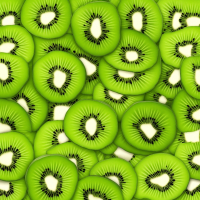rrobinet
I have configured several Kiwis for wifi access by attaching an inexpensive router configured as a Wifi client to the ethernet port of the Kiwi. This $25 TP Link has worked well for me:
https://smile.amazon.com/TP-Link-Wireless-Portable-Travel-Router/dp/B00TQEX8BO/ref=sr_1_14?keywords=tplink+wifi+router&qid=1548188019&sr=8-14
In principle one could enable the internal BB Wifi or attach a USB wifi adapter, but I am reluctant to fiddle with the Kiwi's OS.
About
- Username
- rrobinet
- Joined
- Visits
- 1,275
- Last Active
- Roles
- Member
- Points
- 8
-
wsprdaemon - A Raspberry Pi WSPR decoding service
I have just checked in V2.6b to https://github.com/rrobinett/wsprdaemon where you will find installation and upgrade instructions.
Among other improvements, this version addresses an upload problem which may be causing WD users to pound the wsprnet.org database.
So I strongly encourage existing user to upgrade to V2.6b -
wsprdaemon - A Raspberry Pi WSPR decoding service
I have just checked in V2.6b to https://github.com/rrobinett/wsprdaemon where you will find installation and upgrade instructions.
Among other improvements, this version addresses an upload problem which may be causing WD users to pound the wsprnet.org database.
So I strongly encourage existing user to upgrade to V2.6b -
wsprdaemon - A Raspberry Pi WSPR decoding service
I have made antenna comparisons at KPH by configuring the second antenna system to log spots as KPH/N.
Then Jim's site shows a comparison by band of the two using: "curl www.wa2zkd.net:8088/today.html | html2text | grep KPH"
More detailed comparisons can be made at Phil's excellent site: wspr.vk7jj.com/" -
Length of time before a new WSPR listening station's noise graphs appear on wsprdaemon.org?
-
wsprdaemon noise graphs
Sorry that I missed the questions in this thread, but I have been dealing with the aftermath of the Northern California extended power outage at KPH.
The optional DEFAULT and following band-specific parameters affect only the noise level and noise graphs. If present, they are comma-separated 'BAND:ADJ" pairs with 'DEFAULT:ADJ' (which should be first) applied to bands for which there is no 'BAND:ADJ' definition.
They are there to allow you to adjust the noise level reports for any gain or loss in the transmission system.
For example, if you have a +20 dB LNA ahead of your Kiwi, then 'DEFAULT:-20' should be added to your Kiwi's receiver definition line. DEFAULT:0 adds 0 dB to your measurements, so it will have no effect on your reported noise levels.
I support band-specific adjustments, since at many (if not most sites) there will be elements in the RF transmission chain which change the gain by frequency.
Get at $50 NanoVNA and check out your rx system from antenna feed point to the Kiwi's SMA input. You may be surprised.