Tracking Tuned Frequency and Changes
Pre-empting the arrival of a KiwiSDR2 I am looking at a means of collecting the tuned frequency of each or any RX every minute. The aim is to correlate decoded ICAO SELCALs to the frequency from which they were received. I then store this info for my own edification in a MariaDB store for displaying on my web server. SELCALs are timestamped and decoded using MultiPSK.
Looking at the kiwi.local:8073/user output which I can't test or emulate except for the snippet of information in this thread from 2019 (https://forum.kiwisdr.com/index.php?p=/discussion/1727/feature-request-receiver-info-on-status-page-trial-in-v1-334#latest ) I am hoping that the option of using the kiwi.local:8073/user output is still valid and still provides a JSON output similar to this that I have made up:
[{"i":0,"n":"HFAero","g":"Tauranga,%20New%20Zealand","f":8906000,"m":"usb","z":11,"t":"0:00:15","rt":0,"rs":"0:00:00","e":"","a":"192.168.1.2"},{"i":1},{"i":2},{"i":3}]
[{"i":1,"n":"HFAero","g":"Tauranga,%20New%20Zealand","f":6628000,"m":"usb","z":11,"t":"0:00:20","rt":0,"rs":"0:00:00","e":"","a":"192.168.1.2"},{"i":1},{"i":2},{"i":3}]
From this I can echo and awk and concatenate the required date, time, receiver channel and frequency into CSV for databasing.
If the output is any different I would be grateful id someone could post in reply an output from their Kiwi when running this command:
curl -S http://kiwi.local:8073/users
Cheers,
Michael, Palmerston North, NZ
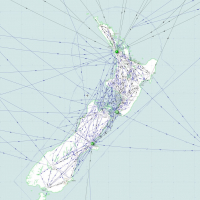
Comments
It still works. Since that post new fields were added:
c: SAM carrier freq, else zero
ca: number of campers on this channel
fo: freq offset (i.e. when downconverter used for rx above 30 MHz)
nc: notify channel (debugging aid)
ns: notify sequence (debugging aid)
rn: time remaining in seconds (complement to
rsfield)wf: 1 = waterfall-only connection (e.g. kiwirecorder)
From the Beagle/Linux or a Mac you can get a more readable output with:
curl -s (ip_or_hostname):8073/users | json_pp -t dumper[
{
a => "192.168.1.52",
c => 0,
ca => 0,
e => "HFDL",
f => 8921000,
fo => 0,
g => "Tauranga,%20New%20Zealand",
i => 0,
m => "iq",
n => "ZL4VO%2fKF6VO",
nc => 0,
ns => 0,
rn => 0,
rs => "0:00:00",
rt => 0,
t => "0:01:40",
wf => 0,
z => 8
},
{
a => "192.168.1.52",
c => 0,
ca => 0,
e => "",
f => 10000000,
fo => 0,
g => "Tauranga,%20New%20Zealand",
i => 1,
m => "am",
n => "ZL4VO%2fKF6VO",
nc => 0,
ns => 0,
rn => 0,
rs => "0:00:00",
rt => 0,
t => "0:01:21",
wf => 0,
z => 8
},
{
i => 2
},
{
i => 3
}
]
All good @jks I'll dig deeper when the receiver arrives.
Michael