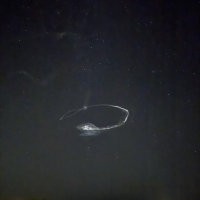Powernumpty
About
- Username
- Powernumpty
- Joined
- Visits
- 5,458
- Last Active
- Roles
- Member
- Points
- 29
-
Kiwi BBAI software installation instructions [updated 4-Mar-24]
Project needs a "Thermal Cape"
I've ordered some bits as my scrap box only has a couple of heat pipes and both need a lot of work, would get round the space issue though.
This is just waiting for some themally conductive double sided tape plus a pad for the PMIC and a bit more inspiration on physically retaining at the network end.
-
KiwiSDR + MLA-30
The ML-30 has an impedance mismatch that means there is a noise spike around 5MHz with the supplied loop, DSL creates loads around 15MHz so phone lines are an issue.
That said for a balcony install your noise level is better than many. I don't think mine 7m from the house had that few interfering signals.
I would try another BiasTee - feed the voltage to the loop through that. The supplied BiasTee has a 5V-12V step up which does create noise. I used mine with an unregulated "6v 600ma" Linear from a DECT phone, that gives about 10V at the load presented by the ML-30. You could see a bit more noise generally but also some wanted signals may come up throught the noise.
Also buy Ferrite beads, large sizes (11-13mm) wind all your in-home cables through those a few times while watching the waterfall. I did that unitl I could not longer see a difference.
Concentrate on VDSL/ADSL lines and any switchmode supplies.
I aslo found that a large FT240 size ring on the coax (as many turns as possible) realy helped, they are expensive but really do sink the QRM.
73 Stu -
30 min disconnection!?!?
@mdfrc99
Wow.
Thank you for illustrating the whole generational stereotype.
Very funny, made my morning.
OK here is the real answer:
These radios are things people have bought themselves, a few hundred dollars of investment initially, then add, buying and putting up antennas, sorting out noise issues even changing what we do around the house to help the radio perform well. Then we share them for people who are interested, want to listen to radio in another location, or who themselves cannot set up such a radio, we dont get anything back for that other than thinking that perhaps someone has benefited a little.
If the location is good, and the radio set up well then the limited number of slots is soon used up, its not like a streaming radio where numbers are almost unlimited its just a few users at any one time and each one takes up a chunk of our internet bandwidth. The way to allow everyone to get a little for testing is to limit connection time, 30 minutes is pretty extreme but you must be looking at a very popular Kiwi (mine is set at eight hours).
If you come to KiwiSDR with the wrong assumptions it does seem strange, if you realise these are real people trying to help each other for good will alone it may make sense, these are not streaming radio services. You may be able to find a less popular Kiwi that also picks up what you are looking to record they may have no time limit or a much longer one than 30 minutes. -
Noise at roughly 60 KHz intervals
It would be interesting to test both the ethernet cable and the supply to the Nano router with a few turns through ferrite.
This is a remarkable difference so I assume the Kiwi is also physicaly very close to the antenna?
If the setup is that sensitive it is probably also seeing other, less obvious noise.
I tend to purchase clip on ferrite for 11-13mm cable then add those to any cables around the Kiwi and close to the antenna.
Pass as many turns through the ferrite as will physically fit. Run the waterfall a little slower and make sure there is a decent bit of "before" prior to any changes.
One advantage of the Kiwi is that the user can have a phone right beside the cable or item under test.
I also leave another device on at the same time with the full span waterfall at half speed, I check that later to confirm any improvement.
I spent far too long doing that but it does mean now that my setup is reasonably resilient in a noise prone location (terraced houses). -
Kiwi BBAI software installation instructions [updated 4-Mar-24]
http://forum.kiwisdr.com/discussion/1743/kiwi-bbai-software-alpha-test-instructions/p1
Or scroll to the bottom, look for Blue page numbers "<< 1 2 3 4 >>", go to 1.