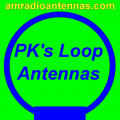jks
About
- Username
- jks
- Joined
- Visits
- 36,739
- Last Active
- Roles
- Member, Administrator, Moderator
- Points
- 670
Reactions
-
Google maps in TDoA, admin page degraded/broken currently [beta test fix in v1.238]
-
Google maps in TDoA, admin page degraded/broken currently [beta test fix in v1.238]
-
Upgrade between 1.235 and 1.236 appears to fail?
-
Upgrade between 1.235 and 1.236 appears to fail?
Okay, I see the bug. It was actually introduced in v1.235 but doesn't get triggered until a restart (like when updating to v1.236)
I'll fix it in today's update. But the issue now is that you'll either have to temporarily turn off WSPR auto-run or go through the manual update procedure one more time to get past this problem. -
kiwirecorder.py crashes