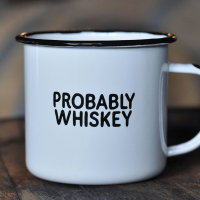jks
About
- Username
- jks
- Joined
- Visits
- 36,739
- Last Active
- Roles
- Member, Administrator, Moderator
- Points
- 670
Reactions
-
v1.801
-
v1.801
From the CHANGE_LOG file:
v1.801 February 5, 2025
Admin page: Now works on small-screen devices. The admin page will now scroll left/right and
up/down to display the full content that you would normally see using a desktop browser.
The layout of the admin content is the same as for desktop. The browsers on older devices
(e.g. iPad 2) will not work with this scheme and cannot be fixed. Please use a newer device.
There will no doubt be small problems and details to be worked out with this new feature.
Small-screen support for user connections is much more difficult and still TBD.
Added support for iframe content to tune Kiwi (i.e. frequency, passband, mode, zoom).
Try new entry "DX spots" in extension menu.
Added SK6AW.net DX spots as the default iframe content if no prior iframe configuration
had been setup. When you click on a spot frequency the Kiwi tunes and sets the mode.
If your Kiwi needs to be configured for this open the admin extensions tab and select
the iframe entry. Enter "URL" in the Source menu. Enter "https://spots.kiwisdr.com" in the
URL field. Enter "DX spots" in the Extension menu entry field. Check the box
"Allow iframe to tune Kiwi". If you already reference SK6AW.net directly please change to
spots.kiwisdr.com to get the new tuning functionality. (thanks HB9TMC, DF6DBF)
Select default antenna if antenna grounded from "ground when no users" mode when:
1) Connection made from a non-Kiwi app like kiwirecorder, TDoA etc.
2) SNR measurement occurs, including via URL or measure button on admin page. (thanks F5LFE)
Option for RF attenuator slider/buttons to send arbitrary shell command instead of adjusting
internal attenuator. E.g. a curl command to control external attenuator hardware.
Attenuator UI permissions still apply. See admin config tab for details. (thanks S57RW)
Fixed bad bug that restarts the proxy client when a non-proxy (e.g. local) admin connection
switches from any non-connect tab to the connect tab. This causes all user connections
using a proxy connection to get dropped. Can't believe this wasn't discovered sooner!
ALE:
During scanning the browser user interface focus will remain with the ALE extension.
This means changes to the controls and cut/paste in the output window will not be disturbed.
(thanks DK9FI)
Added "KFOR" to milcom frequency list. (thanks Mark W)
SSTV:
Added "save images" button. Saves current image bar as a browser .jpg download file.
(thanks barneyuk)
FT8:
Show total decode count. Cleared with "clear" button.
Fixed broken ft8_lib URL on control panel.
FSK:
Fixed broken custom shift menu setting.
Added SUBCOM VLF freqs to DX community database and FSK Milcom menu.
(thanks Paulus via x.com/ParssinenPaulus/status/1865520723298533678)
IBP:
Added URL parameters and help button content. This means IBP DX label entries can
specify these parameters to customize the IBP function when the label is clicked.
For example, enter "ibp,all" in the label "extension" field to make IBP select the
"All bands" menu entry when any IBP label is clicked. (thanks VK3KHZ)
Fixed URL used for short-wave.info from right-click menu SWBC database lookup. (thanks smg)
Fixed grid layout of DX label control panel.
Fixed display of community database labels that have time/day-of-week info.
Show Debian version in user control panel, stat tab.
IP address blacklist update. (thanks Thierry et al)
Added code to remove latest Linux virus. (thanks Mike)
Added QZSS sat QZS-6. (thanks Yogicat)
-
Kiwi SDR version 1 behind CGNAT ISP
-
Admin connections reloading/crashing? Read here! (v1.708,709,710 => v1.800)
-
Please Help Upgrading v1.707 to v1.800 on KiwiSDR 2 fatal error: 'kiwi.gen.h' file not found [fixed]
Hi Jeff,
Impossible for me to debug a weird problem like that without actually having access to the Kiwi.
Is the Kiwi server still running? That is, can you still connect to the admin page? If so, does it have an admin password set and can it be accessed from the Internet? Please email the link/URL and admin password to support@kiwisdr.com if so.
Alternatively, open the ssh port in your router and point it to your Kiwi so I can connect that way. email details as above.