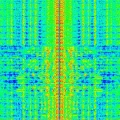jks
About
- Username
- jks
- Joined
- Visits
- 36,232
- Last Active
- Roles
- Member, Administrator, Moderator
- Points
- 639
Reactions
-
10ch receiver mode ?
-
v1.250: 20 kHz bandwidth mode, 10/100 Ethernet speed selection, k/M frequency/passband suffixes
I didn't mention this, but the new Ethernet speed setting is "sticky". So when the Beagle is powered-up or rebooted the Ethernet will come up in 100 Mbps mode by default. But when the Kiwi server starts and sees 10 Mbps mode has been set in the configuration it will change the interface speed back down to 10.
There is also a new Linux command 'e' that is an alias for 'ethtool eth0' to show the interface state including the speed setting. Also 'e10' and 'e100' for manually setting the speeds. -
v1.250: 20 kHz bandwidth mode, 10/100 Ethernet speed selection, k/M frequency/passband suffixes
I didn't mention this, but the new Ethernet speed setting is "sticky". So when the Beagle is powered-up or rebooted the Ethernet will come up in 100 Mbps mode by default. But when the Kiwi server starts and sees 10 Mbps mode has been set in the configuration it will change the interface speed back down to 10.
There is also a new Linux command 'e' that is an alias for 'ethtool eth0' to show the interface state including the speed setting. Also 'e10' and 'e100' for manually setting the speeds. -
v1.250: 20 kHz bandwidth mode, 10/100 Ethernet speed selection, k/M frequency/passband suffixes
Three channels at 20 kHz is subject to being reduced to only two depending on experiences with stability. I would have set it at two but I couldn't get the FPGA code to compile using only two channels for reasons I still don't understand. From the CHANGE_LOG file:v1.250 December 31, 2018 Add 20 kHz wide audio bandwidth mode. A third entry to the list of FPGA configurations. See admin "mode" tab for details. Add Ethernet 10/100 speed select to admin network tab. The speed changes after a few seconds of delay (no Kiwi restart required). This allows you to be looking at a waterfall in another window and see if the Ethernet spurs (if present at your installation) improve or not. Be sure the device (router, switch) your Kiwi connects to supports 10 Mbps Ethernet. Accept 'k' & 'M' scaling suffixes in frequency and passband parameters. Examples: Type "/15k" in frequency box to get a 15 kHz wide passband. Or "/2.7k", "-5k,10k" etc. Use a URL of "...?f=7.4M/16.5k" to set a frequency of 7.4 MHz and passband of 16.5 kHz. Note uppercase 'M' since 'm' is already keyboard shortcut for mute. You can remember this because the 'M' in MHz is always capitalized whereas 'k' in kHz is not. Note also 'k' used to be paired with 'j' as the frequency up/down jog shortcut. Now use the 'j' and 'i' keys are used (also 'J' and 'I' to jog faster). Using the 'i' key is actually more natural because it fits the placement of your index and middle fingers better than 'j' and 'k'. Finally, 'i' was previously used to select IQ mode. Now use 'q' instead. Type 'h' or '?' to see the complete keyboard shortcut help panel.
-
v1.250: 20 kHz bandwidth mode, 10/100 Ethernet speed selection, k/M frequency/passband suffixes
-
v1.250: 20 kHz bandwidth mode, 10/100 Ethernet speed selection, k/M frequency/passband suffixes
-
v1.250: 20 kHz bandwidth mode, 10/100 Ethernet speed selection, k/M frequency/passband suffixes
Elite: good point. What I can do is add an little icon and "20 kHz" to the last line of the listing along side the software version, GPS and antenna switch indicators. You can't rely on the user count saying "N / 3 users" to mean the Kiwi is in 3 channel, 20 kHz mode because the "3 users" number might simply be a 4 channel, 12 kHz Kiwi with one channel password protected (which is not reflected in the count). -
v1.250: 20 kHz bandwidth mode, 10/100 Ethernet speed selection, k/M frequency/passband suffixes
Three channels at 20 kHz is subject to being reduced to only two depending on experiences with stability. I would have set it at two but I couldn't get the FPGA code to compile using only two channels for reasons I still don't understand. From the CHANGE_LOG file:v1.250 December 31, 2018 Add 20 kHz wide audio bandwidth mode. A third entry to the list of FPGA configurations. See admin "mode" tab for details. Add Ethernet 10/100 speed select to admin network tab. The speed changes after a few seconds of delay (no Kiwi restart required). This allows you to be looking at a waterfall in another window and see if the Ethernet spurs (if present at your installation) improve or not. Be sure the device (router, switch) your Kiwi connects to supports 10 Mbps Ethernet. Accept 'k' & 'M' scaling suffixes in frequency and passband parameters. Examples: Type "/15k" in frequency box to get a 15 kHz wide passband. Or "/2.7k", "-5k,10k" etc. Use a URL of "...?f=7.4M/16.5k" to set a frequency of 7.4 MHz and passband of 16.5 kHz. Note uppercase 'M' since 'm' is already keyboard shortcut for mute. You can remember this because the 'M' in MHz is always capitalized whereas 'k' in kHz is not. Note also 'k' used to be paired with 'j' as the frequency up/down jog shortcut. Now use the 'j' and 'i' keys are used (also 'J' and 'I' to jog faster). Using the 'i' key is actually more natural because it fits the placement of your index and middle fingers better than 'j' and 'k'. Finally, 'i' was previously used to select IQ mode. Now use 'q' instead. Type 'h' or '?' to see the complete keyboard shortcut help panel.
-
v1.250: 20 kHz bandwidth mode, 10/100 Ethernet speed selection, k/M frequency/passband suffixes
Elite: good point. What I can do is add an little icon and "20 kHz" to the last line of the listing along side the software version, GPS and antenna switch indicators. You can't rely on the user count saying "N / 3 users" to mean the Kiwi is in 3 channel, 20 kHz mode because the "3 users" number might simply be a 4 channel, 12 kHz Kiwi with one channel password protected (which is not reflected in the count). -
Too funny (WSPR)
One of my tests of the new 20 kHz bandwidth mode was to run my Kiwi with 3 simultaneous connections, each using the WSPR extension, to put some load on the system. My active antenna coupler has been broken for months now as evidenced by the "flatline" waterfall/spectrum I have (save the Ethernet spurs). I think there is a broken wire, component etc. someplace such that I essentially have an air gap in the connection (AM BCB signals are 45 dB down from where they should be). So I didn't expect the WSPR decoder itself to be running for long after the two minute capture window.
Well, you can guess what comes next. I take a look 30 minutes later and all 3 bands (40m/30m/20m) are filled with WSPR decodes. Including a guy 400 km away running 10 mW on 30m. This was in the middle of the day. SMH. From the upload to wsprnet.org:26 spots: Timestamp Call MHz SNR Drift Grid Pwr Reporter RGrid km az 2018-12-31 01:34 ZL1TIU 7.040105 -26 0 RF73je 0.2 ZL/KF6VO RF82ci 156 127 2018-12-31 01:32 ZL2MWS 10.140160 -22 2 RE78mv 0.01 ZL/KF6VO RF82ci 397 15 2018-12-31 01:28 ZL2MWS 10.140246 -21 2 RE78mv 0.01 ZL/KF6VO RF82ci 397 15 2018-12-31 01:25 ZL1TIU 10.140203 -15 0 RF73je 0.2 ZL/KF6VO RF82ci 156 127 2018-12-31 01:25 ZL2IK 10.140241 -6 0 RF74ci 1 ZL/KF6VO RF82ci 285 142 2018-12-31 01:25 ZL1VCC 14.097009 -6 0 RF81cu 5 ZL/KF6VO RF82ci 56 0 2018-12-31 01:20 ZL1ER 14.097151 -15 0 RF81du 0.05 ZL/KF6VO RF82ci 56 352 2018-12-31 01:20 ZL2MWS 10.140130 -17 1 RE78mv 0.01 ZL/KF6VO RF82ci 397 15 2018-12-31 01:18 ZL1TIU 14.097104 -25 0 RF73je 0.2 ZL/KF6VO RF82ci 156 127 2018-12-31 01:16 ZL2IK 10.140243 -5 0 RF74ci 1 ZL/KF6VO RF82ci 285 142 2018-12-31 01:16 ZL1TIU 10.140203 -16 0 RF73je 0.2 ZL/KF6VO RF82ci 156 127 2018-12-31 01:14 ZL1VCC 14.097008 -9 -1 RF81cu 5 ZL/KF6VO RF82ci 56 0 2018-12-31 01:14 ZL1TIU 7.040105 -22 0 RF73je 0.2 ZL/KF6VO RF82ci 156 127 2018-12-31 01:12 ZL2MWS 10.140145 -20 0 RE78mv 0.01 ZL/KF6VO RF82ci 397 15 2018-12-31 01:08 ZL1ER 14.097151 -21 0 RF81du 0.05 ZL/KF6VO RF82ci 56 352 2018-12-31 01:08 ZL2MWS 10.140150 -21 0 RE78mv 0.01 ZL/KF6VO RF82ci 397 15 2018-12-31 01:06 ZL2IK 10.140243 -5 0 RF74ci 1 ZL/KF6VO RF82ci 285 142 2018-12-31 01:06 ZL1TIU 10.140203 -15 0 RF73je 0.2 ZL/KF6VO RF82ci 156 127 2018-12-31 01:04 ZL2MWS 10.140137 -21 1 RE78mv 0.01 ZL/KF6VO RF82ci 397 15 2018-12-31 01:04 ZL1TIU 7.040105 -24 -1 RF73je 0.2 ZL/KF6VO RF82ci 156 127 2018-12-31 01:02 ZL1VCC 14.097009 -25 -1 RF81cu 5 ZL/KF6VO RF82ci 56 0 2018-12-31 00:56 ZL2MWS 10.140183 -25 2 RE78mv 0.01 ZL/KF6VO RF82ci 397 15 2018-12-31 00:56 ZL2IK 10.140242 -8 0 RF74ci 1 ZL/KF6VO RF82ci 285 142 2018-12-31 00:56 ZL1TIU 10.140203 -7 0 RF73je 0.2 ZL/KF6VO RF82ci 156 127 2018-12-31 00:54 ZL1TIU 7.040105 -21 0 RF73je 0.2 ZL/KF6VO RF82ci 156 127 2018-12-31 00:52 ZL2MWS 10.140144 -22 0 RE78mv 0.01 ZL/KF6VO RF82ci 397 15