The KiwiSDR 2 online store is open for orders! Please visit kiwisdr.nz
Please visit kiwisdr.com (documentation) and kiwisdr.nz (online store)
Half empty pages for admin and user [fixed]
I've run into a problem with my KiwiSDR system. All of the sudden the user and admin pages are half empty, I see a lot of javascript errors, and there is absolutely no action I can take on any of those pages. Some javascript examples:
WebSocket is already in CLOSING or CLOSED state.
Cannot read properties of null (reading 'bands')
Apparently the daemon runs normal. I stopped and started manually, nothing different. In the syslog I didnt see anything special, there is 55% free disk space.
I attached 2 screenshots to explain how the web interface looks like.
Any suggestion is appreciated.
Thanks,
Chip

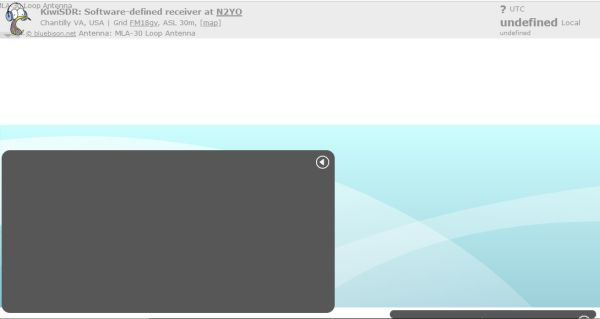

Comments
I am also including the output after "k" command has been issued, maybe there is something useful there.
Thanks,
Chip
Could I see a screenshot of the first javascript errors in the browser javascript console please? (email to support@kiwisdr.com if you'd like)
I attached the first error as seen for the user page with Firefox and Chrome (errors are different).
Chip
Oh wait, there's something in the log:
configuration file /root/kiwi.config/dx_config.json doesn't existI've seen this before. Don't know why it happens. Have you customized your stored dx labels?
Don't do the following if you care about any changes to the stored dx labels. The
dx_config.jsonfile will have to be restored from a backup. You can reset the stored dx labels (all changes will be lost!) by doing from a root shell:cdp
m restore_dx
And then restarting the server.
I didnt customize the dx labels. So I proceeded as you suggested:
root@kiwisdr:~/Beagle_SDR_GPS# cdp
root@kiwisdr:~/Beagle_SDR_GPS# m restore_dx
cp unix_env/kiwi.config/dist.dx.json ../kiwi.config/dx.json
cp unix_env/kiwi.config/dist.dx_config.json ../kiwi.config/dx_config.json
root@kiwisdr:~/Beagle_SDR_GPS# msa
systemctl --full --lines=250 start kiwid.service || true
root@kiwisdr:~/Beagle_SDR_GPS#
Unfortunately, there is no change.
Chip
Do you get the same error message about dx_config.json in the log?
What's the content of the /root/kiwi.config/dx_config.json file?
Better, try this:
cdk
jdc
That will print a formatted version of JSON of the dx_config.json file. If the JSON is corrupt you'll get an error.
Sorry, my mistake. I forgot to stop the daemon first. I just did, restarted the service, all good.
Thanks for help and I hope the file will not disappear anymore :)
Chip