The KiwiSDR 2 online store is open for orders! Please visit kiwisdr.nz
Please visit kiwisdr.com (documentation) and kiwisdr.nz (online store)
Updating the kiwis linux kernel
Since a few other people also tried this, I thought it might be worth an extra thread to share experiences.
For inexperienced users: Updating the kernel might brick your kiwi. Don't try it without a reason.
The how-to for updating the kernel is found here: https://elinux.org/Beagleboard:BeagleBoneBlack_Debian#Kernel_Upgrade
Kernel versions I found to be working:
LTS49: 4.9.147-ti-r121
Kernel versions which might cause problems:
LTS44: 4.4.155-ti-r155 (high system load prevents GPS from acquiring satellites, lagging webinterface, seems to be missing firmware)
LTS414: 4.14.108-ti-r108 (doesn't boot)
LTS419: 4.19.50-ti-r20 (does boot, but doesn't work with kiwid)
For inexperienced users: Updating the kernel might brick your kiwi. Don't try it without a reason.
The how-to for updating the kernel is found here: https://elinux.org/Beagleboard:BeagleBoneBlack_Debian#Kernel_Upgrade
Kernel versions I found to be working:
LTS49: 4.9.147-ti-r121
Kernel versions which might cause problems:
LTS44: 4.4.155-ti-r155 (high system load prevents GPS from acquiring satellites, lagging webinterface, seems to be missing firmware)
LTS414: 4.14.108-ti-r108 (doesn't boot)
LTS419: 4.19.50-ti-r20 (does boot, but doesn't work with kiwid)
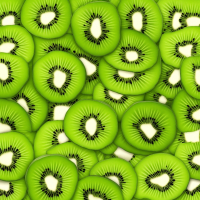
Comments
I'm taking the warning about the "don't manually update the OS" to heart, so I'll be doing both a full backup, and a manual copy of the DX entries I've painstakingly put together over the past few weeks, before I go playing with upgrades.
It'll be a slow process as I don't have a huge amount of free time to hand at the moment, but if I get useful upgrades done and apparently working, I shall document and list here as well. It'll be part of a learning process for me as I'm now planning on getting a BB-AI over the next month or so to be able to provide more listening channels while still performing the WSPR decoding that takes up most of my current channels.
I suppose I have a question for our favourite developer.. Is there a plan for an OS update for the current iteration of the Kiwis, especially with any security updates to the OS over the time since original release? Would you like someone to work on that if they could?