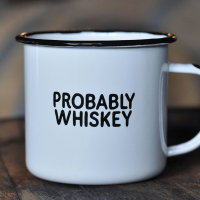jks
About
- Username
- jks
- Joined
- Visits
- 36,739
- Last Active
- Roles
- Member, Administrator, Moderator
- Points
- 670
Reactions
-
Maximum possible number of simultaneous users
Same as with Kiwi-1. The number of simultaneous users varies depending on the FPGA configuration selected on the admin page, "mode" tab.
But there are compromises as described in the text on that page. In 8 channel mode only 2 can have a waterfall. In 20.25 kHz wide audio bandwidth mode there can only be 3 channels etc.
-
v1.801
Some relevant to NZ would be cool too.
As an example, the lightning map (example: http://sdr-amradioantennas.com:8073/?ext=lightning) can specify a lat/lon. So a NZ Kiwi could center the map over NZ.
-
v1.801
-
v1.801
-
Continuous Freezing Issues with KiwiSDR via Proxy: Troubleshooting Tips
-
Admin connections reloading/crashing? Read here! (v1.708,709,710 => v1.800)
-
Kiwi SDR version 1 behind CGNAT ISP
-
Please Help Upgrading v1.707 to v1.800 on KiwiSDR 2 fatal error: 'kiwi.gen.h' file not found [fixed]
Hi Jeff,
Impossible for me to debug a weird problem like that without actually having access to the Kiwi.
Is the Kiwi server still running? That is, can you still connect to the admin page? If so, does it have an admin password set and can it be accessed from the Internet? Please email the link/URL and admin password to support@kiwisdr.com if so.
Alternatively, open the ssh port in your router and point it to your Kiwi so I can connect that way. email details as above.
-
Save SSTV image [added in v1.801]
-
Admin connections reloading/crashing? Read here! (v1.708,709,710 => v1.800)