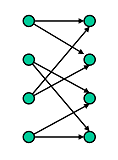jks
About
- Username
- jks
- Joined
- Visits
- 36,739
- Last Active
- Roles
- Member, Administrator, Moderator
- Points
- 670
Reactions
-
v1.813
-
v1.813
@F5AFY Yeah, I see that. Not sure what's going on yet. Thanks
-
How to process an audio data from KiwiSDR on C#?
I don't know anything about C#
Have a look at kiwiclient / kiwirecorder, written in Python. It does everything you need: https://github.com/jks-prv/kiwiclient
If you turn off audio compression you won't have to deal with the PCM coding.
-
v1.811
-
First local wsprdaemon connections gets timeout counter [fixed in v1.811]
-
Not seeing my station in Public [fixed]
Based on the info on kiwisdr.com I'm pretty sure your ISP is blocking all incoming connections. So using the DUC doesn't help with that. Your only solution is to use the Kiwi proxy service which was enabled by default on your Kiwi-2. You can change the proxy configuration to use your call instead of the serial number in the proxy URL as you did with DUC.
-
Antenna switch | Kits | Commercially available?
Okay, the bug is that where you say
echo "Selected antenna: $sel"you need to sayantennasi.e. plural. This is because most of the backends have the possibility of mixing antennas and hence returning multiple antennas selected at the same time. The parsing of the response is fixed and looks for "antennas" specifically.Your script is very good. I had the impression you didn't quite know what to do. But it's absolutely fine. Here's a version with a simulation mode (
SIM=1) I used to find the problem without actually having the raas4 hardware: -
missing samples [not just a Kiwi problem]
Yes, totally different code. Same principles though.
Unfortunately none of this surprises me. A number of years ago Chrome had a bad audio problem. There was someone else who went to battle on the Chrome bug tracker, so I just sat back and waited. It was an ugly fight, but months later Chrome finally admitted there was a problem and fixed it. I was much too busy to get involved directly. I just told everyone to use a different browser temporarily.
-
missing samples [not just a Kiwi problem]
@smg No. The entire point of this project is for the Kiwi to not be yet-another-IQ-generator using external PC software. And all the associated headaches. There are plenty of existing solutions for that.
If ever I feel I have no alternative but to go that way then that's the day I pull the plug. There's no point in continuing.
-
missing samples [not just a Kiwi problem]
I need to know the answers to these questions: How are you recording? Browser audio through a virtual sound card to an app? Kiwi record function to a browser downloaded file? Kiwirecorder Python app to a file or netcat stream?
I looked at a couple of Kiwi (one local, one far) by using the Kiwi record function (record button left of mute button) which downloads a .wav file at the approx. 12 kHz sample rate. Doing so factors out the Javascript code that does upsampling from 12 kHz to the native audio rate the OS is expecting (e.g. 44.1 or 48 kHz). I looked through an entire minute of samples in each case and didn't see anything amiss.
Under/overruns of the resample buffer are reported in the control panel, "Stat" tab, "Audio" line. The system audio rate is shown followed by the audio queue size. If the size goes to zero there's an underrun and if it goes too high an overrun. But usually such an even produces a very large disturbance in the audio. Not just a few msec of drop.