FPGA not responding: 0xffff ( Kiwi 1 )
Hi John,
Sorry for annoying you again. After kiwi2 installation ok, I moved kiwi1 to my old house and the following problem occurred today while setup:
I could see kiwi1 from wifi repeater, however, could not find it via http://my.kiwisdr.com or http://192.168.43.100:8073
This reminded me that a similar situation happened the year before last, so I followed your suggestion and accessed the kiwi log from the background as root.
First with the following commands, respectively, I saw
cdp
ps ax | gr kiwid
msl
FPGA not responding: 0xffff It seems like something wrong with the hardware .... ?!
I didn’t give up and tried to apply the soul-returning command for kiwi ....
cdp
cp unix_env/kiwi.config/dist.kiwi.json ../kiwi.config/kiwi.json
This time the result was in vain, and have to ask for your advice again. 😅
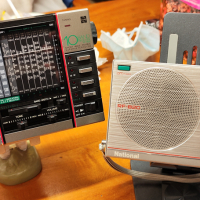
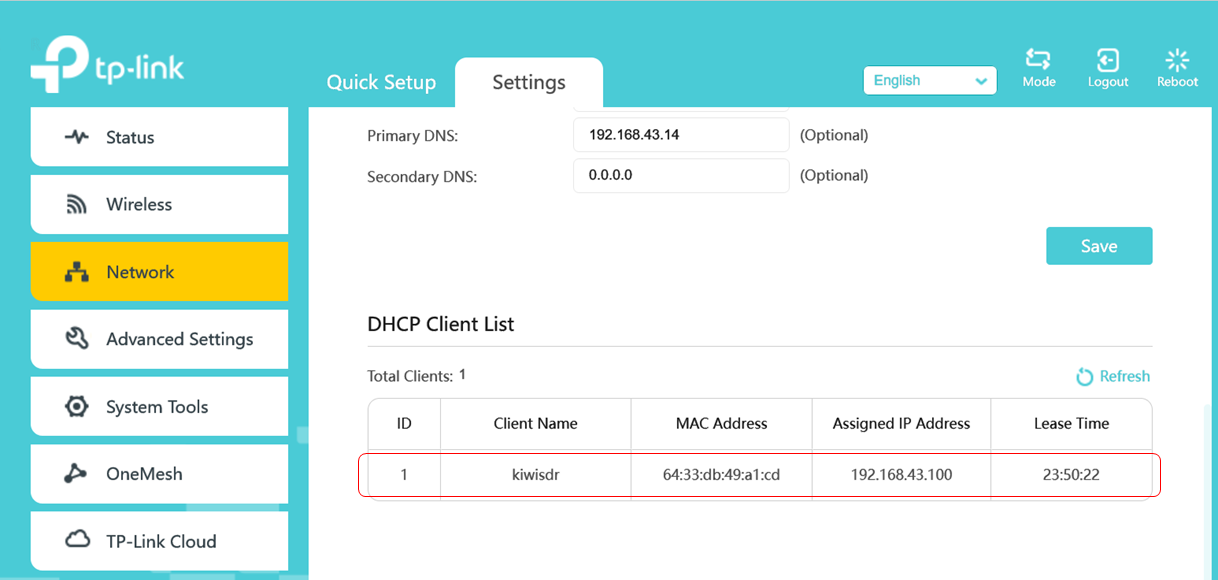
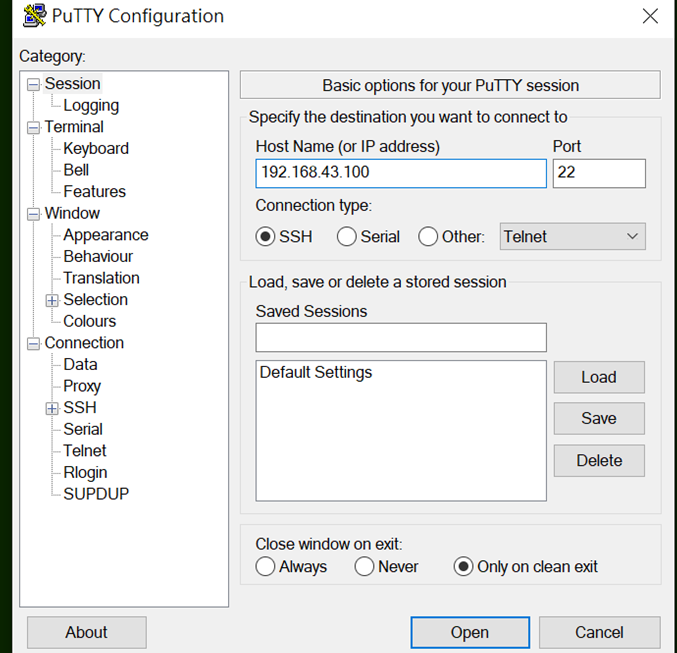
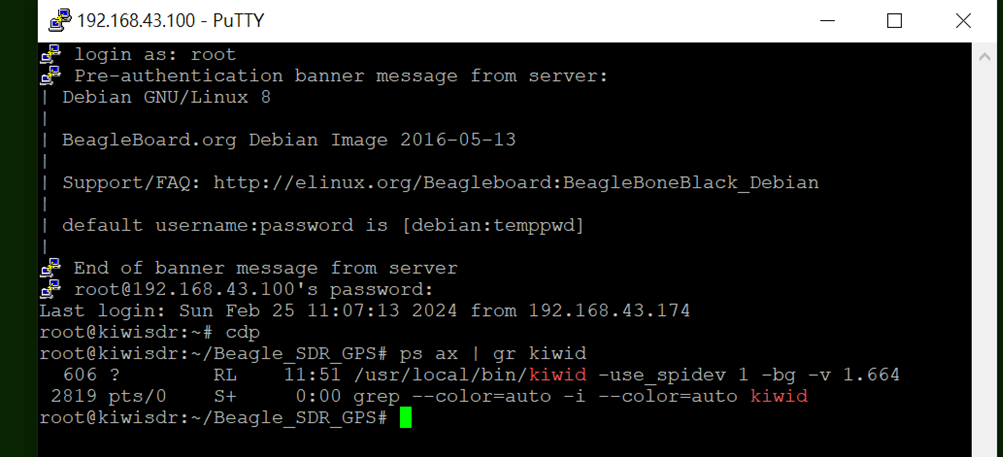
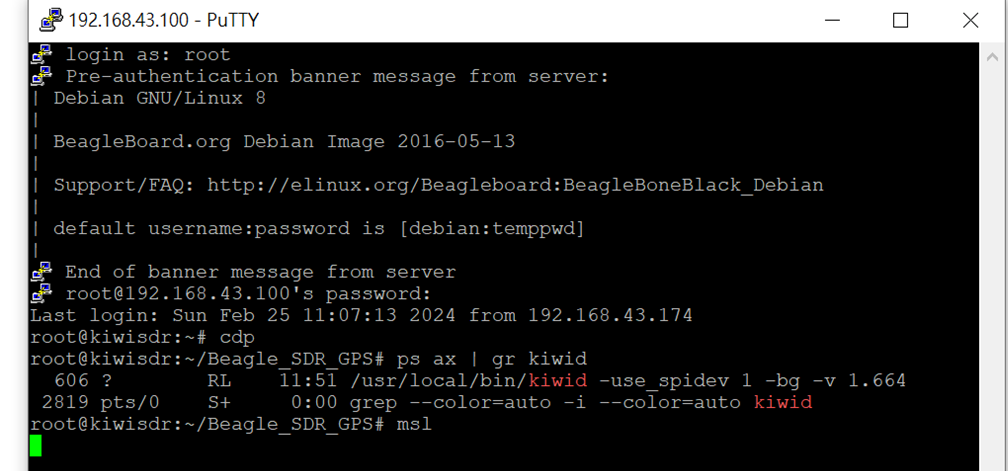
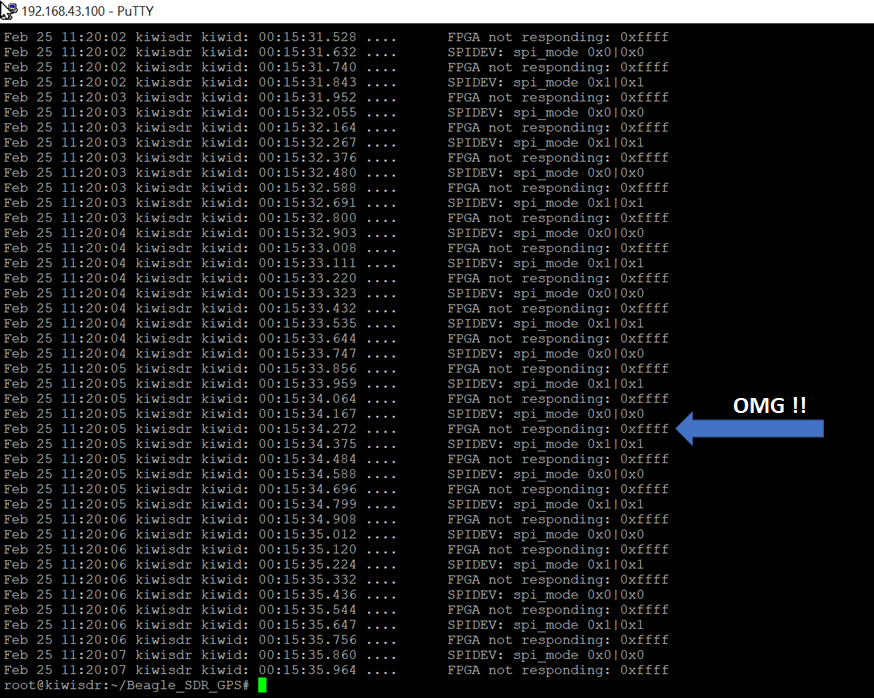
Comments
Try a full power cycling. Login to Debian and use the "halt" command to shutdown. Pull the power connection. Wait a few moments. Plug in again.
Check that this file exists with the command:
la /usr/local/bin/kiwid.aoutShould say something like:
-rwxr-xr-x 1 root root 2.9K Feb 23 09:46 /usr/local/bin/kiwid.aoutIf that doesn't work is there some way I could connect to the Kiwi?
You'd have to open the ssh port (22) on your router, mapping your public IP address to the local address of the Kiwi (192.168.43.100). Also, your ISP has to allow incoming connections, which it may not. In which case this method won't work (can you connect to your Kiwi from the Internet normally without using a reverse proxy?)
Is there any more info about this?
Dear John,
Sorry for being late.
I drove back to my old house last night and took it back to Hsinchu (because it's sure that port 8073 here was already a DMZ) for kiwi1 test.
As shown below, the file kiwid.aout could be seen via putty w/o problem.
However, I could not connect to the kiwi1 UI (& admin page) via Firefox+local IP/port.
and nothing can be found by http://my.kiwisdr.com either.
If no further suggestions for me to try (or linux commands are very complicated), I will try next to open port22, make sure it can be connected from the public network and notify you at once.
For kiw1 I didn't use a reverse proxy, rather than using DDns because my floating IP. It seems that putty can also use domain name to connect (I'm not definitely sure).
When I received kiwi2, kiwi1 was still in good working condition. I really don’t know what operations I did or plugging/unplugging that caused such a problem. Very upset and sorry for everyone 😔.
Regards,
Jimmy
(Cont'd)
After replacing a new BB/G and flashing v1.486 image, the check results are as follows. This could almost confirm this issue occurred on the kiwi side. 😔 Try finding a paid repair nearby.
Can you do some simple voltage and clock frequency checks? The troubleshooting guide has more information: http://www.kiwisdr.com/ks/troubleshooting.pdf
Do you live in a low humidity environment where static discharge might have been a problem when you moved it? I find it so strange there would be a failure like this after just moving it..
Hi John,
Thank you so much.
No problem I'll find someone's electrical support and follow your guide first.
Since I started a business trip today and will be back home after the 25th, so the update will be until about the end of March.
B/R,
Jimmy
Hi Jimmy,
It seems I have the same problem after I moved the card to upgrade Debian 11 versus.
Did you resolve it
73 Rene F6BIR
@JIMMY0311 Could you try re-flashing using the latest image file and see if it cures your "FPGA not responding" problem just as @f6bir2 recently found with his?
File KiwiSDR_v1.665_BBG_BBB_Debian_11.9.img.xz as mentioned in instructions here: http://kiwisdr.com/quickstart/index.html#id-net-reflash
If this turns out to be a software problem somehow I will reimburse you the cost of the new BBG you just bought!
Hi John,
After taking out kiwi1 earlier and re-flashed the v1.665 image, things did not improve. Since the new BBG and another 2nd-hand BBB didn't work either, I thought this was a hardware issue with the kiwi board side.
Fortunately, kiwi2 is still working normally ..
best regards,
Jimmy
Okay. I was just amazed that @f6bir2 seemed to solve an identical problem just by re-flashing from an older image (exact version still unknown) to v1.665. I still don't understand how that could possibly have been true.
(Cont'd)
2 . re-flashing kiwi1 w/ v1.486 image was of no use either.
Next-to-do : debug step by step w/ electric-meter & troubleshooting.pdf
Is there a quick way to test SPI connectivity?
It's been a while but I seem to remember* a kernal upgrade broke the overlay mapping, so no SPI = no FPGA response.
*(when I was doing daft PI stuff)
It's been years since I did this. But there's some code commented-out in the FPGA programming routine that I think does a loopback test of the SPI interface. You have to remove the Kiwi board and jumper the MOSI and MISO signals together of course.
If you look at the Makefile and a few other places you'll note that the Beagle guys changed the way device mapping worked in every single major Debian release. Sometimes within a release. A real shit show.
One of the reasons we don't have a proper mobile interface or other major features is that I spent so much damn time trying to keep up with that stuff. Just went through it again with Debian 12 and decided I couldn't risk it. So went with Debian 11 for the Kiwi-2.