FPGA not working / not responding [a broken ADC clock will now result in this]
Hello everybody,
I tried to reanimate my old KiwiSDR (kit, #1697) but ran in some issues I just can't fix at the moment. Since I haven't used it for several years now, first idea was to update it and take a look around. I did not back up anything (intentionally, factory reset is just fine with me), downloaded the Debian 10 image and flashed it via SD card, which ran just fine. After reboot (cf. the beginning of the messages-log in attachment), i think it comes up fine, upgrades itself via github, but then it stops working with the looping error "FPGA not responding: 0xffff" (cf. the end of the messages). I repeated flashing from scratch, same result.
I found https://forum.kiwisdr.com/index.php?p=/discussion/comment/13318, but powercycling and reattaching the board (several times) did not solve the issue. What seems to be new after updating are the boot-time errors like
Nov 7 20:23:09 beaglebone kernel: [ 1.218944] bone-pinmux-helper: probe of ocp:P8_07_pinmux failed with error -22
which I did not notice before.
Then I reflashed it again with the Debian 9 image and disabled internet access for the KiwiSDR, which means it comes up (and stays) with version 1.486. Now there's no "FPGA not responding" error loop, the server is coming up (also after reboot, powercycling, etc.) but the spectrum is completely dark (client: Firefox 119 @ Arch Linux):
And even after several hours there is no gps fix although satellites seem to be received.
After reenabling internet access, it is upgrading to 1.633 and the "FPGA not responding" error reoccurs. The ./d output is:
Any clue?
Thx and 73
Mike
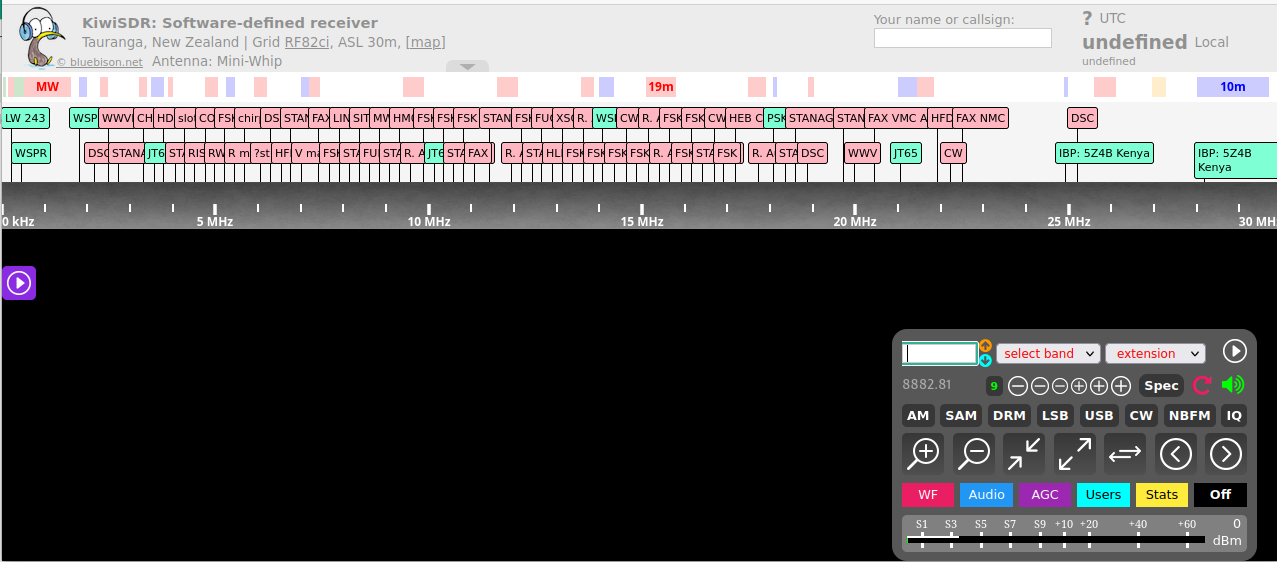
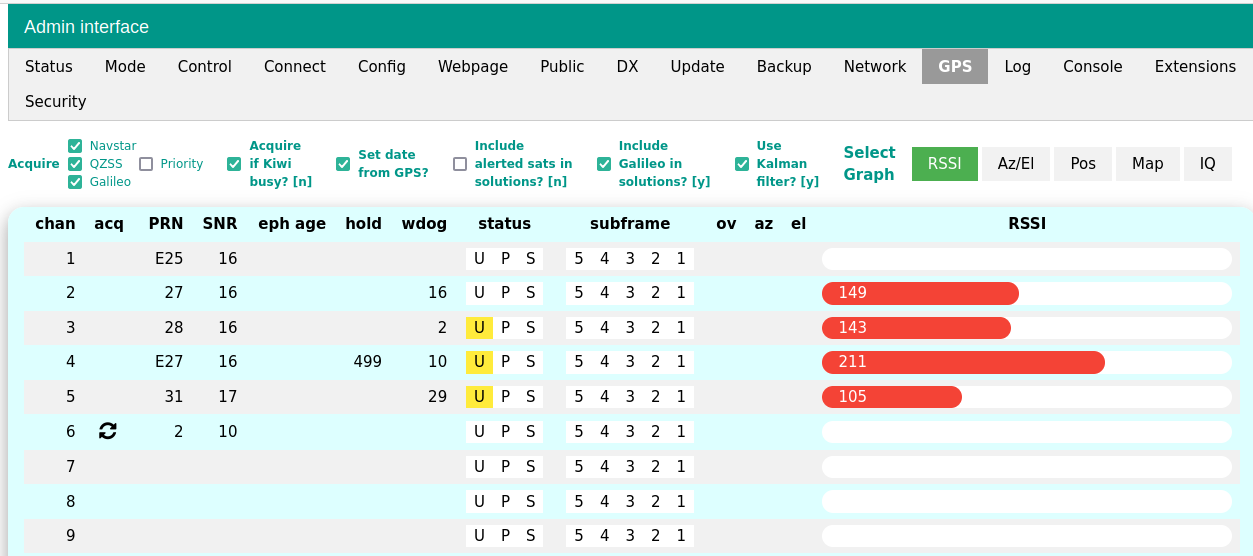
Comments
Try reinstalling the device tree:
cdp
m install_kiwi_device_tree
Thanks for reply. Unfortunately no significant improvement:
73
Mike
Is it possible to open port 22 (ssh) on your router so I could connect to the Beagle and look at it? If so please email the public ip address to support@kiwisdr.com
I'm having similar problems here too now. I'll let you know what I find..
Thank you John.
I have sent the SSH connectivity to support@kiw...
73, Mike