v1.190: keyboard shortcuts, IQ display mPSK, FAX alignment, DX label features
Lots of changes.
Keyboard shortcuts is a work-in-progress. Press "h" or "?" on your keyboard. Feedback requested, especially from our visually impaired users.
The mPSK stuff needs a separate discussion. Try QPSK mode with VLF MSK or LF DGPS signals and 8PSK mode with strong, non-fading STANAG 4285 signals on HF.
FAX: the entire image will now align on shift-click including the part of the image already received. On mobile devices a touch on the image will cause an align.

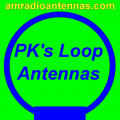
Comments