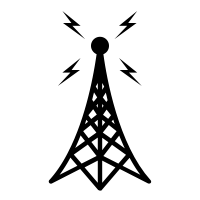njc
About
- Username
- njc
- Joined
- Visits
- 603
- Last Active
- Roles
- Member
- Points
- 4
-
Windows 10 related audio popping & clicking [should be fixed in Chrome version 90]
-
My KiwiSDR has Died [power supply problem]
If the resistance on the barrel connector (kiwi board by itself) looks good, try to apply power (5V, 2A or more) and check the voltage rails. You can also check if anything is getting hot.
See this thread/comment: http://forum.kiwisdr.com/index.php?p=/discussion/comment/11016#Comment_11016
-
broken rx?
-
Two deaths in the family
Did you try measuring DC resistance (with no power applied) on the kiwi's main voltage rails? 5V, 3.3[this comes from the BB], 3.3G, 3.3A, 1.8V, 1V? Measure these with the kiwi board disconnected from the BB.
There are some pins on P9, filter caps and some test points that make these measurements pretty easy:
P9-1: GND
P9-4: 3.3 (from beagle)
P9-6: 5VE
P9-8: 5V
C5: 1.8V
C20/C703: 1.0V
TP near GPS can: 3.3G
R406 near RF can: 3.3A
See if you have relatively high-impedance on all of these rails. If you have a short (< 100 ohms or so), then we need to track that down. If all looks good, try applying 5V (with a supply capable of 2A or more) to the barrel connector and measure DC voltage at all of the above points. Only P9-4 should show no voltage. Conversely you could try a current-limited supply and look for hot spots, but I would expect your DC resistance measurements to indicate an area of concern. If the BB boots fine on its own but dies when the kiwi is attached, either your supply is incapable of sourcing the current or something on the kiwi is pulling down the rails on the BB. You need to find it.
The schematic is available here: http://www.kiwisdr.com/docs/KiwiSDR/kiwi.schematic.pdf
A high-res picture of the board here: http://kiwisdr.com/ks/Seeed.sample.1.jpg
Good luck,
Nick W1NJC -
web file modifications (CSS/JS)
This CSS seems to help most mobile browsers and makes the UI usable.
@media only screen
and (max-device-width: 600px)
{
#id-readme {
display: none;
}
#id-control {
transform: scale(.8);
transform-origin: bottom right;
right:0 !important
}
div#id-top-bar * {
font-size: 0.9em;
}
#id-band-container {
display: none;
}
}
In order to implement this you have to manually edit your ~/Beagle_SDR_GPS/web/openwebrx/openwebrx.css file, and then per the instructions above:cdp;mst #stops running service
then either:./k #runs application in foreground mode
ORmake install #recompiles
./ku #runs application in background mode