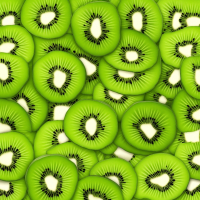The KiwiSDR 2 online store is open for orders! Please visit kiwisdr.nz
Please visit kiwisdr.com (documentation) and kiwisdr.nz (online store)
G4DYA
About
- Username
- G4DYA
- Joined
- Visits
- 1,156
- Last Active
- Roles
- Member
- Points
- 4
-
Flatness of KiwiSDR response < 500 kHz?
-
Feature Request
-
Combining/Diplexing Antennas to Single Kiwi
I'm using a diplexer to combine a Wellbrook loop with a 27m horizontal terminated folded dipole (TFD). The crossover frequency is about 1.7 MHz. (I found the TFD marginally better on 1.8 MHz.) The TFD has notches for the 4, 6 and 7 MHz broadcast bands. This feeds an Elad ASA16 distribution amplifier which feeds the Kiwis.
When doing TDoA, I often find that Martin's RX is the only other one in the UK that can hear what I'm hearing. (It's 50/50 which is best.)
The main factor affecting performance is neighbour QRM which varies enormously.
http://kiwisdr.lamont.me.uk:8073/
I attempted to upload a circuit diagram and a photo, but lost my fight with this forum's software and gave up.
Richard -
Kiwi BBAI software installation instructions [updated 4-Mar-24]
The BB version seems to be over-riding the Kiwi's network settings at boot and using DHCP regardless of whether it's configured for DHCP or static. If you're using a non-NATted static IP this can be very confusing.
To get a static IP, it's necessary to use connmanctl:
Find a filename in /var/lib/connman/ starting with "ethernet", e.g ethernet_01234567890ab_cable, then as root:
connmanctl config ethernet_01234567890ab_cable --ipv4 manual ip_address netmask gateway_ip
Then add the IP addresses for a couple of your ISP's nameservers:
connmanctl config ethernet_01234567890abcdef_cable --nameservers 8.8.8.8 4.4.4.4 -
Kiwi BBAI software installation instructions [updated 4-Mar-24]
I'm attempting to provide cooling for a BBAI in a Seeed case. Without the end plates, two 5V 25mm fans side-by-side works well.
First, I installed the AI but didn't use star washers next to the board - components are too close for comfort. Instead I used two star washers between the standoffs and the case. I didn't use the nylon standoff at all because there's a chip capacitor very close to the hole.
Next I stuck two fans to the Kiwi board and connected them to the bottom of the 5v barrel jack. I added a bit of draught excluder to the side of one fan.
Then connected the Kiwi to the AI.
Then stuck the lid on. Without anything at the end I held it together with Gaffa tape!
This arrangement keeps the CPU temperature well below 50° C. With the end plates on, it obstructs the airflow quite badly and is noisy. Next step is to try some sort of mesh grille. After that, I might try some sort of conduction cooling with chunky slabs of copper inside and heatsinks outside.
73,
Richard G4DYA