KiwiSDR unable to login with SDR.HU [caused by new Comcast/Xfinity "advanced security" feature]
Hello everyone, I have had a login issue with my KiwiSDR being unable (virtually) to connect to SDR.HU rendering it invisible to the world at large. It's been going for about three weeks, but I really haven't had the time to get this worked out for numerous reasons. Other than that, the installation works fine and has been doing so for over a year up to this point.
The log tells me that it is able to login to KIWISDR.COM without fail, but not the SDR.HU main site. And so all day long it tries to login and can't connect. I can connect through my local network, stray visitors have showed up via saved IP (I guess), but it still doesn't show up on the map.
I did make a Mode change in moving to three channels instead of four; a mode reset back to four receivers today resulted in a successful login with SDR.HU for about an hour, before losing the connection. Manually trying to reconnect to SDR.HU has failed so far. Firewalls at all levels are and have been set correctly for port forwarding. I'm on Comcast here in the States for my ISP; haven't heard of any security changes from them, but they are Comcast...
Vitals: v1.383, http://71.197.249.8:8073
Brendan WA7HL
The log tells me that it is able to login to KIWISDR.COM without fail, but not the SDR.HU main site. And so all day long it tries to login and can't connect. I can connect through my local network, stray visitors have showed up via saved IP (I guess), but it still doesn't show up on the map.
I did make a Mode change in moving to three channels instead of four; a mode reset back to four receivers today resulted in a successful login with SDR.HU for about an hour, before losing the connection. Manually trying to reconnect to SDR.HU has failed so far. Firewalls at all levels are and have been set correctly for port forwarding. I'm on Comcast here in the States for my ISP; haven't heard of any security changes from them, but they are Comcast...
Vitals: v1.383, http://71.197.249.8:8073
Brendan WA7HL
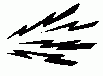
Comments
Which map? rx.linkfanel.net (aka map.kiwisdr.com)? Or the map section of sdr.hu?
If your Kiwi is listed on kiwisdr.com/public (aka rx.kiwisdr.com) then it should appear on the rx.linkfanel.net map since the kiwisdr.com listing site is where linkfanel.net gets its data from currently.
As you point out sdr.hu is an entirely independent (and now optional) registration path. It is quite possible that there might be an intermittent connection issue with sdr.hu, yet people are still finding your Kiwi via {rx,map}.kiwisdr.com rather than saved browser history.
What exact error message is sdr.hu returning in the log when the registration attempts from your Kiwi fail?
Update: I'll answer my own question. Your Kiwi is reporting this: So that's a problem we've seen from sdr.hu before. And it's something Andras will have to fix since we have no control over his site.
Many, many thanks for all your work by the way, I truly appreciate the KiwiSDR project.
It just times out. If you hover over your purple icon on rx.linkfanel.net it says "Last online: 7 hours ago".
So I think you've got incoming connectivity problems. Now I was able to get in fine an hour ago to check your log messages. So it hasn't been completely down. On the admin "network" tab if you click the "check open port" button do you get a status of "YES" to either of those paths? That button makes a request to kiwisdr.com to check connectivity to your Kiwi (in the incoming direction) using both the DNS-based and IP-based paths.
That to me, feels like a firewall somewhere (ISP?)
I connected from one PC then remembered I'd have audio issues there so connected from another very quickly. got a few seconds then timeout.
"Feels like Firewall" because I made two fast incoming connections and then it would not talk to either browser again for a few minutes then got another couple of seconds connection.
Ping seems pretty stable so doesn't look like loading / network breaks
50 packets transmitted, 50 received, 0% packet loss, time 108ms
rtt min/avg/max/mdev = 181.104/185.854/190.107/2.152 ms
I'd see if your ISP offers security as part of it's standard network features and, if it does, see if you can allow a service or lower the general level - with obvious caveats for don't lower your ISP security unless you have a good local router/firewall.
As for cooped up at home, with that view! Pah.
73 Stu
I don't know if this is related to your cause or not, but I thought it might be helpful.
Glenn n6gn
Yes, Comcast is the ISP here, and I'm thinking it's them. I went into our main account settings a couple of weeks ago and found a (new to me) security setup that didn't exist before, where I added the Kiwi 8073 IP and port. This was a new requirement/capability from them, as it previously operated very nicely without my having to do that. Not a damn thing changed after that 'fix' on this end, so I assumed it wasn't them.
I think I know what I'm going to have to do today...
Thanks to everyone, 73 for now,
Brendan
The receiver had already hooked up when I got to look at the admin pages: YES!!!
Thanks to everyone for the suggestions and kibitzing.
Perhaps next year I'll be visiting the Antipodes: a niece is at Uni Otago in Dunedin and she deserves a visit from her uncle. I was thinking about doing it this year, but that is no longer 'on' for obvious reasons. NZ has been on my travel list for years, and I'll be across the pond soon enough.
1. Go to Xfinity's website, login, select the "XFi" (WiFi) menu.
2. Select the tab marked "More."
3. Select the "My Services" tab.
4. "Advanced Security" should be the only service listed, click to disable.
5. Exit.
This info accurate as of 02 April 2020.
Tags: #Comcast #Xfinity #KiwiSDR #ISP #connection #trouble
what is all that noise you have around 5 MHz?
usual suspectssources I hadn't killed yet. While trying to blame that noise on a neighbor's LED lights just now, I realized it's a LED TV in the house. We haven't used that set much, but right now it's being used a lot more. Damn, gotta get the ferrites out!