KiwiSDR not starting
Hi folks,
my Kiwi was running for years now. But since the last days it is not booting up anymore.
When sending a ping i can see that some pings are answered others not. I don't have access via putty or the web interface anymore.
What may be the reason and how to solve the problem?
73 de Roland, DF3LZ
Sorry, did put it to the wrong category

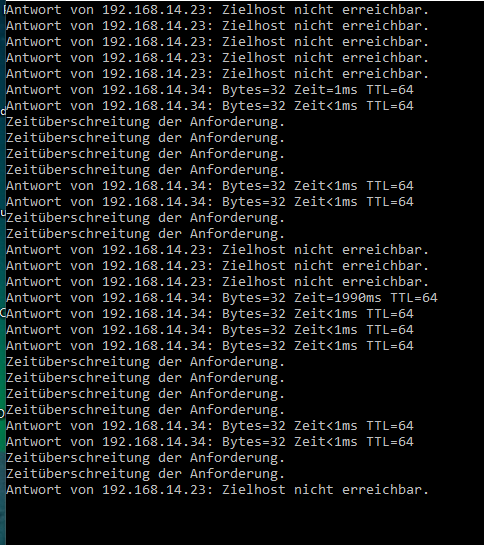
Comments
Meanwhile the ping is working ok and i can log in via SSH.
But i have no aaccess with the web bowser. The answer is " connection refused".
Hi Roland.
First, try rebooting the Kiwi completely from ssh. Especially if the
uptimecommand says it's been up for more than 100 days. Use therebootcommand.After a reboot wait a few minutes then try this to see if the Kiwi server is running:
ps ax | grep kiwid
You should see something like:
11605 ? R 1:22 /usr/local/bin/kiwid -use_spidev 1 -bg -v 1.609
Do these commands and make sure they don't show any errors:
cdk
ja
jk
Also, please do this and email the output to support@kiwisdr.com
cdp
df
msl | tail -n 1000
@DF3LZ Roland, were you able to get it working? We never received an email from you.
No unfortunately not and i gave up. Ordered a Kiwi2.
If you re-flash this Kiwi-1 using the latest Debian 11.9 image there's really no reason it shouldn't start working again. Unless there's been some sort of damage to the Kiwi board preventing it from starting up.
I would never give up on such a wonderful piece of equipment. Like what jks just said, re-flash the Kiwi1 with Debian 11.9, use the hold-down-the-boot-button-before-power-up trick.
@DF3LZ Roland, if you can open the ssh port (22) through your router so I can connect to your Kiwi-1 Beagle/Linux then I can probably fix it. Happy to do that.
But it requires that you connect to your router and create a port 22 mapping from the Internet to port 22 on the local IP address of your Kiwi-1. And then email your Kiwi-1 serial number to support@kiwisdr.com (or the password you use to access the
debianorrootaccount).