The KiwiSDR 2 online store is open for orders! Please visit kiwisdr.nz
Please visit kiwisdr.com (documentation) and kiwisdr.nz (online store)
"Git clone damaged!" [resolved, network issue]
My kiwisdrs are running v1.562. With automatic check and automatic updates disabled.
I clicked "check for software updates" and I get the message "Git clone damaged!" on all 3 kiwis.
Do I have to do anything?
Thanks
Update: I found in another post that I should try to use the re-clone button from the admin console tab, which I did.
It turned out that it was a network connection issue (DNS resolution failed).
It appears to be updating now.
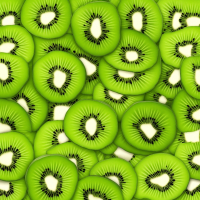
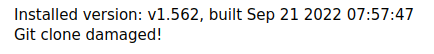
Comments
One of my three kiwi crashes with the 1.566 update
For about 2 hours he did not respond to his address 192.168.1.123:8073, now he has surprised and has it like this:
Installed version: v1.566, built Oct 17 2022 19:13:12
Git clone damaged!
connected on the console, pressed re-clone sources
and the result is:
I skipped the whole log and it ends like this:
the ping command for DNS and kiwisdr shows this:
check github:
how to fix it?
Hi @ArturPL !
Usually Linux file system mount like read-only if it has errors. You can try to check and fix it with fsck utilite or full re-install this BBG from microSD card.
If you ask Google about "linux fsck read-only file system" you will get a lot of information about this problem.
73! Yuri