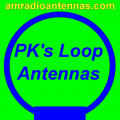n6gn
About
- Username
- n6gn
- Joined
- Visits
- 5,482
- Last Active
- Roles
- Member
- Points
- 31
-
KPH Kiwis down?
-
Rounded Frequency Set
-
Kiwi phase/frequency stability & Ebnaut decoding
@HB9TMC
I haven't documented the kiwiSDR onboard GPS performance but I have examined it, particularly in comparison to use of the Kiwi with an external clock. You can do the same by comparing two of my kiwis, one with a Bodnar GPSDO which generally appears to be better than 1 ppb and to not limit the phase noise performance of the kiwi with another using the on-board GPS reference.
Bodnar referenced Kiwi
and
on-board kiwi GPS
are both looking at US NIST LOS/"groundwave" signals transmitted from less than 20 km distant.
This may not be entirely satisfactory since the on-board kiwi's GPS antenna is outdoors but not very well located. -
Suggestion, a change to the auto scaling in waterfall, to add 5 to the min result
-
W/F and SND Bad Params
In a kiwi itself rather than my router, after trying it with FORWARD, I ran:
iptables -I INPUT -s 47.88.219.24/24 -j DROP
iptables -I INPUT -s 184.22.160.13/24 -j DROP
since I'm trying to stop packets from two different offenders at the kiwi rather than from being forwarded by the router. This I followed with:
iptables-save
so that it will (I hope) get restored upon reboot. Examining the results I get:
root@kiwisdr:~# iptables -L
Chain INPUT (policy ACCEPT)
target prot opt source destination
DROP all -- 184-22-160-0.24.nat.tls1a-cgn02.myaisfibre.com/24 anywhere
DROP all -- 47.88.219.0/24 anywhere
Chain FORWARD (policy ACCEPT)
target prot opt source destination
DROP all -- 184-22-160-0.24.nat.tls1a-cgn02.myaisfibre.com/24 anywhere
DROP all -- 47.88.219.0/24 anywhere
Chain OUTPUT (policy ACCEPT)
target prot opt source destination
I'm not familiar enough with iptables yet to know if this will be sufficient, perhaps only the INPUT rule is needed. Maybe someone who knows can suggest whether this is correct or whether there's a better way.