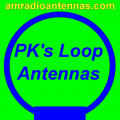The v1.188 release features a suggestion by Paul from
http://www.amradioantennas.com to use URL redirection to allow multiple Kiwis to respond to a single URL. That is, when a connection is made to mykiwi.com:8073, and all 4 channels are busy, your browser will be automatically redirected to another Kiwi specified in the first Kiwi's configuration (e.g. mykiwi.com:8074). This can continue for as many Kiwis as you want until you hit the browser limit on redirections, which is a fairly large number. Your browser will also detect if you accidentally configure an unending "loop" of Kiwis with all channels busy and complain about that.
See the instructions on the "connect" tab of the admin page for details. This turned out to be fairly easy to implement. Thanks Paul!