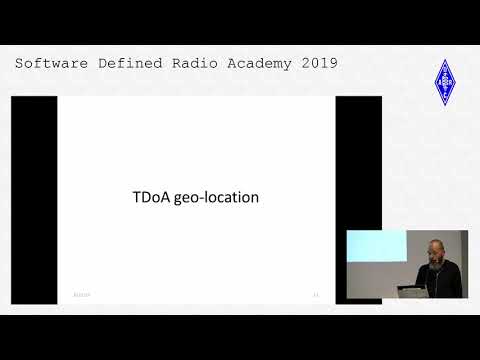jks
About
- Username
- jks
- Joined
- Visits
- 36,244
- Last Active
- Roles
- Member, Administrator, Moderator
- Points
- 639
Reactions
-
Kiwi WebSDR kind of stuck at 1.289 - update found... nothing happens... [apt problems, manual fix]
-
TDoA background maps not loading
Later today (hopefully) we will switch back to our previous map provider and the newer TDoA user interface.
We have decided to purchase a commercial subscription, at considerable cost, from the map provider in the interest of expediency. Like the costs to run the proxy service it will be absorbed by KiwiSDR and not passed along to the customer. -
Galileo down [alert flag added in v1.302]
A few small changes in today's update:
Thanks to Kiwi forum member @fractional_n for the suggestion about QZSS.v1.306 July 18, 2019 Admin GPS tab improvements: Galileo sats in alert are removed from the channel after a few seconds. New priority mode for QZSS. It's been pointed out that because there are relatively few QZSS sats at present (4 currently) they can be unfairly "locked out" if many Navstar and Galileo sats are being received and taking all the channels. If the priority checkbox is set the last two free channels are reserved for QZSS sats. This number is reduced if sufficient QZSS sats already occupy a channel. For example if 3 QZSS sats have a channel only one is reserved to try and capture the 4th. -
Christoph's SDRA 2019 TDoA talk from Friedrichshafen is up on YouTube
-
Christoph's SDRA 2019 TDoA talk from Friedrichshafen is up on YouTube