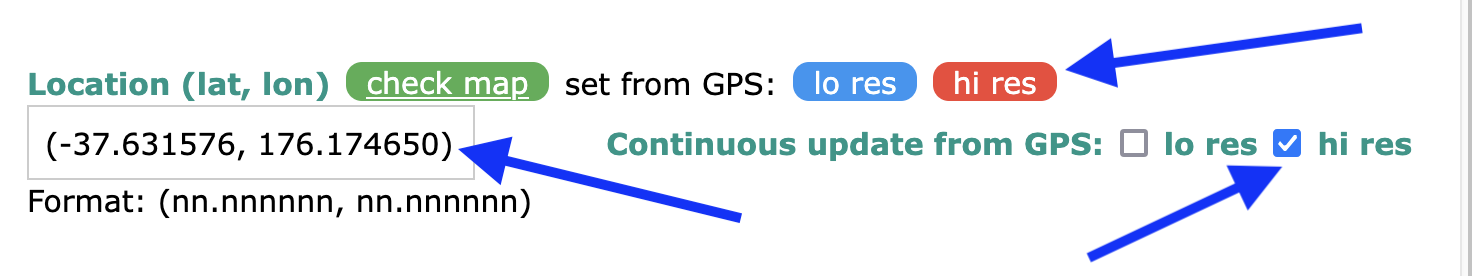jks
About
- Username
- jks
- Joined
- Visits
- 36,739
- Last Active
- Roles
- Member, Administrator, Moderator
- Points
- 670
Reactions
-
Tech Minds YouTube review questions #5
Questions from the Tech Minds YouTube review:
What would it take for this device in order to extend its range down to 1 kHz or even DC? I'm trying to monitor dirty electricity coming off my house's electrical wiring.
You should consider an active probe or magnetic loop feeding into a sound card for that kind of thing. The right kind of amplification/matching between the two will be needed. Then run one of the sound card SDR programs to get a spectrum.
The Kiwi receives signals down to 10 kHz (when the Russian Alpha navigation system is active, see: rsdn-20-beacons-reactivated) And has some sensitivity to 7 kHz. And I've seen some Kiwi VLF spectrums where you can clearly see 60 Hz harmonics above 10 kHz. It's quite amazing I think.
One question: if using on my home network, would there be the same latency as with online KiwiSDRs? I find that any I've used online have a delay of about a second or more between clicking on/selecting something and it actually happening. I'd find this annoying if using locally.
This is not documented, because it can cause more problems than it solves, but try adding to the URL:
?abuf=0.25(or perhaps?abuf=0.5if you're getting audio drops as a result of having too little buffering). So something likemy_kiwi:8073?abuf=0.25or if you're using other URL parameters like f=my_kiwi:8073?f=7150usb&abuf=0.25Theabuf(audio buffer) parameter is specified in seconds and applies to the current connection only.Question from a user: if I listen via PC everything works fine. If I go to the link with my Android smartphone this appears: Unable to reach the site. Why? Other.. KIWI sdr app is not available for my device
Don't know why your Android smartphones wouldn't be able to connect. I use Android tablets here to verify Android functionality.
The old KiwiSDR app for Android was removed from the Android store, but I saved a copy. See this thread: https://forum.kiwisdr.com/index.php?p=/discussion/comment/20578#Comment_20578
ET ships aka UFOs seem to be standing wave EM energized on the hull, the small 10-15m scout craft likely have a main tone around 10MHz and complex harmonics up and down, all the way down to audio range and at least up to GHz. GHz might even be a dominant component. Try looking for it. Sightings suggest at least 200 sorties around the world every day and they might put out considerable power levels so should be detectable from 1000km+. Larger craft will have deeper tone presumably. It will be a strong signal that has no data. When close they sometimes emit a sound like an agitated bell, a bit like meditation vessels. Similar sound might be recognizable in RF as a beat frequency or something. No FM modulation of course since it's a side effect of the propulsion.
It is a certainty that ET ships frequent our skies and there is strong evidence of EM and RF, only a question of how easy are they to detect. Coastal areas might be the most frequent as the regulars seem to have bases on earth, specifically in the continental shelf sea floor.
Yes! Finally someone who understands!
-
Tech Minds YouTube review questions #4
Questions from the Tech Minds YouTube review:
Ok I'm not shore this question is sensible, but what is the point of the clock input? I would have thought that with both gps and ntp you would have plenty of clock sources.
and
What external clock frequency is needed?
It's not needed, but optional. Some experimenters using Kiwi's where a very precise ADC clock is needed feed the EXT CLK input from a GPSDO (GPS disciplined oscillator) with much higher performance than the Kiwi's internal GPS-frequency-calibrated crystal oscillator.
The EXT CLK connector also serves as a self-test output you can loop back into the RF IN connector to test if the Kiwi RF frontend is working properly.
Hmm, the price is right, but i wonder... is the kiwi tweakable over SSH ?
Yes. The admin page even has a "console" tab that will give you a shell connection (you can disable this entirely, or limit it to a specific IP address if necessary). If there is a problem with the Kiwi server not starting, or a mistake in a configuration file, you can ssh into the Kiwi directly and fix it. The Kiwi-2 runs Debian 11 currently. The configuration files are all JSON plain text. You can reinstall everything by re-cloning and not disrupt your configuration which is kept in a separate directory.
I have an Airspy HF+ Discovery for VLF, HF and VHF, and an RTL-SDR for higher frequencies, accessible anywhere in the world via OpenWebRx+. Can anyone tell me how the KiwiSDR 2 is better? Serious question.
Not better. Just different. The goal back in 2014 when it was designed was to not be "just another IQ generator" like all the other SDR's, then and since. It was to be a wide band unit like the Twente WebSDR, which was never released as any sort of commercial product. And self-contained requiring no external pc, with or without graphics card (Twente requires a GPU).
Some people really like the fact you can view the entire 10 kHz - 30 MHz spectrum at one time. Lots of people like not having to install PC software and the associated nightmares. Other people like our level of support.
Everyone is happy they have so many SDR purchase choices!
-
Tech Minds YouTube review questions #3
Questions from the Tech Minds YouTube review:
Can you change the location on the map to an approximate location?
Yes. On the admin page, "webpage" tab, look at the
locationfield. You can enter any lat/lon into that field you like. If the GPS is running you can also use the two buttons "set from GPS:"lo resorhi resto copy a low or high resolution GPS location into the field. Use thecheck mapbutton to show the exact location on Google maps for verification. There is also an option for continuously updating the location from GPS. This is mostly for the case of a Kiwi-in-motion (e.g. on a boat). Similarly for the grid square field to the left of the location field.Question, How is the software installed on this board? Using an SD? Reason to ask is that after a couple of years there could be an issue with the SD.
Excellent question as SD card "wear" from repeated writes is a serious issue. The BeagleBone Green single-board computer used by the Kiwi has eMMC (Embedded MultiMediaCard) memory on-board for file storage. eMMC has much greater write endurance than typical SD cards. In the many, many thousands of units sold over the last 10 years eMMC wear hasn't been an issue.
The SD card slot is only used if the eMMC needs to be "re-flashed" from an SD card due to corruption. Or when a backup of the eMMC to SD card is made. The Kiwi comes with software pre-installed on the eMMC. There is also an automatic update feature that checks kiwisdr.com once per night for software updates (it can be disabled if you'd rather only do manual updates).
I'm wondering, how well would this work with a short mobile antenna? Quite interested in having a setup I could take with me.
Lots of people use electrically short antennas including active probes and magnetic loops with the Kiwi. But antenna and ground experimentation is a must with any Kiwi setup given the level of incidental noise from all our modern day gadgets. And this is going to be even more true when a modest antenna is used. The Kiwi forum here is full of antenna and interference discussions.
-
Tech Minds YouTube review questions #2
Questions from the Tech Minds YouTube review:
What is the gps antenna for?
A number of things actually. There is a software-defined GPS receiver as part of the Kiwi. it is used to provide automatic frequency calibration of the main 66.67 MHz low phase-noise oscillator that feeds the ADC and FPGA. It's also used to generate GPS timestamps that are applied to the audio stream to support the Kiwi's TDoA direction finding capability. GPS time and date will be used if it cannot be sourced from the Internet. Determining timezone requires determining location and GPS obviously helps with that. Otherwise approximate location from the public IP address must be used.
The KiwiSDR map is currently one of the very best things on the internet IMO.
This is due to the efforts of our friend Pierre who runs the numbers station site priyom.org. You'll note that map.kiwisdr.com forwards to his map site rx.linkfanel.net. Pierre has provided the Kiwi map service for many, many years and we are indebted to his contribution.
Can this receiver record a section of the RF spectrum to an IQ file similar to the RSP family of SDRs?
Currently only the bandwidth of the audio channel which is either 12 or 20.25 kHz depending on the mode the Kiwi is set for. There is a utility written in Python for connecting to the Kiwi and recording audio, waterfall and S-meter data including as IQ files. See: kiwiclient. There have been some experiments in providing a wide band mode so that several hundred kHz of spectrum could be recorded or processed, but this has not yet been released. See: wideband-iq-streaming-mode-for-local-processing
-
Tech Minds YouTube review questions #1
Questions from the Tech Minds YouTube review:
It only goes up to 30MHz?
Yes, it was designed as "shortwave" receiver covering 10 kHz (VLF) to 30 MHz (32 MHz with reduced specs). It is possible to use a downconverter ahead of the Kiwi to cover VHF/UHF and a number of public Kiwi owners have done just that. See here: non-HF Kiwis
I’ve connected my kiwi sdr but it does not show only says “No KiwiSDR(s) found for your public IP address”. Does anyone has the same problem? How to solve this?
The my.kiwisdr.com page will only show information about your Kiwi if the network your Kiwi is attached to has a connection to the Internet at the time it starts up. Also, that network must have a DHCP server to assign a local IP address to the Kiwi. Try restarting the Kiwi. Our documentation describes other methods for determining the local IP address including decoding the pattern blinked out by the 4 blue LEDs.
Why does it not have wifi, so we can cut down on the cord clutter and make better placement choices?
The BeagleBone Green we used back in 2016 did not include WiFi. There is something called the BeagleBone Green Wireless, but it is not physically compatible with the Kiwi board. Instead, we recommend using a TP-Link TL-WR802N WiFi nano router which can plug directly into the Kiwi's Ethernet connector and your WiFi network. It requires minimal configuration and none on the Kiwi side if you use DHCP to assign the Kiwi its local IP address. Future products will definitely include WiFi.