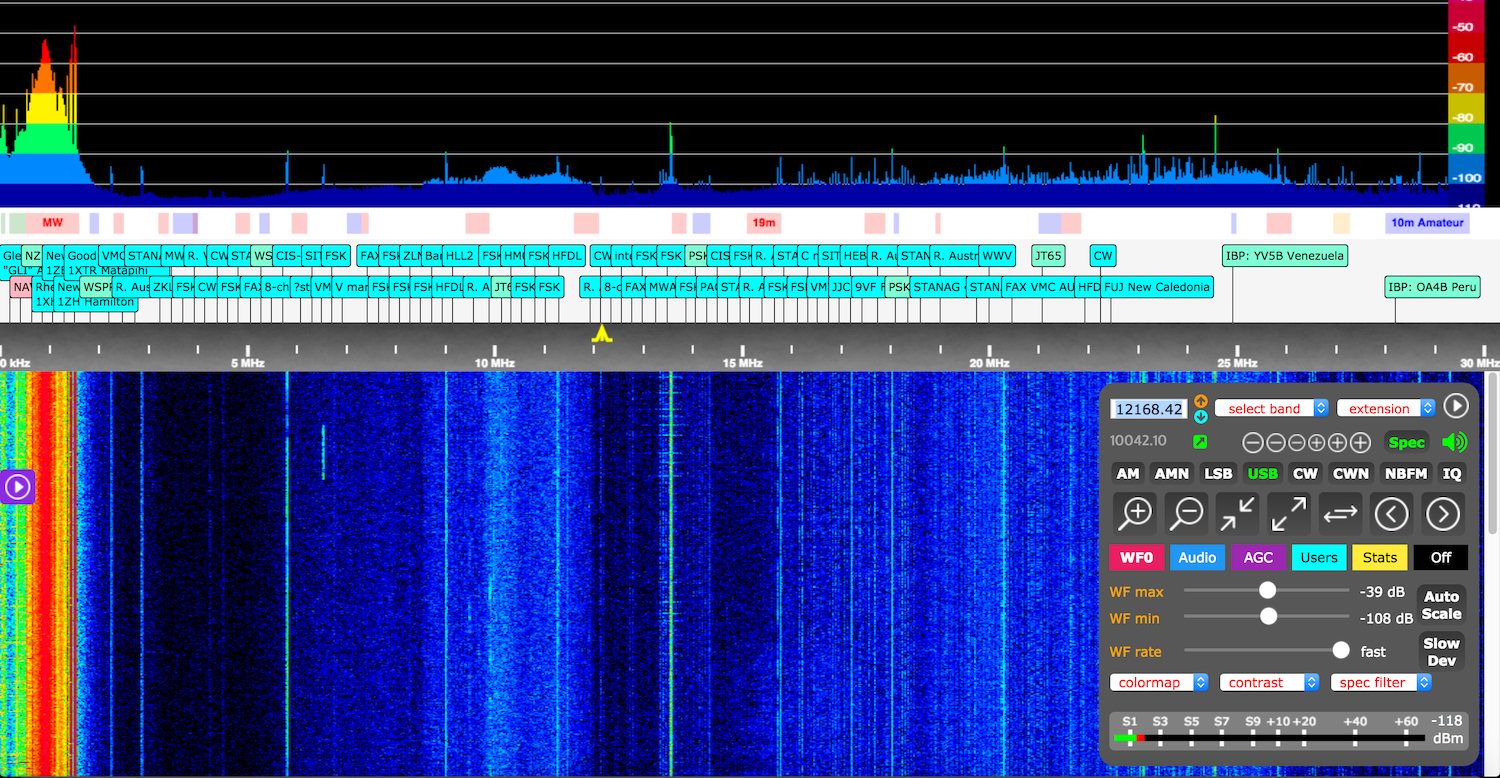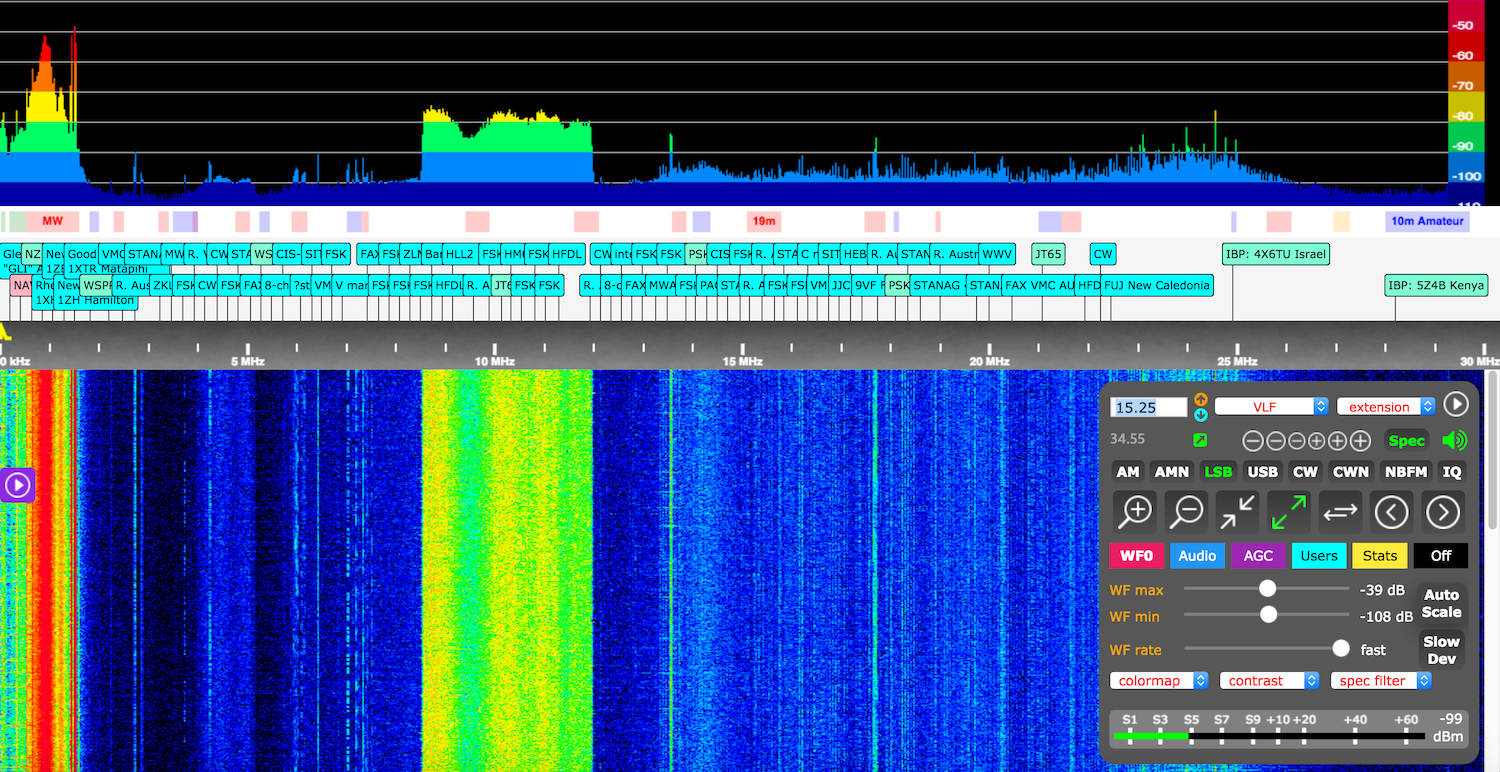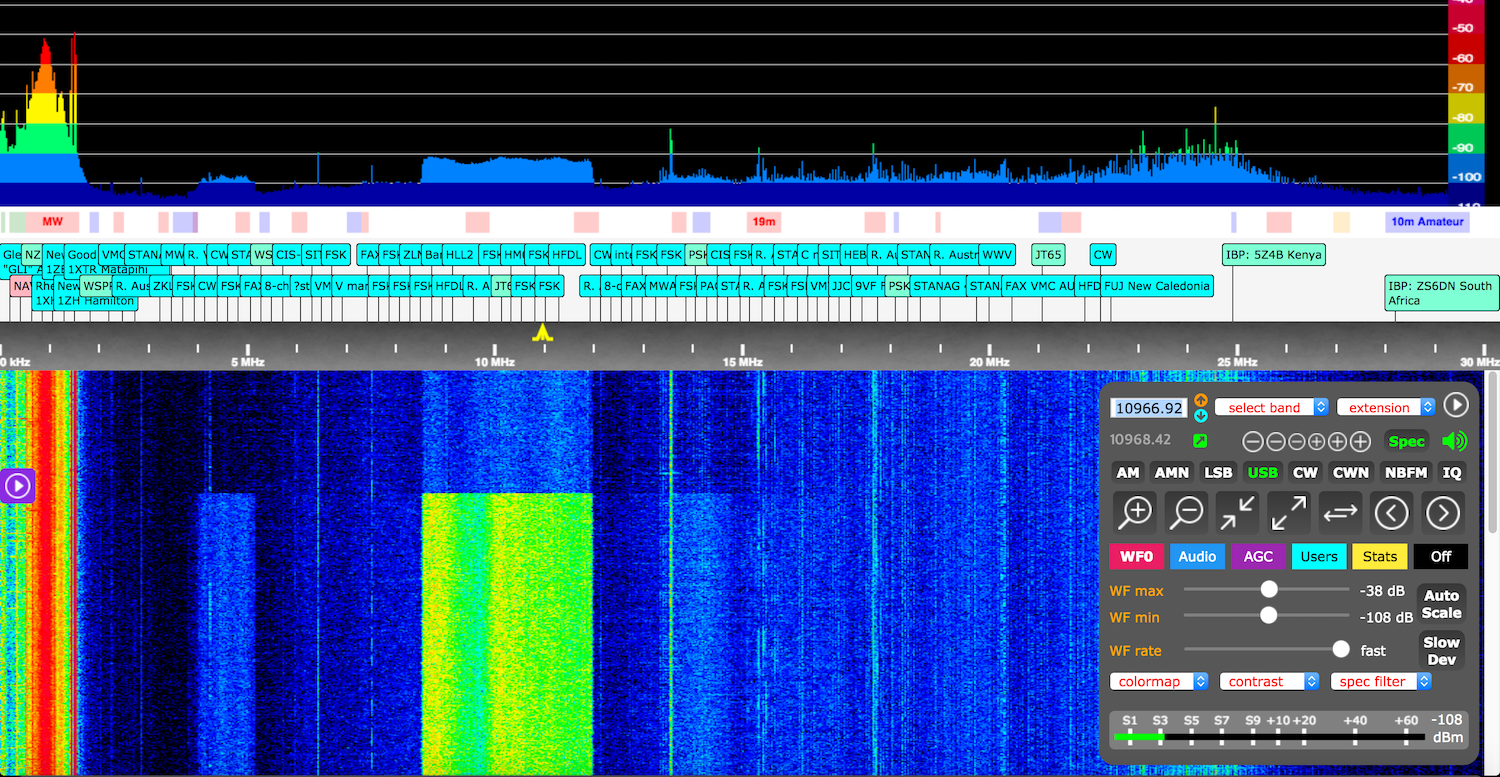jks
About
- Username
- jks
- Joined
- Visits
- 36,739
- Last Active
- Roles
- Member, Administrator, Moderator
- Points
- 670
Reactions
-
Antenna switch | Kits | Commercially available?
-
This is why we can't have nice things
-
Antenna switch | Kits | Commercially available?
-
VDSL2 interference what options have I got
There was a discussion about this recently over on the wsprdaemon forum: groups.io/g/wsprdaemon/topic/vlsl_telecom_network/112581272?dir=asc
I've told this story before but will repeat it in case anyone has self-interference problems.
Before my apartment building was wired for fiber (FTTP) all we had was VDSL2 from a pedestal on the street over the crappy building CAT3 telephone cable. I had some noise, even after adding some toroids, around -95 to -100 dBm (uncalibrated) as shown in the first image. Not too bad.
One day one of the VDSL band segments jumped up almost 15 dB in signal strength. I looked at the VDSL statistics page on the modem and the "downstream" transmit power from the line card in the pedestal was at +14 dBm compared to the usual +3 dBm, which is what the statistics page said my modem was transmitting in the "upstream" direction. They were always about equal in the past.
After resetting the modem there was of course a VDSL retrain cycle and the downstream power dropped again to +3 dBm. I happened to catch this on the waterfall in the last image. Not quite as good as what I had before. But a big improvement.
-
This is why we can't have nice things
rx.kiwisdr.com (aka kiwisdr.com/public) is now subject to a simple click/tap captcha to help evade recent DDoS attacks on kiwisdr.com.
Apologies, but this is the sorry state of the world we live in..