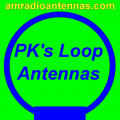jks
About
- Username
- jks
- Joined
- Visits
- 36,739
- Last Active
- Roles
- Member, Administrator, Moderator
- Points
- 670
Reactions
-
Upgrade between 1.235 and 1.236 appears to fail?
I've only had one other complaint and a manual rebuild (I think) cured whatever the problem was.
Hundreds of other Kiwis have updated just fine.
I need more information. Do you know how to login to your Kiwi using ssh (Linux/Mac) or PuTTY (Windows)? If so, can you try these commands and let me know what error messages occur after the build starts:
cdp
mst (stops Kiwi server running in background)
k (runs server in foreground)
If this doesn't work type "up" to do a manual build and see if that clears it up. -
KongSDR with no net connection after power outage [scan tool has been fixed]
Yes, but a couple things about buying BBG/BBB from Mouser/DigiKey. Because of the encryption content of the TI chip used on the Beagle Mouser will require you to fill out some paperwork saying you are the end-user and/or agree not to divert the device. Or when you actually go to order it will say "not available in your country". This is of course insane given that you can buy them all day long from Seeed in China who will ship anywhere.
Second, if your order total is >= US $50 Mouser and DigiKey will ship *free* using FedEx or UPS. I get stuff in 3-4 days this way (assuming below the duty threshold). So add a few things to your order to get over $50. -
CW (morse) decoder extension in KiwiSDR [added in v1.224]
-
CW (morse) decoder extension in KiwiSDR [added in v1.224]
@Phil Mouse-based adjustments of the passband already exist: http://kiwisdr.com/quickstart/index.html#id-user-pbt
I personally find it easier to use the new keyboard interface. If I know I want the pbc to be 425 Hz I type ":425" (since the frequency entry box is always selected by default) and I'm done. No tedious shift-dragging the yellow passband image around to get it exactly to 425. -
GPS trained Kiwi oscillator accuracy [improvements made in v1.234]
The Kiwi doesn't implement a PLL. How many time do I have to say this? It's an FLL at best. Even "locked" is too strong a word. "Frequency tracking loop" might be better. A satellite-based crystal calibrator for us old geezers.
GPS position/timing solutions are noisy by definition. Just go look at the map option of the admin page GPS tab and watch the position solutions wander all over the place. So the question becomes how to best filter this to make ADC clock corrections. You could spend years researching this question. And commercial companies have. The Kiwi, as usual, takes the "best/simple" approach. At (re)start a quick correction based on a limited number of samples to compensate for oscillator temperature offset. Then a switch to a 16-period modified moving average filter with outlier removal. Sounds fancy but it's not ideal.
Could the software do better than this? Sure. Does it need to? Not clear. Certainly not for casual shortwave listening and even the majority of the extensions (FAX, FSK, CW). TDoA needed to maximize the number of GPS-capable Kiwis. So Christoph has worked on obtaining timing solutions using fewer satellites. And I added Galileo support to increase the number of available satellites. And some Kiwi owners went to considerable trouble to improve their GPS antenna installations (for which we are grateful).
I was going to rant about the statistical variance of the WSPR database at wsprnet.org but I'll just stop now. I have a dozen new emails waiting for a reply..