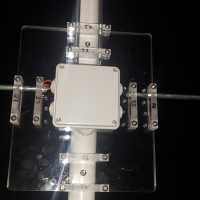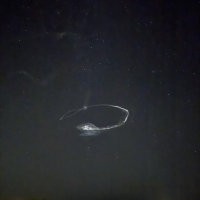jks
About
- Username
- jks
- Joined
- Visits
- 36,243
- Last Active
- Roles
- Member, Administrator, Moderator
- Points
- 639
Reactions
-
v1.694 [hopefully a working version of the failed v1.691,692 update]
-
UpDate to 1.690
-
KiwiSDR2 Upload bandwidth?
All the tools to measure this are available to you. Even as a normal user connection.
First, make sure you are the only connection. Turn off any autoruns etc.
On the WF tab turn the waterfall off to lessen the confusion (WF rate slider = off). Select a non-IQ mode. Make sure on the audio tab the
comp(compression) button is on. Go to the Stat tab. Look at the last line beginning with "Net". Wait 20 seconds or so for the statistics to stabilize (the measurements are taken every 10 seconds). The aud number should be 6 kB/s (B = bytes).Change the compression to off. After stabilization aud should be 24 kB/s as the compression algorithm does 4:1 compression.
Change to IQ mode. Aud will be 48 kB/s because there is never any compression in IQ mode and 2 channels of data are being sent instead of only one as with the other modes.
-
SDR not showing on listing
-
This is why we can't have nice things
-
WSPR extension (non-autorun) not uploading spots to wsprnet.org [fixed in v1.694]
-
A new category: Feature requests
-
A new category: Feature requests
-
PWM fan cooling for BBAI 64
I used this one: https://www.mouser.com/ProductDetail/CUI-Devices/CFM-A225B-015-287?qs=QNEnbhJQKvb2DvAtDRPA%2FQ%3D%3D
Note the important specs: low speed (1500 RPM), ball bearings, 5 VDC. It has wire power termination. So you'll have to splice in a short section of cable with a USB-A connector on one end if you want to power it that way. There are also USB-A connectors that have solder cups for terminating the wires directly. Also USB-A connectors with screw posts.
I forget what the fan connector is on the AI-64. Not sure it is even powered without a proper PWM signal present, so check that first if you want to go that route. The AI-64 manual (or website) probably has the connector spec.
-
WSPR extension (non-autorun) not uploading spots to wsprnet.org [fixed in v1.694]