Unable to connect to Kiwi via the proxy link
Hello!
Not long ago, I moved to a new location. Since then, the KiwiSDR Reverse Proxy hasn’t been fully loading. When I visit the website, the icons load, and the menu for changing modulations works, but some icons don’t appear, and everything eventually freezes. The localhost link works perfectly fine!
I’ve tried everything I could think of to fix it— from changing nearly every setting in the KiwiSDR admin page to disabling the firewall in the router settings. I honestly have no idea what’s going on. Recently, I made some changes in the router settings, and it worked—well, sort of. The proxy link worked, but the admin page still didn't load. After restarting the router, everything began to broke again.
I’ve been trying to fix this on my own for two months now, but unfortunately, I haven’t had any luck. I’ve included some screenshots with this post. Any guidance would be greatly appreciated!
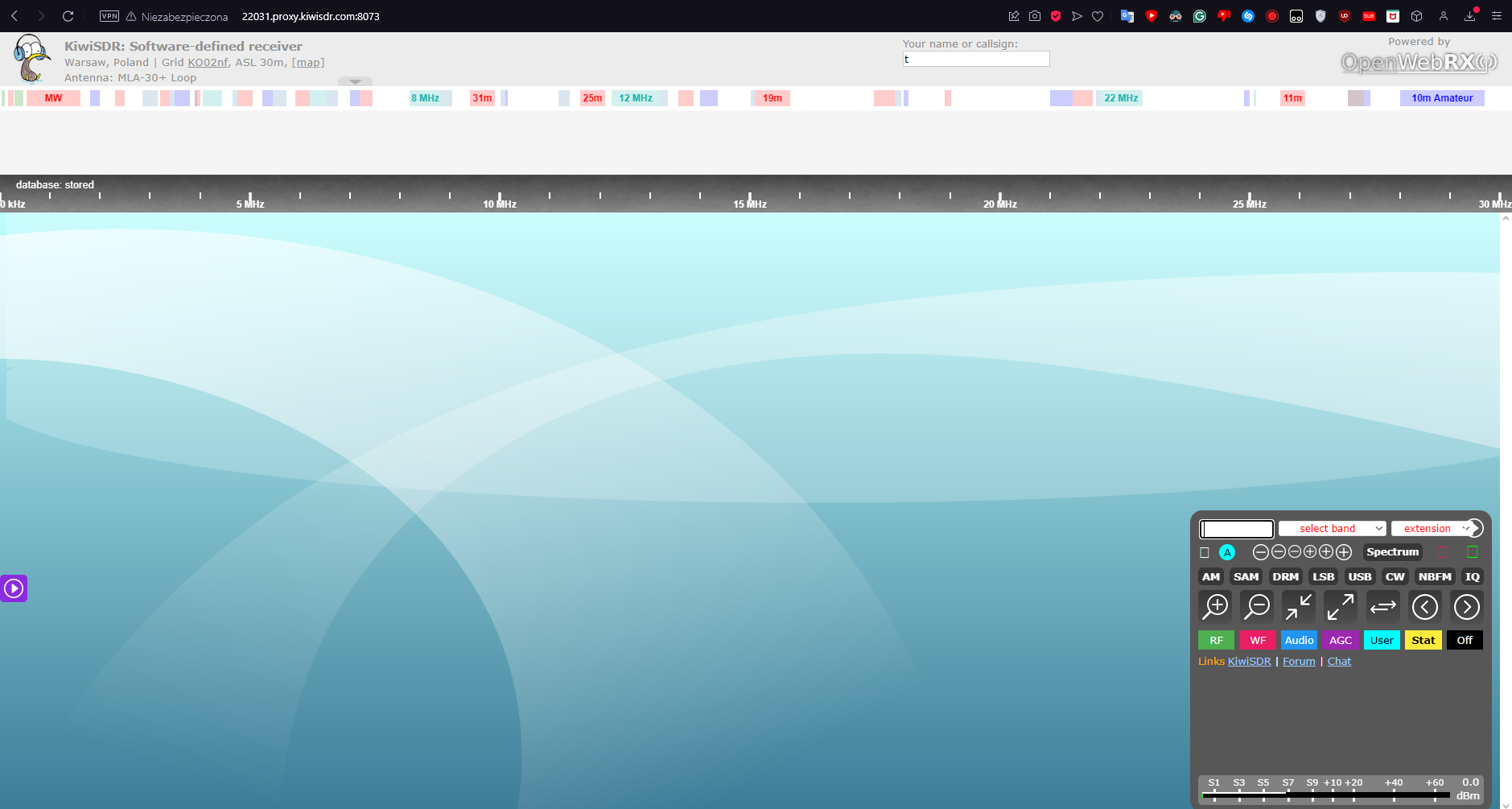
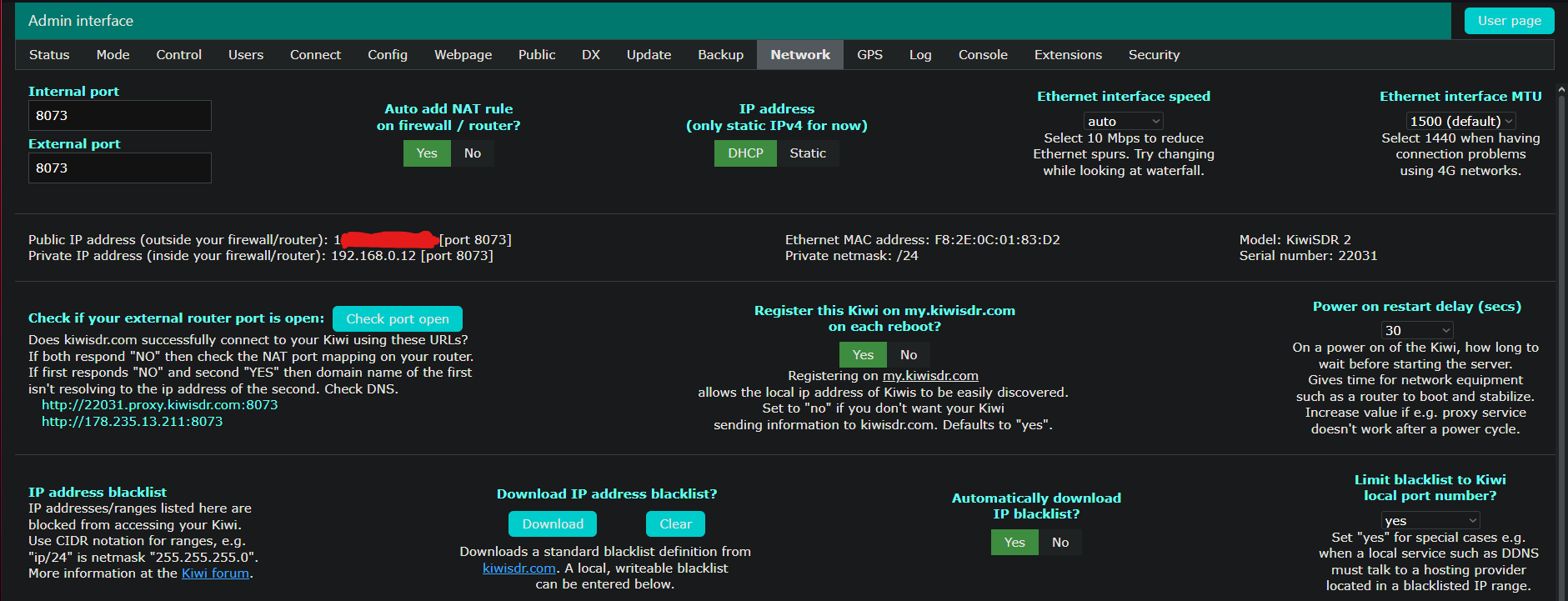
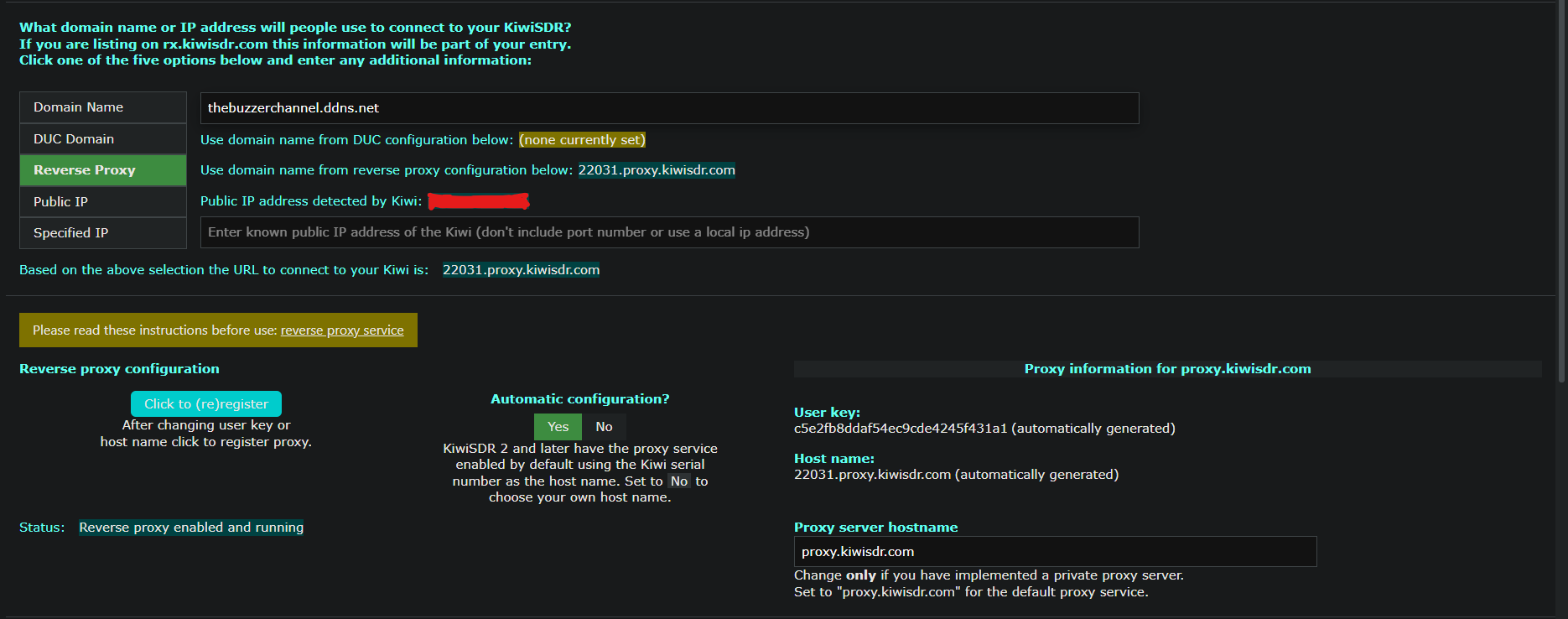
Comments
Yeah, there's something really wrong there. Half the files load and the later half all get HTTP 404s (not found). What type of ISP is your new connection? (e.g. 4G, fiber, starlink etc.)
On the admin webpage tab, half way down on the left, set this switch to "no" and restart: "web server caching?". See if that makes any difference.
I'm using a 5 GHz Wi-Fi connection. At the time of taking these screenshots, I had the "web server caching" option enabled. Turning it off made no noticeable difference.
Okay, but is that a WiFi inside your location or a wireless connection from your ISP?
It's a Wi-Fi inside my location, and the router is connected to the ISP via Ethernet.
Here I'm sending the logs of how it looks when someone joins the KiwiSDR:
removed from that thread, I'm pasting it here
If I remember correctly, on Saturday your Kiwi was online for several dozen minutes and worked normally, but not through the proxy service but from the public IP of the Vectra cable TV, which DOES NOT have a private IP for individual users. If this is a company connection, then yes, it is possible and you can buy an IP service, so just report the failure to them because I also have Vectra and I could connect from their network, but through a mobile phone from another provider, exactly the same thing happened as it is now, after a second the waterfall freezes and the icons do not load.
Clever users on the forums have discovered that it is enough to switch the dedicated ARRIS or SAGEM router from the cable TV to BRIDGE mode, then somehow the user gets a forced public IP. But this is where the problems begin, their internal firewall starts blocking ports and some connections, encrypted banking services, instant messengers such as Skype, TeamViewer and Anydesk do not work. Generally, the network works but a large part of the traffic is cut off. Have you been playing with yours or do you actually have a public company IP?
It's also possible, depending on your ISP that they are using CGNAT, or might block reverse proxies on their network based on detection.
For example, we are an ISP running a WISP network, and we dynamically block any Meris BOTNET traffic from within our network, and while not blocking reverse proxies, I doubt they work very well behind our CGNAT. (something I should test)
We are fortunate enough in NZ to have "spare" public IPv4 addresses available to assign customers if needed, however the US and EU are basically exhausted.