KIWI SDR V1 Ping Issue and Sessions
Hi All,
I've recently got a problem with my KiwiSDR as follows. If I go on the admin update tab and check for software update, It responds with "No Internet connection? (can't ping 1.1.1.1 or 8.8.8.8)". This is incorrect as I can ping either of those ip addresses from any of the devices on the network.
Currently installed version is "Installed version: v1.701, built Sep 21 2024 00:39:30"
From my router I have the following about the kiwisdr ip address. The ip address of the kiwisdr is 192.168.0.14. It appears that after beagle reboot it rapidly tries to contact many different IP address around the world until it hits 1000 sessions then of course the router stops any more sessions. I've also posted a snip from the router log screen below. The very top of the snip show an incoming to the kiwsdr purporting to be from the US but that is pretty much as it is shutting down.
Any ideas why and how to fix it please?
I've had this kiwisdr for years and not seen this before. It is set up to be available via the kiwisdr cloud. I've shut it down in the short term as its affecting the network in the house.
regards Mike
2024-10-06 10:30:35 Session Control
Maximum sessions per host (1000) was exceeded.
192.168.0.14
80.77.72.2
80.77.72.2
0 ACCESS BLOCK
2 2024-10-06 10:30:35 Session Control
Maximum sessions per host (1000) was exceeded.
192.168.0.14
80.137.231.6
80.137.231.6
0 ACCESS BLOCK
3 2024-10-06 10:30:35 Session Control
Maximum sessions per host (1000) was exceeded.
192.168.0.14
80.248.144.96
80.248.144.96
0 ACCESS BLOCK
4 2024-10-06 10:30:35 Session Control
Maximum sessions per host (1000) was exceeded.
192.168.0.14
80.18.159.134
80.18.159.134
0 ACCESS BLOCK
5 2024-10-06 10:30:35 Session Control
Maximum sessions per host (1000) was exceeded.
192.168.0.14
80.227.201.96
80.227.201.96
0 ACCESS BLOCK
6 2024-10-06 10:30:35 Session Control
Maximum sessions per host (1000) was exceeded.
192.168.0.14
80.80.120.71
80.80.120.71
0 ACCESS BLOCK
7 2024-10-06 10:30:35 Session Control
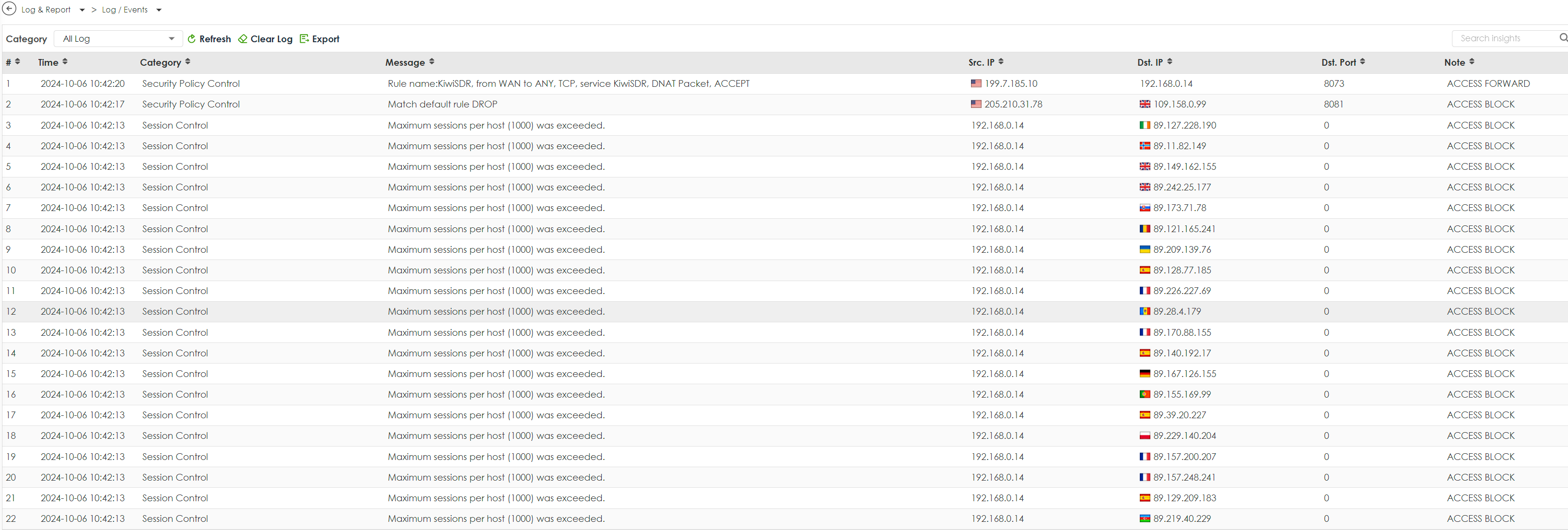
Comments
I suspect the kiwi is complaining, because your router is locking the kiwi out from internet access.
But it really shouldn't be attempting to connect to 1000s of random IPs on the internet. If you're familiar with linux, you could check if there are any suspicious processes. Otherwise John would need to have a look.
What do you mean by "I've shut it down in the short term as its affecting the network in the house."? How was it affecting the network?
Sounds like it picked up a Debian/Linux virus? That is doing a DDoS in the outbound direction? If so, I would really like to understand what's going on so I can prepare a defense for it.
We had this problem many years ago until I added code to force the default debian and root account passwords to be changed. And the Debian guys prohibited root logins by default. I also added code to remove the known viruses any Kiwi might have picked up.
Too bad it's not usable because I would really like to connect and take a look. Can you at least tell me if it was running Debian 8? You best option is to re-flash it with the latest Debian 11 image from the website: http://kiwisdr.com/info/#id-net-reflash
I'll check what debiam version. Tell me command to type from the console?
I'm happy for you to connect to it in some way. You can message me direct at mike@bromsash.com if you'd prefer. You did log in some years ago to sort something out.
Regards
Mike
Just use the "dog" command. It prints out a few lines with Debian/Linux version info.
If you can put it on the network so I can login somehow that would be great. But if your router is shutting it down I don't see how that would work. If it is a virus presumably it is operating independently of the Kiwi server. So even if you disabled the server the virus would continue to run.
I'll email you. The other possibility I suppose is that you can use the Kiwi admin backup function to an SD card. Then tape that to some card stock, put it in an envelope and hope it survives a trip through the post to here (I can reimburse you via PayPal for your time and trouble).