Dragging band edge and losing the "handle" [fixed in v1.700]
I've included a picture to help clarify what I am seeing. I'm using Firefox under Linux 20.3 with all recent updates. I snapped this screenshot with the mouse "roughly" over the bandwidth edge, because the screenshot ALWAYS moves the mouse slightly. (A glitch in the screenshot algorithm, I suspect.) I've also cropped it down to show only the necessary parts.
This issue has been happening for some time. At first, I thought it was my mouse, but it isn't. Dragging the bandwidth edges to widen or narrow them, often the "handle" is lost, and instead of only dragging the edge, it jumps to dragging the whole tuning bandwidth from the center. It "seems random" as it only does it "sometimes" while dragging an edge. As one could imagine, it's quite annoying. I often use the bandwidth edges to eliminate interference, which is why my bandwidth is asymmetrical, here. :)
I'm connecting to the Kiwi via my wired LAN. I have also seen it happen with an online Kiwi somewhere else.
Regards,
Willie...
N1NKM
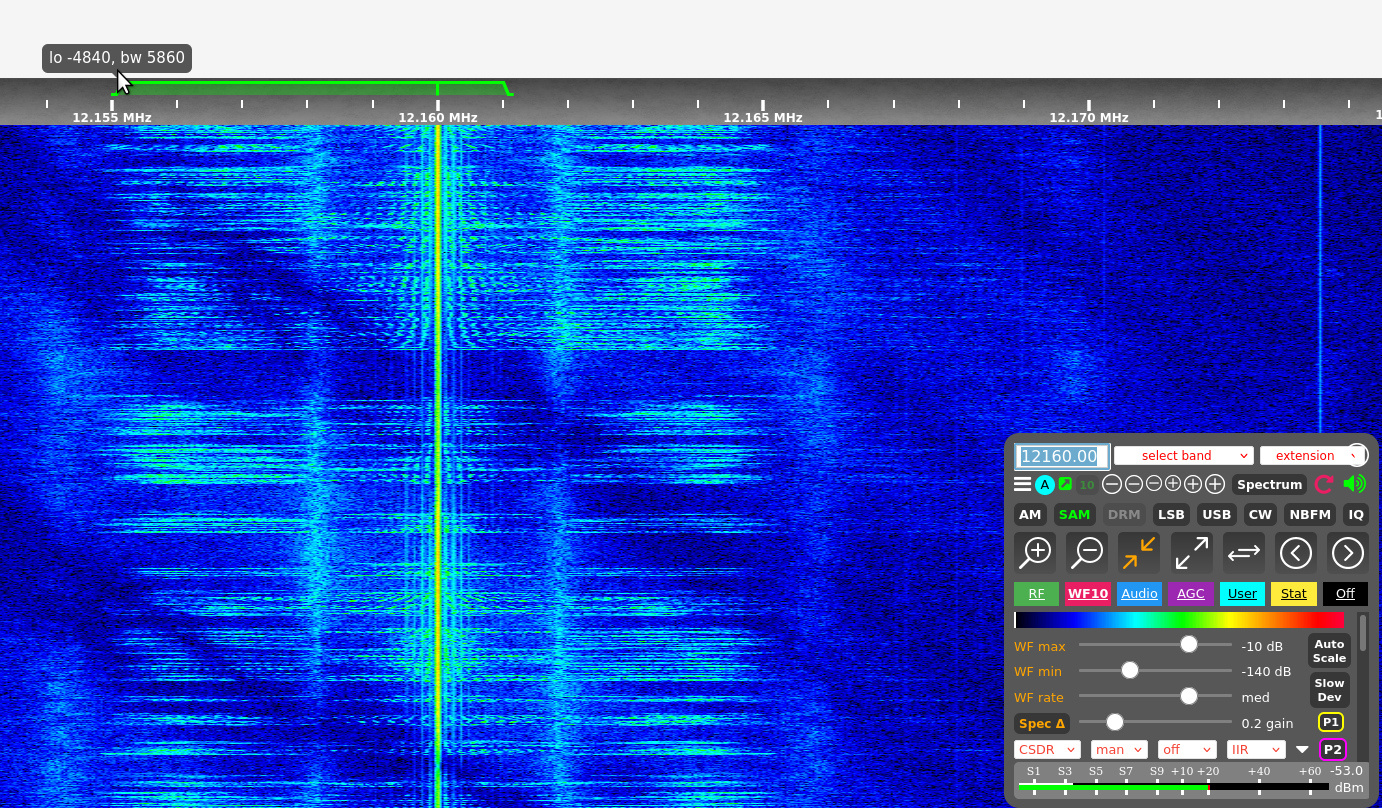
Comments
Hi Willie,
I'm using Firefox running under Windows, and I'm not seeing this happen.
Have you tried another browser with Linux ?
Regards,
Martin
Thanks for the quick reply! :)
I just tried it in Chrome. (The only other browser I have) and it does the exact same thing... but I did a LOT more CAREFUL examination of what's going on this time, making much finer movements with the mouse. (Pardon the awkward location of the pointer... the screenshot just does that.) :/
As long as I am careful to keep the cursor between the red lines I've added (to the image below), the bandwidth edge can be dragged back and forth all I want. When I first open the Kiwi, I have the range between the added black lines for the cursor to "stray" vertically, and not lose the handle. If I change magnification to 10 or more, then the mouse will lose the handle outside the red lines. Even reducing the zoom after that, the vertical window remains between the red lines.
This explains the seeming "randomness" I was seeing! It's only a few pixels, vertically, thus, is easily exceeded, and the cursor jumps to the center and moves the whole bandwidth.
So as long as I am VERY CAREFUL to stay within that small vertical space when dragging it, the band edge handles work normally. :)
Regards
Willie...
N1NKM
PS: Edit to add this info:
KiwiSDR 1, v1.699, 3 SDR channels, 12 GPS channels | Uptime: 15 days 11:19:17 | UTC: 17:33 | Local: 13:33 America/New York (EDT)
Debian 8.5
GPS: acquire yes, track 5, good 0, fixes 9.3k, ADC clock 66.666270 (9.3k avgs)
SNR: 25 dB (0-30 MHz), 19 dB (1.8-30 MHz)
Browser: Mozilla/5.0 (X11; Linux x86_64; rv:130.0) Gecko/20100101 Firefox/130.0
This has been on my list to fix for a long time now. It's annoyingly difficult to fix.
There are other methods for adjusting the passband: http://kiwisdr.com/info/#id-user-pbt
After looking at this in more detail (after the other post complaining about the exact same thing).
What you describe above should not be happening. Once you mouse-down on the passband edges to adjust the passband width the edges should track as long as the cursor stays anywhere in the entire grey frequency scale area. That means the upper part, where the passband symbol is. And the lower part, where the frequency ticks and numbers are.
The edge tracking will stop, and the entire passband will move, if the mouse moves into the area above (i.e. dx labels, top bar or spectrum) or below (waterfall). This is what I've been meaning to fix. When you adjust the entire passband and move into these areas the passband movement continues because there is code to handler this special case. There needs to be something similar for PB edge adjustment.
If you know of a Kiwi that does what you claim (stops tracking below the lower red line) I would like to see that myself because I need to understand why that is. I tried a bunch of public Kiwis running different versions and it never happened.
Note that when the cursor moves below the passband edge the "popup" that shows the lo/hi and bw frequencies will disappear. And the cursor will change back into a pointer arrow. But you should still be able to continue adjusting the edge without the passband as a whole changing.
Maybe this is what you mean by losing the "handle".
And another slight quirk: If the cursor moves above the passband, over the grey popup itself, then the edge adjustment will still track. If you go further upward off the top of the popup you'll lose the edge tracking.
Well, looks like I'm wrong about this.
If you mess around long enough things change and you get the behavior you describe. Where the passband edges will no longer continue to adjust when the cursor is below the lower red mark in your diagram.
I think I see what causes the problem. Let me see if I can develop a fix.
Hi John,
Not a big deal, but it may be related to the mouse behaviour.
I notice that sometimes when I click on the waterfall, the KiWi doesn't tune to that frequency, but it remains on an existing frequency. A second click is then required before it tunes correctly.
I have only noticed this over the past month or so, but it may have been like this for a while.
Regards,
Martin
Good evening. Thanks again, JKS for looking into this! There is no doubt, the Kiwi is THE BEST SDR I have yet to use, and I'm so glad I bought one when I did. :)
I have found another public one that does the same thing. It also becomes difficult to use the band edge "handle" when zoomed in to level 13 or 14. Once zoomed way in, the vertical window stays very short after zooming back out, as illustrated in my second image, above.
Here is the URL for the unit doing what mine does: http://sigmasdr.ddns.net:8075/
I also noticed that the cursor changes into an arrow with a small box down at the lower right of the bottom of the arrow while dragging the bandwidth edges
I hope that's helpful! :)
Hi
I have experienced this (or very similar) and was trying to determine when it happened. As far as I can tell the problem is alleviated after I click the PB Default button. It feels that I can then reliably move the upper & lower passband edges without sudden and unwanted movement of the cetre frequency. When the centre/tuned frequency decides to move unexpectedly it is a headache especially if listening in synchronous SAM mode.
The problem dragging the bandpass edges would be a bigger problem if one could not adjust the values with sliders recently added to control panel (under the blue audio tab)
My browser is Firefox 130.0
regards
Steve G8KDL
I've already fixed one aspect of this issue (will be included in the next software release).
After a page reload all is well. Adjusting the passband edge works when the cursor is dragged anywhere in the grey frequency scale area. When the cursor enters the waterfall area below the scale the edge dragging stops and reverts to passband tuning.
Here's the bug: As soon as you drag the waterfall just once then passband edge dragging in the lower half of the frequency scale breaks. It now behaves the same as a passband edge drag entering the waterfall area. Namely that the edge dragging stops and reverts to passband tuning.
So that problem has been fixed. What I'm working on now is trying to make edge dragging persist no matter where the cursor wanders to. But this is much more difficult.
G8JNJ - I have noticed that, too, but I thought it was just MY MOUSE, since it isn't consistent. I often need to "click again" (not double-click) to change frequency in the waterfall.
I just checked it out on mine and another online unit that is running V 1.700. Nicely done! :)
Thanks for fixing.