KiwiSDR2 Upload bandwidth?
According to this here: http://www.kiwisdr.com/quickstart/ the max upload bandwidth when one has 4 normal channels active is " 40k bytes/second (320k bits/sec), all 4 channels active."
My site has about a 600kbps upload rate that gets iffy as it is, so I limit to 1 public channel, and 1 for my own use, generally. (Hoping fiber will be available this year yet....that would be a game changer!)
Anyway, this morning, I noted with just a WSPR Autorun and 1 user, my Kiwi was using 430kbps already....... Is this because the user was in IQ mode? I assume that uses more data than when this part of the Quickstart guide was written? Curious as to the data rates for IQ. I see talk of sampling rates at 12 and 20k, but not sure what that means as far as the actual data transfer rate needed for IQ mode? I still don't fully have my head wrapped around how IQ mode works in general.
Just curious.
-Nate
N8BTR
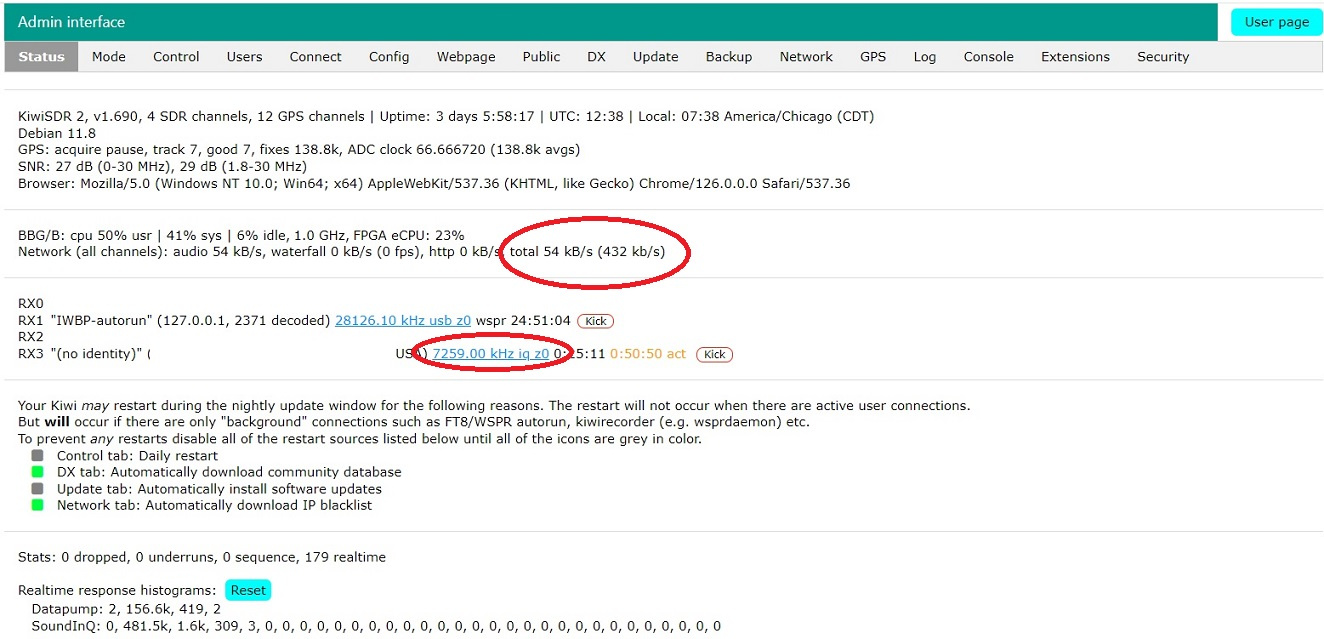
Comments
All the tools to measure this are available to you. Even as a normal user connection.
First, make sure you are the only connection. Turn off any autoruns etc.
On the WF tab turn the waterfall off to lessen the confusion (WF rate slider = off). Select a non-IQ mode. Make sure on the audio tab the
comp(compression) button is on. Go to the Stat tab. Look at the last line beginning with "Net". Wait 20 seconds or so for the statistics to stabilize (the measurements are taken every 10 seconds). The aud number should be 6 kB/s (B = bytes).Change the compression to off. After stabilization aud should be 24 kB/s as the compression algorithm does 4:1 compression.
Change to IQ mode. Aud will be 48 kB/s because there is never any compression in IQ mode and 2 channels of data are being sent instead of only one as with the other modes.
A bit embarrassing to realize this would have been the easiest way to answer my question.....myself! Thanks John!
-Nate
To be fair that explanation isn't written down anywhere. So unless you've been through the procedure it's not obvious.