Replacing the BeagleBone [fixed using EEPROM fixer SD card]
I am replacing the Beagle Bone Green. The Kiwi 1 is attached. The newest image was downloaded and the image was successfully placed on a MicroSD card. I put the MicroSD card in the Beagle Bone and attached the Kiwi. I held the button down and powered it up. After LED flashing was noted, I released the button. Several minutes later, the LED's went dark. I removed the card and re-powered it and used the various methods of finding the IP address. No success. I powered it up expecting to see the IP address displayed by the LED's but the far left LED just repeatedly flashes twice with a slight pause and then 2 more flashes indefinitely. I assume that the image I secured below is all I needed to have to get to the admin page. It was almost too simple...did I miss part of it ?
Bob
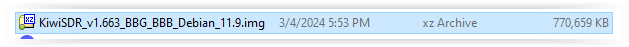
Comments
Just for clarification: You flashed the img file onto the sd card (and not just copied it)?
And you have a router where you can see the assigned IP addresses but the fresh kiwi is not listed?
I extracted the file from the folder and used a program that writes the image to the card. The router sees my other two kiwis but not this one. To be sure I understand, the image is all I need to get to the admin page ?
Yes, the part with the image sounds ok. Also the double flashes is normal after successful boot, I think.
It should get an IP address from the router via DHCP.
Only variable is that all I had was a 32G Micro-SD Card....the directions say that 32G and larger ones sometimes cause problems. Will pick up an 8 and try it.
Question : The last sentence of the first paragraph tells me that the device is powered up. The first sentence of the second paragraph says to power up the Kiwi/Beagle. Is it not already powered up once I see some of the 4 LED's light up ?
Yes, it's already powered up.
From what you wrote, it sounds like the image was loaded successfully onto the Beaglebone. Assuming the led flashing back and forth, and it turned off afterwards.
But John seems to have found a problem with the image, so let's wait.
Thanks ! Please let me know when the fix is in. Is it possible to use an earlier image that is known to work ?
There are no earlier images currently.
Please wait for me to understand this problem. You don't want to run the risk of bricking your Beagle.
Standing by....thanks John.
Re the "power up" language in the re-flashing section of the operating manual. I reworked that wording a bit. What I was trying to say is that at the power up step you might have to first hold down the boot button. Not that there were two power ups involved.
Bob, given what we know at the moment I'd like for you to try re-flashing again from your 32GB sd card. Please note if the 4 LEDs display a "back and forth" pattern or not during the minutes before the Beagle powers off. That will confirm that the re-flashing is actually taking place.
In the past we've seen cases where the first re-flash didn't take for some reason. But it works in a subsequent try.
It went left to right for 6 minutes and within 10 seconds it went dark. My.kiwi.sdr doesn't show it.
Bob, does this happen to be the Kiwi-1 board I sent you recently?
Yes...paired with a new BeagleBone. The noisy Beaglebone (S9+20 noise with no antenna) is discovered.
Okay. It's possible then that the EEPROM on that board has the problem I've been chasing. Although I can't quite imagine how that could be.
I have a new sd card that un-bricks the EEPROM. I need to make an image file from it put it up on the website.
Bob, Try the procedure here and see what happens: https://forum.kiwisdr.com/index.php?p=/discussion/comment/18029/#Comment_18029