BBAI external clock issue?
Today I happened to notice that one of my kiwi/BBAI had not been reporting wspr spots to wsprdaemon.
So I rebooted it, and I noticed that upon reboot, the BBAI would revert back to 400MHz instead of the set 1GHz.
This Kiwi/BBAI is running Debian 9.12 and Kiwi software version 1.664
I had seen this in previous Kiwi software versions, so I presumed it was something in Debian 9.12
I had been doing some cleanup yesterday, so I had thought that maybe I had disrupted antenna distribution. I tried to connect via web browser and no audio or waterfall would appear. I then remembered that this kiwi is on an external GPSDO - a Bodnar.
I had apparently disconnected the power supply from the Bodnar and lost clock.
I am wondering if this is the reason that the FPGA defaulted back to 400MHz instead of the set 1GHz on the reboot.
I used console and ran CF1 - back to normal 1GHz.
Is this a possible bug when set to use an and external clock?
That is: if you reboot when the external clock is not powered/active?
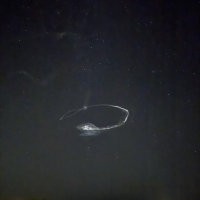
Comments
Replace "FPGA" in this post with "BBAI" and it will make a lot more sense.
The external clock input to the Kiwi board should have no effect on the clock speed of the BBAI cpu (a TI part).
My AI is not working currently. So I can't remind myself how some of that stuff works. One thing is that it will drop back to 500 MHz if not cooled properly.
My 4 AI have plenty of cooling, even 12+ ch of wspr they run 32C and I see they want to run at 400 MHz recently.
Update: it only happens on my 2 14ch ones, my 3 and 4 ch are OK at 1000 MHz
Got my BBAI working again. It seems fine. I have a
cpufreq-set -f 1GHzin the /root/.bashrc.local to set the cpu freq to a fixed value. Otherwise when you do acforcmit shows "ondemand" instead of "userspace" and slews the cpu freq around between 500 and 1500 MHz.You can also set it periodically from cron as shown here by @rz3dvp: https://forum.kiwisdr.com/index.php?p=/discussion/comment/12436/#Comment_12436
I never see 400 MHz though. I updated to v1.664 and even did a
make install_kiwi_device_treeand rebooted which made no difference.What do you get from running
dog?root@ai:~# dog
Debian 9.13
BeagleBoard.org Debian Image 2019-08-03
Linux ai 4.14.108-ti-r143 #1stretch SMP PREEMPT Thu May 27 20:03:25 UTC 2021 armv7l GNU/Linux
Debian GNU/Linux 9.13 (stretch)
I'm especially interested in the kernel release number (r143 in this case).
the 2 14ch (wspr) systems got hosed during the 1.660 thing and I had to build them from an image.
They both are
Debian 9.12
BeagleBoard.org Debian Stretch IoT Image 2020-06-01
Linux kiwisdr 4.14.108-ti-r135 #1stretch SMP PREEMPT Fri May 15 18:38:28 UTC 2020 armv7l GNU/Linux
Well, maybe this is an issue with the older kernel (-r135) from D9.12
Try doing an update to D9.13 via:
cdp
mst (stops the Kiwi server)
pkup
pkug
(you'll probably have to reboot the Beagle)
Afterwards you'll probably have to do:
cdp
mst
m install_kiwi_device_tree
reboot (if it doesn't do this automatically)
will try, thanks
Okay. So just try an update please and let's see what happens.