Showing Transmitter Country in DX label?
I noticed the DX labels show the "home" country of the transmitter. For instance, VOA relay station in Botswana is labelled as "USA". Would it be possible to show the country where the transmitter is located? It would make much more sense, especially in cases of broadcasters with relay stations all over the world... see the example below.
Thanks, Jari
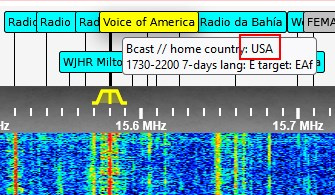
Comments
That data comes straight from the EiBi database. I certainly don't have the ability to be making any changes like that.
OK, if you are using the CSV version of the database, the transmitter site is displayed in the 8th column, "Remarks", as an abbreviation.
E.g. 15580;1730-2200;;USA;Voice of America;E;EAf;/BOT;0;;
Here in this case, it's "/BOT". To be able to decode the various short abbreviations (some of which are related to the "home" country) in that field, you will need to refer to this file: http://www.eibispace.de/dx/README.TXT
It's unfortunate it's not much user-friendlier. :(
Yes, I know all this. The READMEs are contained in the Kiwi source code, e.g.
Beagle_SDR_GPS/pkgs/EiBi/README.A23.11may23.txtYes the formatting is all over the place.
I have perviously tried extracting the Transmitter co-ordinates to convert into a .kml file and it is a mess.
Regards,
Martin
Now sleeping over it, I think one easy option could be to use the ITU country abbreviation instead of the "home" country always when the Remarks column starts with a slash "/". As the documentation says,
Perhaps it's a good idea to strip the exact location after the ITU code. So, using the example of "/RUS-s", it would become "RUS".
Here's an extremely quick-and-dirty Python script to create a kiwi-compatible DX label CSV file from the Eibi CSV file which you can import into the KiwiSDR. It's really just a quick hack - but if you are interested, go ahead - use at your own risk.
https://gist.github.com/OH6BG/df9a8d1480e62530f1db7876bb43b18b
Developed the script further to process weekday data better; still not 100% but really useful now. Here's the CSV which you can import to kiwiSDR as CSV: https://gist.github.com/OH6BG/f280d9d7de49fa676f8b2d4f72b9339f
The file shows the DX labels in a way that is more informative to me. I also always listen to AM stations in the QAM mode as it gives a slight feel of stereo. I did not distinguish between various station types so all is "QAM".
Note that handling of the begin time of 0000Z and the end time of 2400Z is not, in my opinion, correctly implemented in CSV import in kiwiSDR. I can be wrong and don't know to how to use it correctly then. This is why 0000Z has been changed to 0001Z and 2400Z to 2359Z. Also the DOW field with "MTWTFSS" formatting requires the quotation marks whereas other string fields do not necessarily need them. Took a while to understand that.
I released the python code here if you are interested: https://github.com/OH6BG/eibi2kiwi
Added a version ("_online") to Github that downloads the EiBi file from their server directly. Also added sorting by frequency of the output to the original and the online versions. https://github.com/OH6BG/eibi2kiwi
Updated my Python script, now shows full name of the TX site, instead of an abbreviation. https://github.com/OH6BG/eibi2kiwi
After figuring out a little python installation, this is very useful. Thanks for this, and for sharing the code
Updated the "_online" code: change the default mode from "QAM" to "SAS", and try to detect DRM transmissions and set the mode to DRM. https://github.com/OH6BG/eibi2kiwi
Another update made on Nov 22, 2024 to the "_online" version of the EiBi converter: https://github.com/OH6BG/eibi2kiwi