More accurate horizontal dial?
Hi,
Would it be how hard to make the horizontal dial more accurate, like filling that gap in the picture between 5019.90 and 5020.00 with eight more small markers and maybe 5019.995 a little "longer than the other new ones 😁. I know that it does not make the dial any more accurate but my brains would tell me that it is. Also a third decimal would also be nice, actually even more important. Now the numeric display "rounds" everything to two decimals. Third decimal would be very important to us who monitor broadcast station´s frequency offsets. Now it is impossible. Three decimal accuracy would be enough.
Pekka
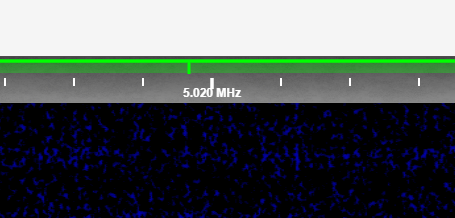
Comments
😉
In openwebrx.js change last values in " var scale_markers_levels":
"hz_per_large_marker":250, (was 1000)
"decimals":5 (was 3)
It is for maximal zoom.
Thanks Sergey, wizely put but no use to me, I am a copy-paste windows user. But maybe @jks would consider the value of this to all users. And just to clarify myself, with three decimals I ment the numeric frequency display.
So you want the frequency display, which gets quite cramped on mobile devices, to have more characters?
I don't assume the frequency is accurate to 10Hz, let alone single Hz, so can't really get why it is of general value.
@PSO
I can confirm the small difference between frequency input field and WF scale on my own kiwi. It looks exactly like in your screenshot. But if I tune to, say, 10.0 MHz, there is no difference. So I guess it's something like a rounding error.
BTW, your example frequency (5970 KHz) makes me curious. 😀 There is a small danish music radio station on this very frequency which I sometimes like to hear (but I prefer their HiFi web stream...) Radio 208 - The Rock of Copenhagen
This didn't work for me.
Where is the openwebrx.js file located ?
I edited the one in
<root>/root/Beagle_SDR_GPS/web/openwebrx directory.
Regards,
Martin
Martin, you have to edit file openwebrx.min.js
Its is the same, but compressed.
{hz_per_large_marker:1e3,estimated_text_width:70,format:"{x} ",pre_divide:1e6,decimals:3}]
{hz_per_large_marker:250,estimated_text_width:70,format:"{x} ",pre_divide:1e6,decimals:5}]
I edited the file openwebrx.min.js but still no change.
I'm not a software guy, so it's probably just due to my lack of ability.
Thanks anyway.
Regards,
Martin
Martin, strange... It have to work only on maximum zoom.
Add this script in Additional HTML/Javascript for HTML
<script type="text/javascript"> var scale_markers_levels = [ {"hz_per_large_marker":10000000, //large "estimated_text_width":70, "format":"{x} ", "pre_divide":1000000, "decimals":0}, {"hz_per_large_marker":5000000, "estimated_text_width":70, "format":"{x} ", "pre_divide":1000000, "decimals":0}, {"hz_per_large_marker":1000000, "estimated_text_width":70, "format":"{x} ", "pre_divide":1000000, "decimals":0}, {"hz_per_large_marker":500000, "estimated_text_width":70, "format":"{x} ", "pre_divide":1000000, "decimals":1}, {"hz_per_large_marker":100000, "estimated_text_width":70, "format":"{x} ", "pre_divide":1000000, "decimals":1}, {"hz_per_large_marker":50000, "estimated_text_width":70, "format":"{x} ", "pre_divide":1000000, "decimals":2}, {"hz_per_large_marker":10000, "estimated_text_width":70, "format":"{x} ", "pre_divide":1000000, "decimals":2}, {"hz_per_large_marker":5000, "estimated_text_width":70, "format":"{x} ", "pre_divide":1000000, "decimals":3}, {"hz_per_large_marker":250, "estimated_text_width":70, "format":"{x} ", "pre_divide":1000000, "decimals":5}]; </script>OK, that did work.
Time for some experimentation.
Thanks,
Martin
Yes, try to divide each "hz_per_lage_marker" value by 4.
"decimals" value means the number of decimal places on the scale.
Each "block" corresponds to a certain zoom.
I figured out why editing the file didn't work. You need to edit the file /web/kiwisdr.min.js
I have no KiwiSDR receiver, and i can not try it metod.
@dl7awl
Yes, it is Radio 208 in Denmark. I use it to observe propagation/skip lentht in that particular band. It usually comes in quite listenable.
@Powernumpty
I use mobile only to see if a Kiwi is online or not. KiwiSDR GUI is not very user friendly in mobile. But with my 12.5 inch Dell laptop it is another matter, it is perfect.
And what comes to frequency accuracy, maybe @jks is the best person to answer that. Three decimals is my personal wish and I believe KiwiSDR is capable of that.