DX Label Behavior
This morning I find that I have un-usual behavior when I click on one of my Dx Labels. I can't for sure describe what is happening when this label is clicked, but it seems like the passband is set funny, the frequency is almost set correctly, but something is wrong with the mode. It has been a few days since I have used this label, but it has worked in the past.
Here is my config; the Kiwi is up-to-date v1.496. I modified the Dx Labels many years ago. For this screen shot, My antenna is still disconnected because of passing thunderstorms. WM Beacon is an onsite FCC Part 15 beacon transmitter, the only signal being received by the open ended antenna connection.
Note that in the attached screen shot, that the mode that is displayed in the Control tab is "CW", but the green graphic looks more like the AM mode. The sound I hear is the same as selecting AM mode with a 200Hz passband. If I click the "CW" button, the center frequency shifts to 13,555.80, as well as the displayed frequency, and I hear the sound of a proper CW mode. I can tune back down to 13,555.30 and get the proper audio. All of my other Dx Labels operate normally, If I click on the Dx Label again, it goes back into the incorrect settings. This is my only Dx Label with a non standard passband, and it seems to be the only one with a problem.
Mike N8OOU 73
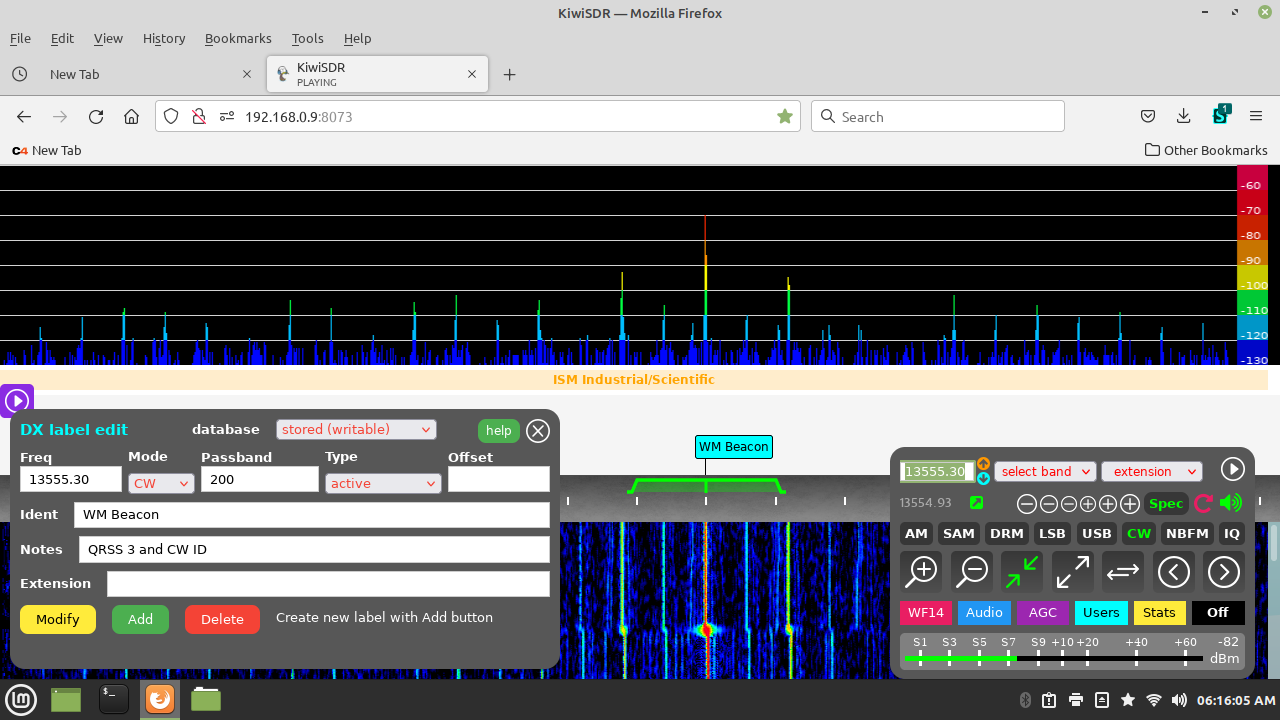
Comments
I have tried to set a similar label on my kiwi - it works and behaves as it should without problems.
Did you try to clear kiwi-related cookies and browser's cache? Very often this helps if things seem to got messed up.
dl7awl, OK, good suggestions that I didn't do before writing. So I first tried using the Chromium browser with out any changes to the Kiwi. I went back to Firefox and did the clear's. I even deleted the Dx Label, set the kiwi back to the Frequency, CW receive mode, passband to 200, and established a new Dx Label. All tests came back with the same result described in my original post.
Thanks, odd that you can get it to work. There's got to be some differences between our machines. Maybe I need to compare the JSON file to one of my backups.
Mike N8OOU
Upon further investigation I find the following.
I made a kiwi sdcard backup on Feb 7,2022. The dx.json file on that backup was dated Nov,2021. I performed a "diff" between it and the current dx.json file and found that the Nov, 2021 version only specified "CW" mode. The current version added parameters low=-100, high=100. That change occurred in the last 30 days or so, I can't specifically remember doing that but it really makes no difference how that happened.
My current situation with v1.496 is that I can modify the DX Label to mode "CW" or "CWN" with the passband blank, and the Kiwi operates as expected. If the DX Label is modified to add a passband number like 200, or 500, the kiwi operates like the BFO was left in the off position on an "Old Time" radio.
I hope that helps. Mike N8OOU (edit to correct grammar)
Okay, Mike, I also tried it again with the still existing testlabel on my Kiwi, and now it was definitely different as with my first test - and almost the same as you described: passband looks like AM, but with 200 Hz total bandwidth. Additionally, audio is completely muted whenever this label is clicked, and reappears when selecting any other mode or label. Never seen/heard such behavior before.
It seems that something is wrong with the passband field. If I edit the label and empty that field, all behaves normal afterwards. (Sometimes it is necessary to hit CTRL+F5 to reload with cache clearing in order to get rid of a wrong passband shape. BTW, maybe the cache situation was also responsible for the difference between my first and further tests.)
Another strangeness: if I re-edit the label and try to fill in something into the passband field again, any click on "Modify" seems to have no effect anymore (edit box doesn't disappear, and whatever has been entered in the passband field is not stored).
Summary as of current point of view: Label's passband field needs to be empty in order to avoid strange effects. If it is filled in, only "Add" can effectively be clicked to create a new label, but not "Modify" while editing an already existing one. And in the first case, the so created label behaves weird if clicked. Looks like a bug...
73, Manfred
(Windows / Firefox 97.0.2)
The way the DX label edit panel responds to a single number entered into the passband field is simplified compared to specifying a passband by typing into the frequency box on the main control panel.
When you enter a single number, when the mode is any of the carrier offset modes like sideband or CW, you are not correctly describing a single sideband filter with that single number. It is interpreted as a passband of
-#/2, +#/2centered about the carrier. That is more like a symmetrical filter you'd use for AM, NBFM, IQ etc.Instead, specify an asymmetrical filter like
400, 800for (USB) CW which is 400 Hz wide with a center freq of +600 Hz. Or300, 3000for USB (-3000, -300for LSB) which is 2700 Hz wide with a cf of +(-) 1650 Hz.The control panel frequency box is different in that a single number e.g.
/2kis interpreted as a passband width around the current passband center which is likely asymmetrical in sideband/CW modes.If I were to change anything I would clear the passband field whenever the mode is changed in the label edit panel to try and prevent confusion.
Thanks for the explanation! Makes sense. Shame on me, I was not even aware that the passband field can be filled in with more than one value. (Maybe the entry "syntax" should be mentioned in the help text.)
Yes, It works as described. Mike.
Next release has an improved description in the help panel.