WF ceil/floor default values? [fixed in v1.491]
Would it be possible to let Admin set the default values in settings?
I like the old defaults were better.
This is the new one.
I know the user can set the values what ever pleases him/her but why not let Admin decide the defaults.
73´s Pekka
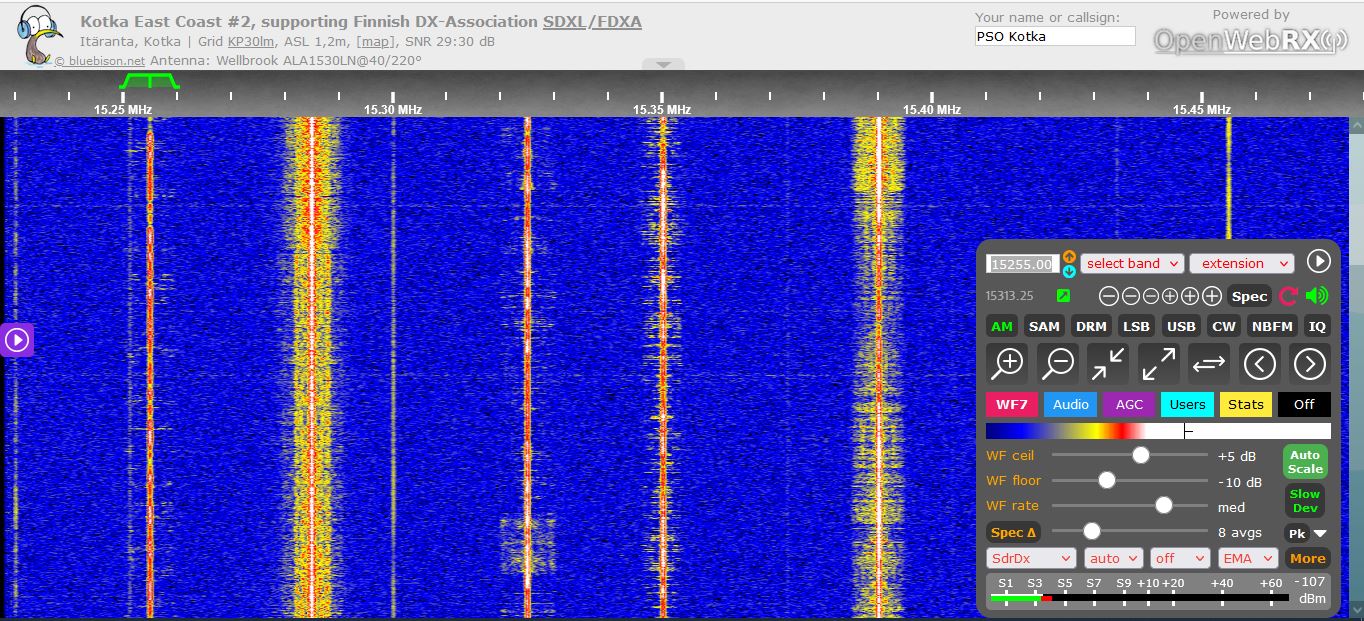
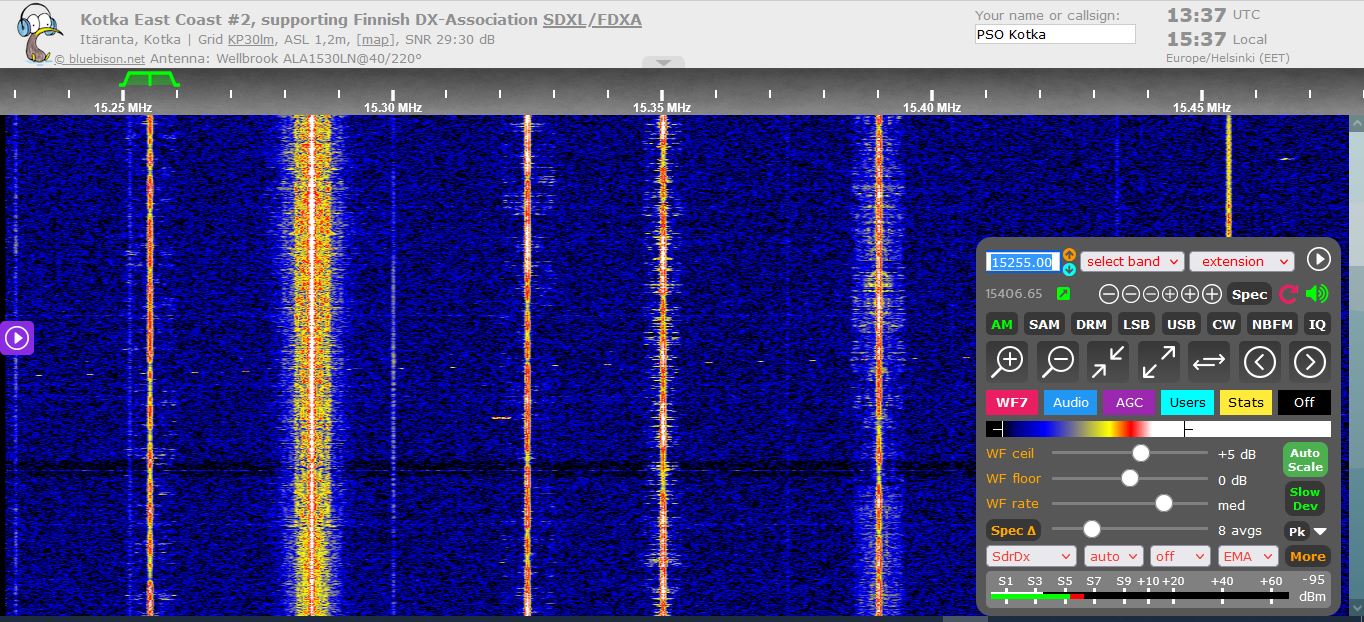
Comments
Waterfall settings on the config page.
You can prevent users from changing almost any settings. More precisely, with a new input, the settings will be restored. A small java script edits cookies before starting the OpenWebRX shell. For example, disabling audio compression:
<script type="text/javascript">
document.cookie = "last_compression = 1";
</script>
That is, if the user turns off audio compression, then at the next login, compression will turn on again. Script to add to any field. WEBPAGE -> Owner info. Or WEBPAGE -> Additional HTML. List of cookies used can be viewed in the browser.
For example, I have such waterfall and other settings
document.cookie = "last_floor_dB=-10";
document.cookie = "last_ceil_dB = 30";
document.cookie = "last_compression = 1";
document.cookie = "last_optbar = optbar-off";
document.cookie = "last_wf_filter = 1";
document.cookie = "last_wf_filter_param = 2.00";
This is what I was looking for, and can you provide a value code for the AGC Threshold, Audio Volume and de-emph and WF rate settings?
You can view the list of cookies and it's values in your browser options. For different browsers is a different ways how to do it. Cookies is about 30 pieces. Everyone is responsible for some kind of setting. I didn't experiment with all cookies. And I don't know what each of them affects. You can check it yourself.
Using Java scripts, you can change the appearance of your web page as you like. For example, a transparent control panel)))
1) Yes, I should probably add default values for WF ceil/floor to the admin/config tab as exists for WF min/max.
I made the change to the default floor value because there are SO MANY Twitter posts, YouTube videos, etc. with TERRIBLE looking waterfalls. People don't seem to understand that even Kiwis with high noise floor can have reasonable looking waterfalls with a little bit of WF tuning. Changing the floor value to 0 dB (and making the default "auto" mode) goes a long way towards this. The change makes the waterfall of a Kiwi with low noise floor darker. But that's the tradeoff.
2) Changing the cookies in a script is a bad idea. But on the other hand given that I haven't implemented "user preferences" yet (and probably never will) it seems a reasonable stop-gap.
Below are the shortcut keys to bring up the browser Javascript console and developer controls. If you select "storage" (or perhaps some other name depending on your browser) you'll see all the currently defined cookies. You can do all sorts of damage by messing around with these controls. But they are really useful. Especially for developers.
Javascript/Web console keyboard shortcuts:
Browser // Windows/Linux // Mac
Firefox // ctrl-shift-K // cmd-alt-K
Chrome // ctrl-shift-J // cmd-alt-J
Safari // ctrl-shift-C // cmd-alt-C
Opera // ctrl-shift-I // cmd-alt-I
I already set what I wanted, but nowhere did I find the most important parameter -Volume-, which is around 30% by default, how to increase it to 90%?
jks, "TERRIBLE looking waterfalls" this is the main reason why I was forced to add a script that changes cookies. Many users visiting my receiver for the first time did not understand at all what it was. The waterfall was green-orange and it was impossible to make out useful signals. Not many people know how to use the control panel and customize the waterfall to their desires. That's why I had to force the settings. And cookies were the only way for me.
ArturPL, I was also looking for this default volume value. But I didn't find it. Very sorry. The volume is really low by default.
John, if you want to add it to Admin settings, it´s fine. Those "document.cookies" that Sergey revieled works great atm. My problem solved but it might help others if it was in settings. Like you said, terrible waterfall looks, well ... terrible.
ArturPL, if you have access to the kiwi.js file, you can simply change this string #16:
volume: 50,
0 is minimum volume 200 is maximum.
Excellent
Thanks a lot
I used to rummage at Openwebrx, but forgot about it;)